
Course Intermediate 11302
Course Introduction:"Self-study IT Network Linux Load Balancing Video Tutorial" mainly implements Linux load balancing by performing script operations on web, lvs and Linux under nagin.

Course Advanced 17615
Course Introduction:"Shangxuetang MySQL Video Tutorial" introduces you to the process from installing to using the MySQL database, and introduces the specific operations of each link in detail.

Course Advanced 11321
Course Introduction:"Brothers Band Front-end Example Display Video Tutorial" introduces examples of HTML5 and CSS3 technologies to everyone, so that everyone can become more proficient in using HTML5 and CSS3.
2023-09-14 20:43:08 0 1 539
Ways to fix issue 2003 (HY000): Unable to connect to MySQL server 'db_mysql:3306' (111)
2023-09-05 11:18:47 0 1 810
Experiment with sorting after query limit
2023-09-05 14:46:42 0 1 716
CSS Grid: Create new row when child content overflows column width
2023-09-05 15:18:28 0 1 607
PHP full text search functionality using AND, OR and NOT operators
2023-09-05 15:06:32 0 1 568

Course Introduction:Xiaomi Mi Band 4 is a powerful smart bracelet. In addition to recording exercise data and sleep status, it can also display personalized style through customized watch faces. This article will introduce in detail how to use the custom watch face function of Xiaomi Mi Band 4 to make your band more unique. Download Xiaomi Sports APP and connect the bracelet 1. Download Xiaomi Sports APP 2. Open Xiaomi Sports APP and log in to your account 3. Click the "Device" option at the bottom of the homepage 4. Click the "Add Device" button 5. Select the "Bracelet" option 6. Follow the prompts to connect your phone to the bracelet via Bluetooth and enter the watch face setting page 1. Open the Xiaomi Sports APP homepage 2. Click the "My" option below 3. Find the "Bracelet" option on the "My" page and click to enter 4 .On the bracelet settings page
2024-02-02 comment 0 1205

Course Introduction:1. Open the [Kuaishou] APP on the mobile phone desktop, find your favorite short video, click on the video to enter the playback and viewing interface. 2. Click the [Share] button at the top of the interface, and in the pop-up function window, select [Download to local]. 3. Wait for the video to download. After the download is successful, return to the desktop, open the [Album] on your phone, and click the [Video] album to see the video downloaded on Kuaishou.
2024-04-18 comment 0 1321
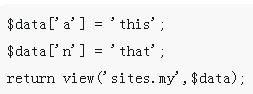
Course Introduction:This article mainly introduces the Laravel framework template loading, variable allocation and simple routing functions. It analyzes the related principles, operating skills and precautions of Laravel framework template loading, variable allocation and simple routing functions in the form of examples. Friends in need can refer to the following
2018-06-11 comment 0 1589
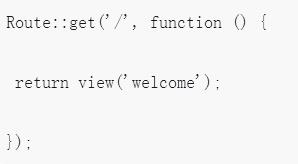
Course Introduction:This article mainly introduces the Laravel framework template loading, variable allocation and simple routing functions. It analyzes the related principles, operating skills and precautions of Laravel framework template loading, variable allocation and simple routing functions in the form of examples. Friends in need can refer to the following
2018-06-19 comment 0 1804
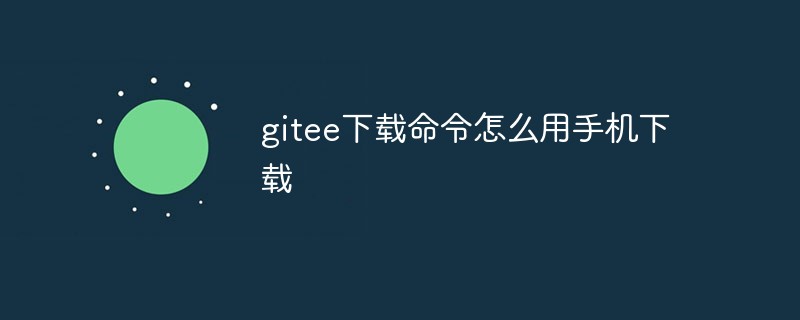
Course Introduction:In the era of mobile Internet, we are no longer limited to using computers for programming. Mobile phones can also become our tool for code management and development. As a well-known code hosting platform in China, Gitee also provides the function of downloading codes on mobile phones. This article will detail how to use your mobile phone to download code on Gitee. 1. Prerequisites The following conditions need to be met before using the Gitee download command: 1. A terminal emulator app such as Terminal Emulator needs to be installed on the mobile phone. 2. You need to install the git command line on your mobile phone
2023-04-10 comment 0 2499