
Course Intermediate 11332
Course Introduction:"Self-study IT Network Linux Load Balancing Video Tutorial" mainly implements Linux load balancing by performing script operations on web, lvs and Linux under nagin.

Course Advanced 17635
Course Introduction:"Shangxuetang MySQL Video Tutorial" introduces you to the process from installing to using the MySQL database, and introduces the specific operations of each link in detail.

Course Advanced 11348
Course Introduction:"Brothers Band Front-end Example Display Video Tutorial" introduces examples of HTML5 and CSS3 technologies to everyone, so that everyone can become more proficient in using HTML5 and CSS3.
angular.js - How to communicate between angular2 attribute components and control components
2017-05-15 17:09:54 0 1 631
Ways to fix issue 2003 (HY000): Unable to connect to MySQL server 'db_mysql:3306' (111)
2023-09-05 11:18:47 0 1 825
Experiment with sorting after query limit
2023-09-05 14:46:42 0 1 726
CSS Grid: Create new row when child content overflows column width
2023-09-05 15:18:28 0 1 615
PHP full text search functionality using AND, OR and NOT operators
2023-09-05 15:06:32 0 1 578

Course Introduction:When we edit text in the WPS mobile version, we often need to add pictures from the mobile phone to the document. So for novice users, how to insert pictures in the WPS mobile version? Let me teach you below. [Add method] First, we click [Insert] on the WPS document page, and then select the first [Picture]. In the insert picture page, you can use three methods to add pictures: taking photos, system albums and WPS albums. In addition, you can also choose to insert various picture templates provided in WPS. After inserting a picture, you can drag the icon position or drag the four corners of the picture to change the size of the picture.
2024-02-13 comment 0 1801

Course Introduction:How to add time to the desktop on mobile phone 1. Open the mobile phone and click the settings icon. Select more settings options there. 3 Click on the date and time setting option. Click on the Set Time option. Click OK after adjusting the time, and the time setting is completed. Time setting method 2: Click the desktop time icon to enter. 2. Slide on the desktop - Atomic Component - Alarm Clock Component - long press and drag the time component to add. Note: For the OriginOS0 exploration desktop, please slide up to add it; for the classic desktop, please use long press on the blank space to add it. Other systems: Long press on a blank space on the desktop - find the clock widget - long press and drag to add. 3. Pinch the middle of the screen with two fingers, find and click on the bottom window widget, click on the clock, select your favorite style and click to add
2024-02-11 comment 0 3966

Course Introduction:How to use Layui to implement a draggable time picker function Layui is a very popular front-end development framework. It provides a wealth of components and tools to make front-end development simpler and more efficient. Among them, the time selector is a component we often need to use in web development, which allows users to select a specific time. For some scenarios, we may also need to implement the drag and drop function of the time selector so that users can freely select the time area. This article will introduce how to use Layui to implement draggable time
2023-10-27 comment 0 1106
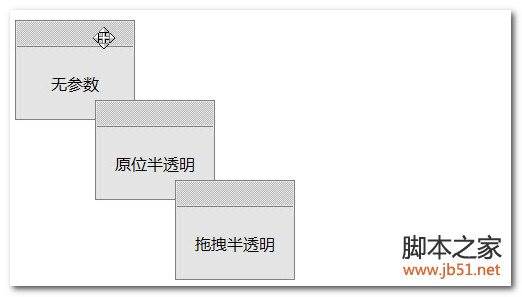
Course Introduction:Effect description: In conjunction with the existing css style, after loading the plug-in, web page elements can be dragged and dropped in the window at will. The effect options of original position translucency and drag translucency are set, which can be selected according to needs. In addition, when there are multiple draggable elements on the page, you can load another plug-in for setting z-index to simulate the effect of clicking on the top of a windows window.
2016-05-16 comment 0 1340

Course Introduction:1. First download the Moji Weather APP. 2. Use two fingers to drag in the middle of a blank space on the desktop. 3. Click the desktop plug-in below. 4. Click on Moji Weather, select a ratio you like and drag it upwards, then click Apply.
2024-03-28 comment 0 1345