
Course Intermediate 11331
Course Introduction:"Self-study IT Network Linux Load Balancing Video Tutorial" mainly implements Linux load balancing by performing script operations on web, lvs and Linux under nagin.

Course Advanced 17634
Course Introduction:"Shangxuetang MySQL Video Tutorial" introduces you to the process from installing to using the MySQL database, and introduces the specific operations of each link in detail.

Course Advanced 11347
Course Introduction:"Brothers Band Front-end Example Display Video Tutorial" introduces examples of HTML5 and CSS3 technologies to everyone, so that everyone can become more proficient in using HTML5 and CSS3.
2017-05-19 10:11:07 0 4 649
2017-06-26 10:56:11 0 2 1009
javascript - How to save pictures to the mobile phone album on the mobile terminal?
2017-05-19 10:42:09 0 1 1516
javascript - What plug-in do you use for mobile touch events?
2017-05-16 13:37:06 0 7 531
2017-06-28 09:27:42 0 1 907
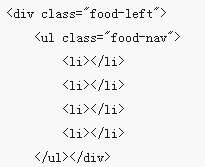
Course Introduction:We know that the IScroll.js plug-in is compatible with all mobile scroll bar events. On some Android machines, we cannot operate the scroll bar through overflo:scroll; but IScroll.js can indeed be placed in a safe container element to handle scrolling. , let me introduce IScroll.js to you in detail.
2018-03-07 comment 0 5857
Course Introduction:This is a very practical jQuery focus map animation plug-in. Unlike other jQuery focus map plug-ins, it has a horizontal slider. You can switch pictures by sliding the slider, or by clicking on the picture.
2016-05-16 comment 0 1501

Course Introduction:The content of this article is to share with you a brief analysis of the mobile phone sliding plug-in-iscroll.js. It has certain reference value. Friends in need can refer to it.
2018-04-14 comment 0 1895

Course Introduction:Some software will start when the user starts it. If there are too many such software, it will slow down your boot speed. So how to cancel software startup in win10? You first open the resource manager and switch to the startup menu, so that you can see the started software. Right-click to select the software that you want to cancel the self-starting, and then click to disable it. The next time you start In this case, they will not start by themselves. How to cancel software startup in win10: 1. Right-click the taskbar icon on the desktop and select Explorer in the pop-up page; 2. Click Details; 3. Click the startup option, which can be seen in the options Start the phone with fully automatic startup
2023-07-14 comment 0 937

Course Introduction:Where can I add plug-ins to Google Chrome for mobile phones? Like the computer version of Google Chrome, the mobile version of Google Chrome also provides users with the ability to add plug-ins. Adding plug-ins to Google Chrome allows users to use more functions, thereby improving Internet efficiency. Many users have just started using the mobile version of Google Chrome, so they still don’t know where to add plug-ins. Today, the editor has compiled a detailed explanation of the steps to add plug-ins to Google Chrome on mobile phones. Friends who need it must not miss it. Detailed explanation of the steps to add plug-ins to Google Chrome on mobile phones 1. At the beginning, we turn on the phone and click to open "Settings" (as shown in the picture). 2. Then, we click to open “Google” (as shown in the picture). 3. Next, we click to open “Google Chrome” (as shown in the picture)
2024-02-05 comment 0 3054