
Course Intermediate 11329
Course Introduction:"Self-study IT Network Linux Load Balancing Video Tutorial" mainly implements Linux load balancing by performing script operations on web, lvs and Linux under nagin.

Course Advanced 17632
Course Introduction:"Shangxuetang MySQL Video Tutorial" introduces you to the process from installing to using the MySQL database, and introduces the specific operations of each link in detail.

Course Advanced 11344
Course Introduction:"Brothers Band Front-end Example Display Video Tutorial" introduces examples of HTML5 and CSS3 technologies to everyone, so that everyone can become more proficient in using HTML5 and CSS3.
javascript - How does select2 allow initialized options and ajax auto-completion to coexist? !
2017-05-19 10:28:04 0 1 565
MySQL SELECT with GROUP BY one field and ORDER BY another field
2023-09-10 17:25:20 0 1 571
Ways to fix issue 2003 (HY000): Unable to connect to MySQL server 'db_mysql:3306' (111)
2023-09-05 11:18:47 0 1 822
Experiment with sorting after query limit
2023-09-05 14:46:42 0 1 724
CSS Grid: Create new row when child content overflows column width
2023-09-05 15:18:28 0 1 615

Course Introduction:With the rapid development of mobile Internet, mobile live broadcast has become a popular way of social entertainment. In order to improve the quality and experience of live broadcasts, many anchors have begun to look for solutions to build virtual live broadcast rooms. This article will focus on several software suitable for building a mobile virtual live broadcast room, and share some key skills to help anchors create a professional-level live broadcast space. 1. Choose suitable virtual live broadcast software. To build a mobile virtual live broadcast room, you first need to choose a suitable software. There are many excellent options on the market, such as OBS Studio, XSplit Gamecaster, etc., which provide rich functions and user-friendly interfaces to facilitate live broadcasts and interactions. Design a personalized live broadcast interface A personalized live broadcast
2024-09-02 comment 0 406

Course Introduction:1. Put the upgrade package downloaded from above directly into the phone storage or the root directory of the SD card (meaning do not put it into any folder). After shutting down, press and hold the power button and volume up button of the phone, wait for the word vivo to appear and then release it. The phone will automatically enter recovery mode. In recovery mode, the screen cannot be operated. You can use the volume keys to move the cursor and the power key to confirm options. Some models may need to manually press the volume button to enter recovery mode. 3. Select [Install upgrade software], the interface will jump, and a choice will appear to upgrade from built-in storage or external SD card. For example: the downloaded installation package is placed in the root directory of the mobile phone U disk, and you can select mobile phone storage. As shown in the figure below: 4. Then it will jump to select upgrade
2024-03-23 comment 0 886

Course Introduction:The first method is to press and hold the power button on the side of the phone. Two options will appear on the screen: [Restart] and [Shutdown]. Select Shutdown. The second method is to open the [Settings] - [Accessibility] - [Schedule] of the phone. [On/Off], set the shutdown time, and the phone will automatically shut down when the time is up. Third, if the phone cannot work normally or shut down normally, press and hold the power button for ten seconds.
2024-04-30 comment 0 566
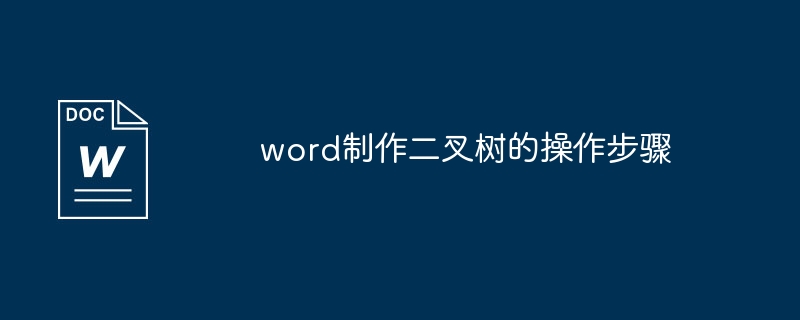
Course Introduction:When inserting a shape in Word2007, select the shape with an ellipse, and then manually draw a circle as you would a drawing. Select the circle, right-click and select Insert Text to write. The method of inserting a slash is the same, that is, select a straight line and draw it manually. 2. In Word2003, through the insert picture and self-selected shape options, select a graphic with an ellipse, select the circle, right-click and select Insert text to write. The method of inserting a slash is the same, that is, select a straight line and draw one manually. 3. Select your own graphics - lines - curves to outline the trunk and bifurcation shapes. Note: Draw horizontally for filling in the next step. Right-click on the shape, edit vertices, and adjust the shape. 4. Right-click on the graphic - Format AutoShape - Fill - Color, click on the color drop-down
2024-04-26 comment 0 1196

Course Introduction:After long pressing to turn off the phone, press the power key and volume key at the same time, select the language, and select clear data in the pop-up options. Applicable models of this tutorial: HUAWEIP50 System: HarmonyOS2.0 Analysis 1 First press and hold the power off button on the right side of the phone to enter the power off state. 2Then press the power key and volume key at the same time to select the language. 3. Select in the pop-up interface to clear data. 4 After completing the operation, you can successfully enter the mobile phone interface. Supplement: How to cancel the lock screen password on Xiaomi mobile phone 1. First click to open the settings option on the phone. 2After entering settings, find and click Screen Off and Lock Screen. 3 has an automatic lock screen, and canceling the time limit is the first method. 4 You can also turn off passwords completely by clicking Passwords and Security Options. 5 Where the password is unlocked
2024-02-22 comment 0 728