
Course Intermediate 13561
Course Introduction:This chapter uses HTML5 to take you through the handwriting development of the front-end production of Baidu’s takeaway mobile site.

Course Elementary 18905
Course Introduction:If you want to publish your website to the world, then your website needs to be placed on a WEB server.
2018-07-18 09:48:18 0 2 1475
2018-10-26 10:18:30 0 1 1343
Do you need two links to open the touch-screen version of the mobile webpage on the iPhone?
2018-05-29 16:20:48 0 1 1369
Display problem on mobile phone
Can the webpage effect be displayed on the mobile phone?
2021-04-26 11:00:33 0 1 990
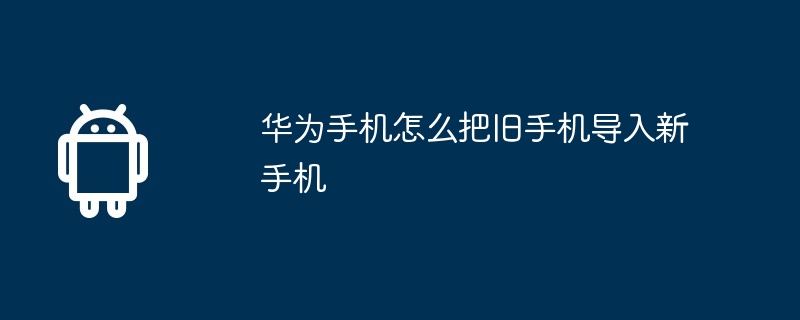
Course Introduction:Importing data from an old phone to a new phone on a Huawei phone is relatively simple and mainly involves data migration and synchronization.
2024-03-20 comment 0 1627

Course Introduction:How to turn on mobile phone health reminder in 360 Mobile Assistant (360 Mobile Assistant mobile phone health reminder setting method) During daily use, our mobile phone may be in a sub-health state due to some viruses or insufficient mobile phone memory, which will greatly affect the performance of the mobile phone. . At this time, we can turn on the health reminder of 360 Mobile Assistant, but how to turn it on? Below, the editor of PHP Chinese website will give you a detailed introduction. Let’s take a look. The first step to enable mobile phone health reminders in 360 Mobile Assistant: Click the management option at the bottom right of the interface (as shown in the picture). Step 2: Click the settings button in the upper right corner (as shown in the picture). Step 3: Click Message Settings (as shown in the picture). Step 4: Click the button behind the mobile health reminder (
2024-06-14 comment 0 825

Course Introduction:When you use Hanglv Zongheng’s mobile check-in service, you feel like you have a personal check-in assistant with you. It breaks the limitations of time and space, allowing you to complete check-in operations anytime and anywhere. Mobile check-in operation method 1. Find the Hanglv Zongheng app icon on the homepage and click to open the app. 2. Find mobile check-in on the homepage, or you can find mobile check-in in the toolbox and click mobile check-in. 3. Enter the mobile check-in page and click Check-in. If you are already on the check-in page, you do not need to click. 4. Enter check-in information. The voucher number can be the ID number used to purchase the ticket, or the code of the ticket. The mobile phone number must be the mobile phone number of the passenger filled in when purchasing the ticket. Flight number, you should write the flight number corresponding to the ticket. 5. Click OK to enter
2024-07-15 comment 0 709

Course Introduction:To transfer between Apple phones and vivo phones, you need to use the quick start function. Then the vivo phone needs to select one-click switching and then let the Apple phone scan the generated QR code for data transfer. How to transfer data between Apple and vivo phones: Use the quick start function 1. To transfer data between Apple and Android phones like vivo, you need to use quick start. 2. If it is a new Apple phone, directly select Quick Start when turning it on, and then choose to transfer data from the Android phone. 3. Users can also download vivo’s mutual transfer assistant in the mobile app store to perform related mutual transfer operations. 4. Users can also use the hotspot of vivo mobile phones to transmit data to each other. This method also saves more traffic. 5.
2024-03-08 comment 0 1154

Course Introduction:1. How to use the computer version of 360 Mobile Assistant? The method is: 1. You must turn on "USB debugging" first. Go to "Settings" - "About Phone" - "Version Number" or "Kernel Version", click "Version Number" or "Kernel Version" several times in quick succession, you will see "Developer Options", enter "Development" "Options", you can find "USB debugging" and turn on "USB debugging". 2. Install the 360 Mobile Assistant software, search and install the mobile phone driver. Download and install the 360 Mobile Assistant software on your computer and mobile phone respectively. Use a USB cable to connect your mobile phone to the computer. The 360 Mobile Assistant in your computer will automatically search for and install the driver suitable for your mobile phone on the Internet. The second player will be the USB option that pops up on your mobile phone. The item "Media Device (MT
2024-08-09 comment 0 899