
Course Intermediate 11366
Course Introduction:"Self-study IT Network Linux Load Balancing Video Tutorial" mainly implements Linux load balancing by performing script operations on web, lvs and Linux under nagin.

Course Advanced 17673
Course Introduction:"Shangxuetang MySQL Video Tutorial" introduces you to the process from installing to using the MySQL database, and introduces the specific operations of each link in detail.

Course Advanced 11382
Course Introduction:"Brothers Band Front-end Example Display Video Tutorial" introduces examples of HTML5 and CSS3 technologies to everyone, so that everyone can become more proficient in using HTML5 and CSS3.
javascript - Clicking a button on an iPhone requires two clicks before it takes effect
2017-05-19 10:11:29 0 2 699
2017-05-19 10:41:22 0 2 513
Nothing happens when the button is clicked
Nothing happens when the button is clicked
2019-11-14 14:10:53 0 3 1587
2017-05-27 17:39:55 0 1 857

Course Introduction:How to use CSS to achieve button click effects Preface: In modern web design, buttons are one of the indispensable elements in page interaction. A good button style can not only improve the user experience, but also enhance the visual effect of the page. This article will introduce a method of using CSS to achieve button click effects, adding dynamics and interactivity to the page. 1. Basic button style Before realizing the button click effect, you need to define the basic button style first. You can use CSS pseudo-class selectors to define styles for buttons. Commonly used pseudo-classes include: hover and
2023-11-21 comment 0 3722

Course Introduction:jQuery is a popular JavaScript library that simplifies the process of handling events and manipulating DOM elements on web pages. This article will introduce in detail the binding methods of button click events in jQuery, including several commonly used methods and specific code examples. Method 1: Use the click() method The click() method is the most commonly used method to bind button click events. Through this method, you can add a click event handler for the specified element. When the user clicks on the element, the corresponding operation is triggered. <
2024-02-25 comment 0 1116
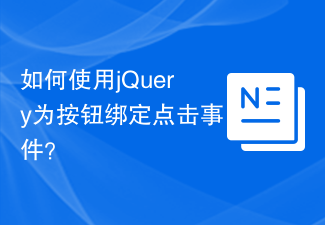
Course Introduction:Title: How to bind click events to buttons using jQuery? In web development, adding interactivity to page elements is crucial. Among them, binding click events is a common operation, which can trigger specific functions after a button is clicked. In jQuery, binding click events to buttons is also a very simple and common operation. Next, we will use specific code examples to show how to use jQuery to bind click events to buttons. First, we need to make sure that the jQuery library is introduced in the project
2024-02-21 comment 0 571
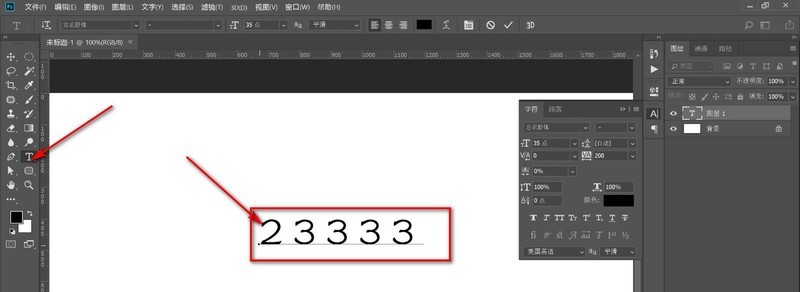
Course Introduction:1. First open PS and use the text tool to enter text. 2. Then click the close button in the upper right corner and find that there is no response when clicking. 3. This is because the current text is in editing mode. Click the small check mark above. 4. After the check mark disappears, click the close button again to close the software. 5. In addition, when the picture is placed in PS, you also need to click the check mark to close the software. Note: The current text is in editing status, click the small check mark above.
2024-06-06 comment 0 974
Course Introduction:This article mainly introduces the method of jQuery to cancel the click event binding after clicking the button only once. It can realize the function of canceling the onclick event binding after clicking the button. Friends who need it can refer to the following
2016-05-16 comment 0 1774