
Course Elementary 3014
Course Introduction:Mastering automated testing is the only way for many testers to improve their competitiveness in the workplace. However, automated testing in the usual sense requires certain coding capabilities and the threshold is relatively high. For example, Jmeter, although powerful and comprehensive, has been evaluated by many testers as difficult to get started, cumbersome operations, incomplete and clear test reports, and difficult to trace and find problems. And other issues. The automated testing launched in Apipost version 7 allows testers to conduct automated testing without writing code, and can generate comprehensive and clear test reports that are easy to use.

Course Intermediate 55685
Course Introduction:Efficient development is inseparable from the assistance of frameworks. Mastering the use of mainstream PHP development frameworks is a basic skill that every PHP programmer must have. If you want to master framework development, the fastest way is to know what the underlying operating principles of the framework are. What is the idea of programming? Writing a framework by yourself is recognized as the fastest way to learn frameworks! This course uses the most straightforward language and the simplest cases to let you learn to write it yourself without knowing it. A small framework (MVC)

Course Elementary 2361
Course Introduction:If you have any questions, please add us on WeChat: Le-studyg; the course content includes the basic principles of Nginx load balancing, load balancing algorithms, health check and failover, dynamic load balancing configuration, etc. Through an in-depth analysis of the principles and implementation details of Nginx load balancing, you will learn key knowledge such as how load balancing works, algorithm selection, and configuration tuning, and learn how to use this knowledge to manually write a simple load balancer. Whether you want to deeply understand the principles and internal mechanisms of Nginx load balancing, or you want to learn how to manually write a simple load balancer, this course will provide you with comprehensive guidance and practical experience. Whether you are a beginner or an experienced developer, you can gain practical knowledge and skills from this course and improve your capabilities in the field of load balancing.

Course Intermediate 11349
Course Introduction:"Self-study IT Network Linux Load Balancing Video Tutorial" mainly implements Linux load balancing by performing script operations on web, lvs and Linux under nagin.
Regarding mysqli, does it need to be closed manually after execution?
2022-11-01 14:21:03 0 0 600
javascript - Mobile terminal monitors page closing and jump events
2017-06-14 10:52:56 0 1 921
Closing CMD will stop refreshing!
2019-04-27 21:08:25 0 1 1533
javascript - closed. Mistakes. Mistakes.
closed. Mistakes. closed. Mistakes.
2017-07-05 10:53:51 0 1 1021
The rewritten title is: How to implement automatic closing of submenu in jQuery
2023-09-16 09:10:19 0 2 1119
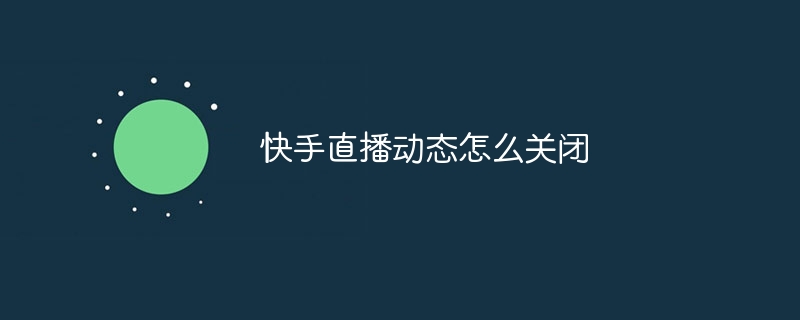
Course Introduction:Turn off Kuaishou live broadcast updates: 1. Turn off personal live broadcast updates: Go to your personal homepage, Settings - Privacy - Live broadcast updates - Turn off the switch; 2. Turn off other people's live broadcast updates: Go to the other person's homepage - Avatar - Unfollow.
2024-04-30 comment 0 1110

Course Introduction:Many netizens don't know how to turn off the vibration in "Nian Nian Handbook". How to turn off the vibration specifically? Let's follow us to find out. Click "My" in the lower right corner of the software [the part circled in red in the screenshot] to turn off the vibration feedback function switch [the part circled in red in the screenshot]. After turning it off, the system will automatically save the settings, and then exit the setting function [in the screenshot] The part circled in red]
2024-06-11 comment 0 1084

Course Introduction:How to set the iPhone screen to automatically turn off? On Apple mobile phones, you can set the display time of the screen. Users can have the screen always on or set it to turn off at a scheduled time. Many friends still don’t know how to set the screen to automatically turn off on an Apple phone. Here is a summary of how to set up the screen to turn off the screen automatically on an Apple phone. Let’s take a look. How to set up the Apple phone to automatically turn off the screen. 1. Open the phone settings, click Display and Brightness. 2. Select Auto Lock to enter, and finally set the lock screen time according to your needs.
2024-06-25 comment 0 802

Course Introduction:Kuaishou has an automatic deduction function, so how to turn off automatic deduction? Users need to click My Wallet, then click Payment Settings, and turn off WeChat password-free payment. This introduction to Kuaishou's automatic deduction method will tell you how to do it. The following is a detailed introduction, hurry up. Let's see! Kuaishou usage tutorial: Where to turn off Kuaishou's automatic deduction? Answer: Go to My Wallet - Payment Settings - Password-Free Payment. Detailed introduction: 1. First, you need to click on My Wallet. 2. Click on the payment settings below. 3. Find WeChat password-free payment and close it.
2024-02-24 comment 0 1773

Course Introduction:How to turn off autoplay in Kuaishou? Kuaishou is a short video software that can bring us unlimited fun. It has a lot of interesting short video content and enriches our daily entertainment activities. When we use Kuaishou, we will find that it will automatically help us play the short video content continuously, which is very convenient. However, some friends do not want to automatically play the short video content and want to obtain the content service of manually switching videos to watch. This Then follow the editor to take a look at the tutorial on how to turn off Kuaishou's automatic playback. How to turn off automatic playback in Kuaishou 1. Open the homepage of Kuaishou APP and click the “Selected” icon at the bottom. 2. Enter the selected channel and long press the video play page. 3. Enter the more function page and turn off the "auto slide up" switch to cancel automatically playing the next video.
2024-02-05 comment 0 6191