
CourseIntermediate10965
Course Introduction:"MySQL Data Management Backup and Recovery Case Analysis Video Tutorial" MySQL is an open source small-scale relational database management system. Currently, MySQL is widely used in small and medium-sized websites on the Internet. Due to its small size, fast speed, low total cost of ownership, and especially the characteristics of open source, many small and medium-sized websites choose MySQL as their website database in order to reduce the total cost of website ownership.

CourseIntermediate4441
Course Introduction:There are two main purposes for studying this course: 1. Visual panel layout adapts to the screen 2. Use ECharts to realize histogram display Core Technology: -Based on flexible.js + rem smart large screen adaptation - VScode cssrem plug-in - Flex layout - Less to use - Based on ECharts data visualization display - ECharts histogram data settings - ECharts map introduction

CourseElementary20713
Course Introduction:Use PDO mode (PHP data object) to connect and select databases (unified operation of various databases), execute SQL statements and process result sets

CourseElementary1790
Course Introduction:Python visualization video series using matplotlib, seaborn, pyecharts, combined with real data sets; this video is reproduced from Bilibili: BV1gz411v7F5
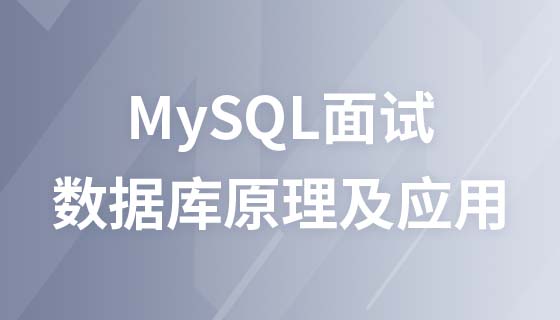
CourseIntermediate8096
Course Introduction:Many programmers who have worked for many years still have a very basic understanding of databases. They are confused as soon as they go out for interviews. They don’t understand basic SQL statements, more complex SQL queries, and SQL statement optimization. They don’t even know how to use them. Redis improves system performance and can withstand tens of millions of concurrencies. This set of courses will help you thoroughly understand MySQL locks, execution plans, indexes, MVCC & Redis transactions, cache, breakdown, penetration, avalanche, warm-up, etc., and you can complete all database interviews in one set!
Where are the codes for the conn.php and functions.php files?
2018-04-12 17:39:53 0 2 1768
2018-12-22 13:07:35 0 0 1143
2020-04-24 10:41:44 0 2 1073
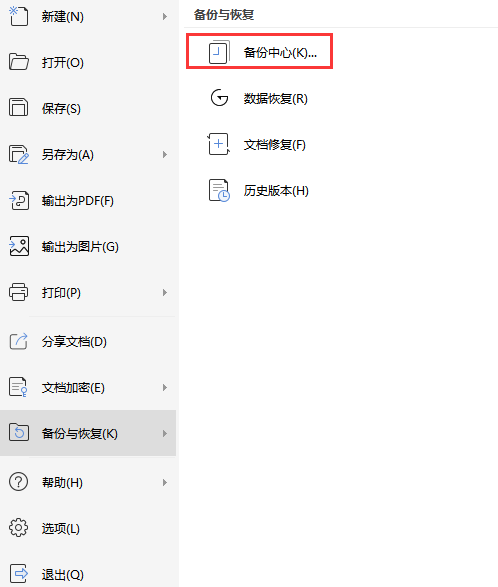
Course Introduction:How to restore data before synchronization in wps? When we use wps, sometimes there will be some emergencies that cause us to lose data without saving, so what should we do? Let this site carefully analyze the specific recovery methods for users. How to restore data before synchronization in wps? Method 1: 1. First open a wps form, and then click the file option in the upper left corner. 2. Then in the pop-up options, click to select Backup and Restore. 3. Finally, we can select the data recovery option. Method 2: If the document is damaged or accidentally lost or deleted, we can select the [One-click Recovery] function on the left side of the [Backup Center] window to [Enable Document Repair] and [Enable Data Recovery].
2024-09-03 comment 0147

Course Introduction:With the popularity of electronic devices such as smartphones and computers, data security issues have become increasingly important. When we accidentally delete important data or the device malfunctions, factory reset has become a common solution. However, factory reset will cause all data to be erased. In order to be able to retrieve important data, this article will introduce some tutorials and techniques to retrieve data by restoring factory settings. How to retrieve data by restoring factory settings In the daily use of electronic devices, we will inevitably encounter accidental deletion of files or data loss. However, many people don’t know that factory reset can also help recover data. This article will introduce in detail how to recover lost data by restoring factory settings, and give specific steps and precautions. 1.
2024-09-02 comment 0415

Course Introduction:As a powerful hexadecimal file editor and disk editing software, WinHex not only supports a wide range of file system formats, including FAT, NTFS and Ext2/3/4, but can also easily edit hard disks, floppy disks, ZIP files and even flash memory drives and other storage devices. In addition, WinHex also has a series of advanced functions such as data recovery, low-level program processing, program manipulation, and insertion of new code. These features make it an ideal choice for professionals such as data analysts and programmers. Winhex data recovery tutorial: 1. Open Disk Management: Right-click the desktop computer icon, select "Manage", enter "Disk Management" and check whether there is unallocated space, which may be a lost partition.
2024-09-02 comment 01045

Course Introduction:What is Redis? Redis is an in-memory key-value cache and store (i.e. database) that can also be persisted to disk. In this article, you will learn how to back up and restore your redis database on Centos7. Backup and Restore Instructions By default, Redis data will be saved to a .rdb file on disk, which is a point-in-time snapshot of the Redis data set. Snapshots are taken at specified intervals, so are perfect for backups. Data Backup In Centos7 and other Linux distributions, the default Redis database directory is /var/lib/redis. However, if you have changed the redis storage location, you can find it by typing: [
2024-09-02 comment 0315
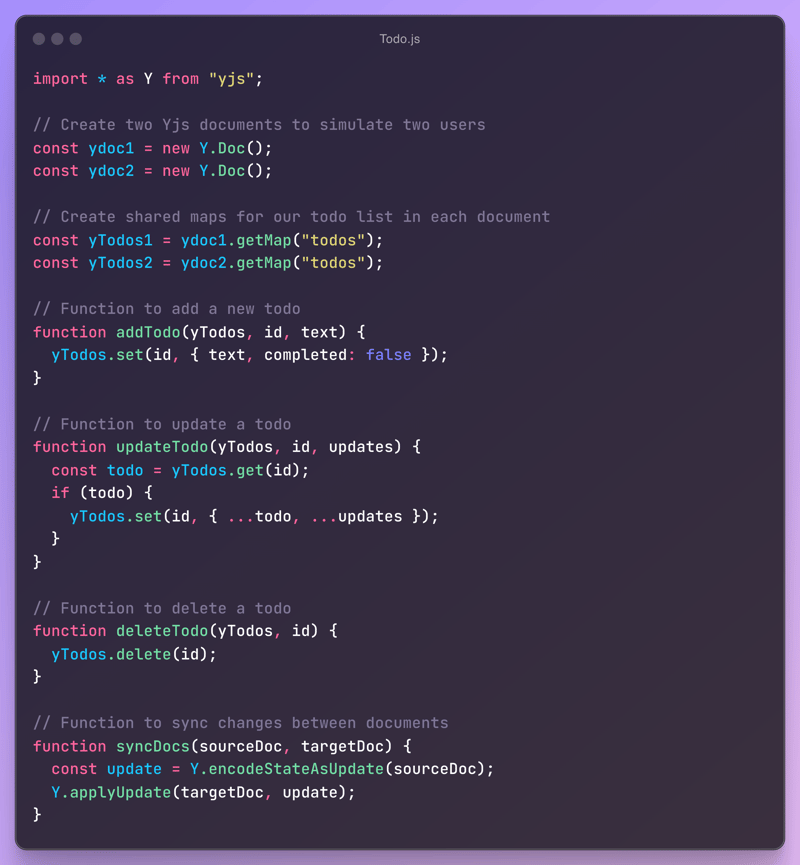
Course Introduction:Conflict-free Replicated Data Types (CRDTs) are a class of data structures that enable seamless collaboration and data synchronization in distributed systems, allowing for collaborative updates without conflict. CRDTs are designed to achieve eventual
2024-08-30 comment 0492