
CourseAdvanced11516
Course Introduction:"Linux Optimization Video Tutorial" introduces the installation of MySQL, compilation of apache+php, optimization of Nginx and other related contents.

CourseIntermediate4251
Course Introduction:MySQL installation and configuration under Linux, database logical layering, parsing process, index, detailed analysis of SQL execution plan, principles to avoid index failure, optimization cases, common optimization strategies, slow SQL troubleshooting, simulation of massive data, lock mechanism, MySQL under windows and linux Master-slave replication.

CourseIntermediate3157
Course Introduction:This set of courses is based on the design concept and data structure of MySQL index, index usage scenarios, index classification, index usage scenarios, index performance analysis, query optimization, slow query of MySQL index, etc. It mainly describes the solution of MySQL index optimization. It is very suitable for students who have basic knowledge of MySQL or have certain work experience. The course explains how to solve the problem of slow large-volume queries, how to write an efficient SQL, how to optimize query statements, what is the implementation principle of indexes, how to optimize indexes... and many other difficulties and interview points in SQL index optimization.

CourseElementary50142
Course Introduction:The css tutorial "The Beautification Function of CSS" uses CSS technology to beautify web pages. Through practical case explanations, everyone can master and flexibly apply CSS knowledge.
mysql optimization - How to optimize mysql count(id) query speed?
2017-05-18 10:51:05 0 7 815
c# - mysql query optimization?
2017-05-18 10:51:56 0 5 618
2017-05-17 10:08:39 0 2 552
mysql optimization gender optimization
2017-05-18 10:51:08 0 3 681
2017-05-17 10:02:32 0 2 735

Course Introduction:Introduction Tailwind CSS is a popular utility-based CSS framework that helps developers efficiently create modern and intuitive user interfaces. One of the main principles behind Tailwind CSS is its focus on optimizing for performance. In this
2024-09-08 comment 01002

Course Introduction:Sometimes when using the computer system, do you feel that the computer system is a little slow, making it very awkward to use? So how to optimize the win10 system to improve performance? For this reason, System House provides you with a detailed introduction to how to optimize the win10 system to improve performance. This allows you to optimize the system through this method and obtain better operating gameplay! Introduction to methods of optimizing win10 system to improve performance 1. Through performance troubleshooting, you can first use the computer's performance troubleshooting to automatically find and solve some computer problems, thereby helping you solve some problems and create a better operation! You can click to open the menu bar, then select Control Panel to enter, enter troubleshooting in the search box, and then click Troubleshooting in the travel results.
2024-09-05 comment 0712
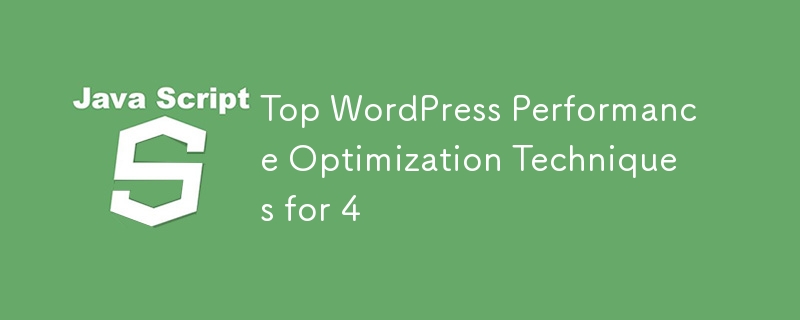
Course Introduction:Introduction As the digital landscape continues to evolve, the speed and performance of a website have become critical components of its success. In 2024, WordPress performance optimization is more important than ever. Not only does it improve
2024-08-26 comment 0990

Course Introduction:Hi guys! If you have just received a new Win11 computer and want to optimize its performance, you can follow the steps below to set it up! First, open Privacy and Security, then select General (Advertising ID, Local Content, App Launch, Setting Suggestions, Productivity Tools) or directly open the Local Group Policy Editor. Now you can get started! Next, we will introduce in detail the optimization settings after receiving the new Win11 computer, so that your computer can run faster and smoother! Method 1: How to optimize settings and improve performance after receiving a new Win11 computer: 1. Press the [Win+i] key combination to open settings, then click [Privacy and Security] on the left, and click [General] under Windows permissions on the right (Advertising ID,
2024-09-09 comment 0116
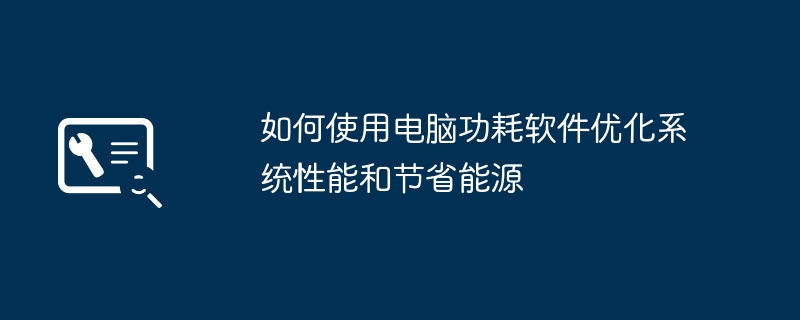
Course Introduction:1. How to use computer power consumption software to optimize system performance and save energy. With the continuous advancement of technology, computers have become an indispensable and important tool in our lives and work. However, excessive computer power consumption will not only increase energy consumption, but also affect system performance and shorten equipment service life. Fortunately, there are some professional computer power consumption software that can help us effectively manage and optimize the energy usage of our computers. The role of computer power consumption software Computer power consumption software is an application specifically designed to monitor and manage computer power consumption. It can help users understand the power consumption of various computer hardware components in real time and provide corresponding optimization suggestions to save energy and improve system performance. Specifically, computer power consumption software mainly has the following functions:
2024-08-21 comment 0163