
Course Intermediate 11423
Course Introduction:"Self-study IT Network Linux Load Balancing Video Tutorial" mainly implements Linux load balancing by performing script operations on web, lvs and Linux under nagin.

Course Advanced 17716
Course Introduction:"Shangxuetang MySQL Video Tutorial" introduces you to the process from installing to using the MySQL database, and introduces the specific operations of each link in detail.

Course Advanced 11416
Course Introduction:"Brothers Band Front-end Example Display Video Tutorial" introduces examples of HTML5 and CSS3 technologies to everyone, so that everyone can become more proficient in using HTML5 and CSS3.
Does phpStudy have shortcut key settings?
2018-08-21 13:42:20 0 2 1634
What shortcut key is used to introduce link to stylesheet?
2019-01-27 09:30:40 0 2 1378
How to change PHP toolbox shortcut keys
How to change the PHP toolbox shortcut keys, the shortcut keys conflict and cannot be used
2018-08-15 11:53:22 0 0 1029
Editor - vim shortcut key problem
2017-05-16 16:35:54 0 1 658
What shortcut key does the teacher press to make a quick comment?
What shortcut key does the teacher press to make a quick comment?
2019-10-21 21:53:27 0 1 1497
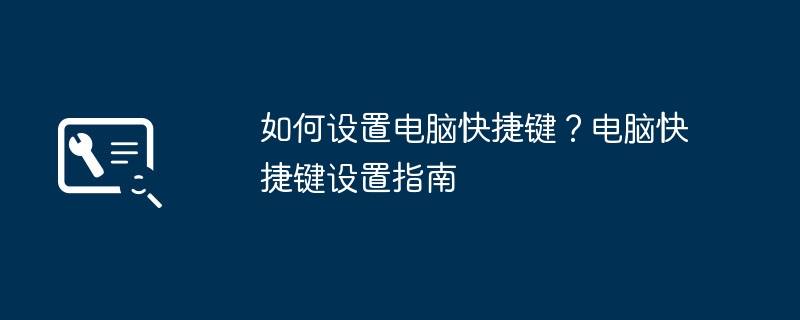
Course Introduction:1. How to set computer shortcut keys? Computer Shortcut Key Setting Guide Understanding Computer Shortcut Keys Computer shortcut keys are designed to improve work efficiency and ease of operation. You can perform specific functions or commands by pressing a combination of keys on the keyboard. Understanding and setting computer shortcuts can help you use your computer more efficiently. Setting shortcut keys for Windows systems For Windows systems, you can set shortcut keys through the following steps: Right-click the program or file for which you want to create a shortcut key, and select the "Properties" menu. Select the "Shortcut" tab in the pop-up window and locate the "Shortcut Key" column. Click the mouse in the "Shortcut Key" column and enter the shortcut key combination you want to set while the cursor is flashing. Click the "Apply" and "OK" buttons to save the settings
2024-08-01 comment 0 916

Course Introduction:Introduction: This article is here to introduce you to the relevant content about setting up a collection of mac shortcut keys. I hope it will be helpful to you, let’s take a look. How to set shortcut keys on Apple computers. First, on a MAC computer, click the Apple icon in the upper left corner and select "System Preferences." Next, find and click the "Keyboard" option in the window that opens. After entering the keyboard window, click the "Shortcut Keys" bar at the top. Then, click the "+" icon in the column. Click the Apple icon in the upper left corner and select System Preferences. In the pop-up window, click Keyboard. On the keyboard settings page, select Shortcut Keys and find the screenshot shortcut key. Click the + sign on the right to add a new screenshot shortcut key. The operation steps are as follows: 1. Find and click the [WeChat] icon on your mobile phone.
2024-02-08 comment 0 1036

Course Introduction:Many friends want to know how to set shortcut keys when using Kujiale. Below, the editor will share with you a tutorial on setting shortcut keys for Kujiale. Interested friends should not miss it! How to set shortcut keys in Kujiale? Kujiale shortcut key setting tutorial 1. First open the Kujiale client. 2. Then click the Settings button in the lower left corner. 3. Then click Shortcut Key Settings. 4. Finally, you can modify the corresponding settings as needed.
2024-08-05 comment 0 885
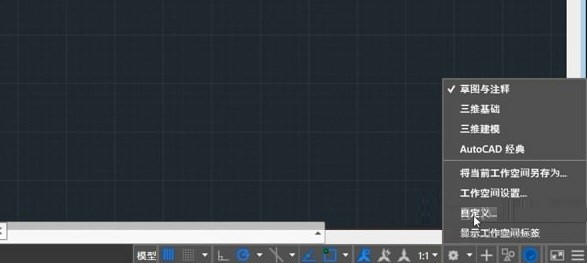
Course Introduction:Open CAD, click below the drawing page to switch the workspace, and click Customize. Click Keyboard Shortcuts, then click Shortcut Keys below. You can view all shortcut keys in the window. For example, click on a hyperlink and you can find the corresponding shortcut key on the right side. You can set your own shortcut keys in the feature bar.
2024-05-08 comment 0 1090
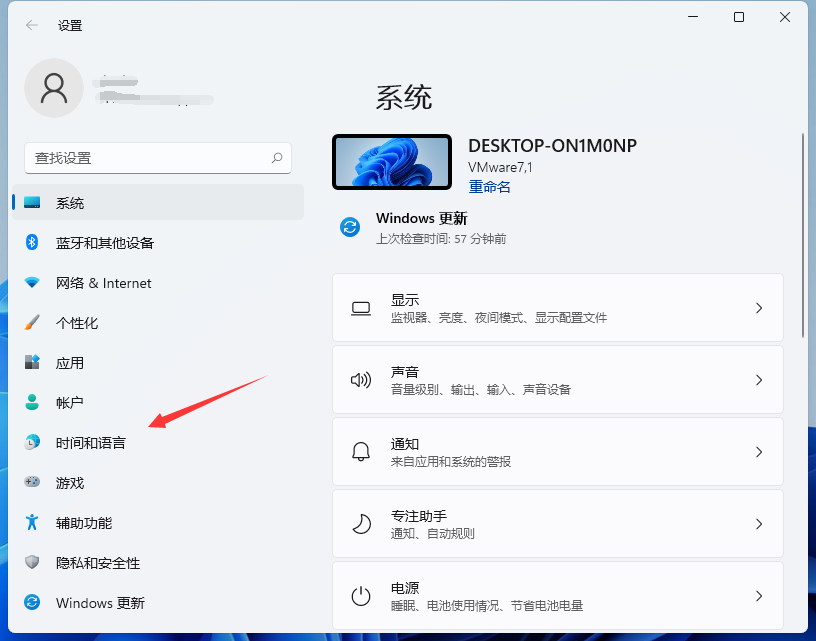
Course Introduction:When we use computers, we will choose to set some shortcut keys to help us quickly open system functions. This has caused many users to ask how to set shortcut keys for win11? Let this site carefully introduce to users how to set shortcut keys in Win11. How to set shortcut keys in Win11 1. Right-click the Start button in the lower left corner of the desktop, and click the Settings menu item in the pop-up menu. 2. In the Windows Settings window that opens, click the Time and Language icon. 3. Next, in the time and language window that opens, click the Region and Language menu item in the left sidebar. 4. Find Type in the window and click it. 5. Then we click Advanced Keyboard Settings in this window. 6. Then we
2024-02-12 comment 0 2100