
Course Advanced 2770
Course Introduction:1. Introduction to WeChat mini programs. 2. Mini program front-end page. 3. Implementation of mini program functions.

Course Elementary 22246
Course Introduction:1. Introduction to small programs and developer tools 2. Introduction to mini program documentation 3. Micro official website project 4. Home page, products, product details, news, news details, about us

Course Advanced 14758
Course Introduction:WeChat public platform is a new service platform that provides business services and user management capabilities to individuals, enterprises and organizations. The WeChat public platform mainly includes real-time communication, message sending and material management. Users can group and manage fans of public accounts and communicate in real time. They can also use advanced functions - editing mode and development mode to automatically reply to user information. (The videos on this site are provided by netizens. If there is any infringement, please contact QQ:88526 for deletion!)
How to skip this step and directly activate WeChat without user confirmation
2019-10-04 14:50:57 0 1 1419
WeChat parameter QR code How to fill in parameter information?
2019-02-27 17:57:05 0 2 1443
php - Can the WeChat official account obtain the sports data of the day?
2017-06-13 09:21:56 0 1 913
php - Data synchronization between mini program and official account
2017-06-05 11:08:13 0 1 671

Course Introduction:Deleted WeChat messages cannot see the step count. The reasons are as follows: 1. WeChat step count is also a kind of real-time information. Only when the relationship between friends is valid can you view his step count; 2. If a friend deletes him, the step count in WeChat will still be there before deleting him. Friends' WeChat step information will be displayed because this information has been uploaded to the WeChat server before being deleted; 3. The accuracy of WeChat step information is also affected by some factors. Therefore, even if you can view a friend's WeChat step information cannot guarantee the absolute accuracy of this information.
2023-09-01 comment 0 17053

Course Introduction:WeChat Sports is the sports function in WeChat. Nowadays, many friends like to play pedometer software and compete with friends. WeChat is commonly used by everyone and also has a pedometer function. Some users are not aware of WeChat. Where to open the WeChat step count, how to add the WeChat exercise step count, and those who want to know how to turn on this function, let’s take a look at the following tutorial. Where to open WeChat step count 1. Click Me on the WeChat interface and click my icon in the lower right corner. 2. Click Settings. Click the Settings option on the My interface. 3. Click General. Click the General option on the settings page. 4. Click Accessibility and click Accessibility Options on the General page. 5. Click WeChat Sports to find WeChat Sports on the accessibility page and click it. 6. To enable this function, click on the WeChat sports page
2023-12-30 comment 0 3832
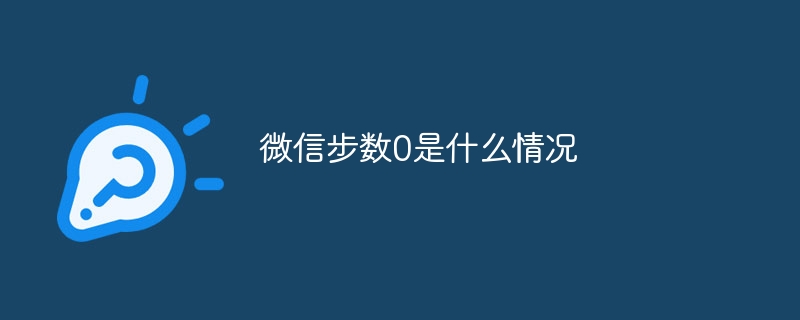
Course Introduction:The reasons include that there are no mobile phones today, WeChat exercise is turned off, the pedometer sensor of the mobile phone is damaged, there is a problem with the WeChat data source, network problems or WeChat server failure, etc. Detailed description: 1. WeChat steps are detected based on the vibration of the mobile phone. Without a mobile phone, step counting data cannot be generated; 2. If you turn on the "record exercise data" switch, WeChat Sports will not obtain the step count normally. ; 3. If the pedometer sensor of the mobile phone is damaged, it can also affect the recording; 4. The source of WeChat data is the pedometer data of the mobile phone. If the mobile phone is not moving, the data source cannot obtain the number of steps, etc.
2023-09-07 comment 0 10557
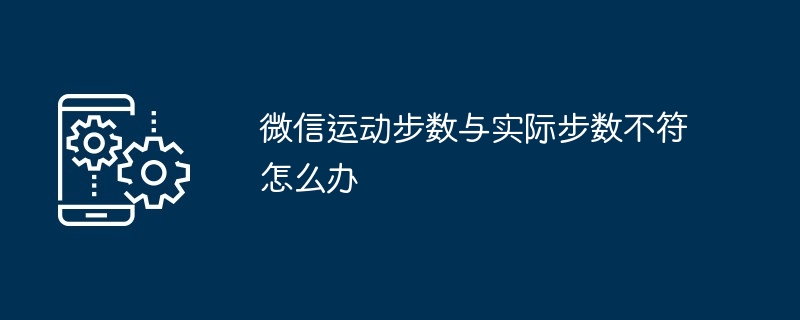
Course Introduction:1. Open WeChat, select [Discover] on the bottom navigation bar, and then click [Sports] to enter the WeChat sports page. 2. On the WeChat sports page, slide down the screen to find the [Steps] column, and click [Steps] to enter the step details page. 3. On the step details page, click the [three dots] icon in the upper right corner and select [Calibrate Steps]. 4. On the calibration steps page, enter the actual number of steps walked and click [OK] to complete the calibration. 5. After calibration, the number of steps in WeChat exercise will be more accurate, helping users better understand their exercise status.
2024-03-28 comment 0 1879
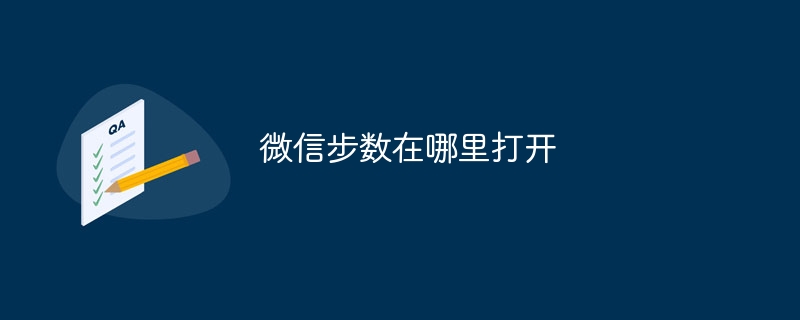
Course Introduction:Steps to open WeChat step count: 1. Open WeChat and click "Me" in the lower right corner; 2. Click "Settings" at the bottom of the interface; 3. Click "General"; 4. Click "Accessibility"; 5. Click "WeChat Sports" ”; 6. Click “Enable this feature”.
2023-09-06 comment 0 7090