
Course Advanced 2779
Course Introduction:1. Introduction to WeChat mini programs. 2. Mini program front-end page. 3. Implementation of mini program functions.

Course Elementary 22260
Course Introduction:1. Introduction to small programs and developer tools 2. Introduction to mini program documentation 3. Micro official website project 4. Home page, products, product details, news, news details, about us

Course Advanced 14770
Course Introduction:WeChat public platform is a new service platform that provides business services and user management capabilities to individuals, enterprises and organizations. The WeChat public platform mainly includes real-time communication, message sending and material management. Users can group and manage fans of public accounts and communicate in real time. They can also use advanced functions - editing mode and development mode to automatically reply to user information. (The videos on this site are provided by netizens. If there is any infringement, please contact QQ:88526 for deletion!)
2017-08-18 13:26:01 0 2 1763
The forum owner requested me to delete the users registered on my mobile phone.
2019-02-21 16:35:32 0 2 1009
Please God, the pop-up window code cannot be deleted
2018-04-09 13:23:03 0 2 1797
javascript - mongodb reference cannot delete reference when deleting data
2017-07-03 11:41:12 0 1 1518

Course Introduction:Many people have just used the WeChat PC version on their computers, so do you know how to delete WeChat friends in the WeChat PC version? This article brings you how to delete WeChat friends in the WeChat PC version. Let’s learn together below. . Scan the QR code to log in to WeChat. You need to log in to WeChat on your mobile phone. Click on the friend list pointed by the arrow. Right-click on the friend at the arrow. After right-clicking, the prompt below will appear. Click to delete the friend. Click to delete the friend and it will disappear and cannot be found again!! !Delete carefully!!!@@@@@There may be a delay in deleting WeChat friends on the mobile phone!!
2024-03-05 comment 0 984
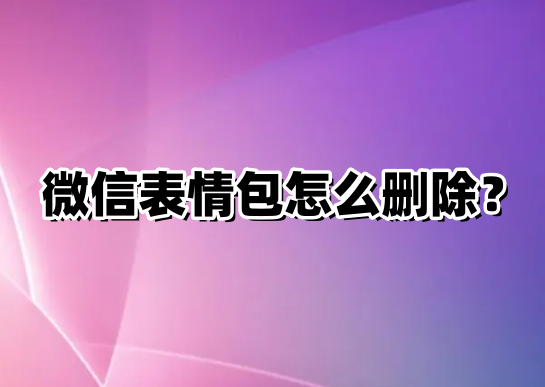
Course Introduction:WeChat, as a powerful social software, the emoticon function adds rich colors to users’ communication. But as time goes by, we may accumulate a large number of emoticons and need to sort them out from time to time. Deleting WeChat emoticons is actually very simple. Whether you delete them individually or organize them in batches, it is very convenient and fast. Remember to clean up the emoticons regularly to make the WeChat interface more refreshing and concise. How to delete WeChat emoticons? Method 1 to delete WeChat emoticons: Delete in WeChat chat interface 1. Open WeChat and enter the chat dialog box. 2. Click the emoticon icon next to the chat input box. 3. In the pop-up emoticon list, find and click the "To Delete" icon. This is the storage location of the single emoticon you added. 4. Press and hold the emoticon you want to delete until the page appears.
2024-03-13 comment 0 1604

Course Introduction:WeChat is one of the mainstream chat tools. We can meet new friends, contact old friends and maintain the friendship between friends through WeChat. Just as there is no such thing as a banquet that never ends, disagreements will inevitably occur when people get along with each other. When a person extremely affects your mood, or you find that your views are inconsistent when you get along, and you can no longer communicate, then we may need to delete WeChat friends. How to delete WeChat friends? The first step to delete WeChat friends: tap [Address Book] on the main WeChat interface; the second step: click on the friend you want to delete and enter [Details]; the third step: click [...] in the upper right corner; Step 4: Click [Delete] below; Step 5: After understanding the page prompts, click [Delete Contact]; Warm
2024-03-04 comment 0 1764
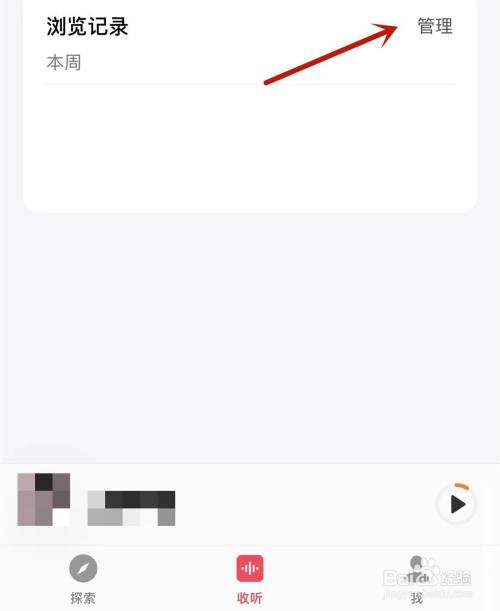
Course Introduction:Where can I delete the WeChat listening records? In the listening interface of WeChat Audiobook, click the management option after browsing records. Check the browsing history on the interface. Click Delete to delete the WeChat listening records.
2024-06-28 comment 0 919

Course Introduction:Yes, you can delete WeChat friends through the following steps: Open WeChat, enter the friend list, and find the friend you want to delete. Click on your friend's avatar to enter the profile page, and select the "···" menu in the upper right corner. Click "Delete" to confirm the deletion.
2024-04-05 comment 0 1702