
Course Intermediate 11360
Course Introduction:"Self-study IT Network Linux Load Balancing Video Tutorial" mainly implements Linux load balancing by performing script operations on web, lvs and Linux under nagin.

Course Advanced 17663
Course Introduction:"Shangxuetang MySQL Video Tutorial" introduces you to the process from installing to using the MySQL database, and introduces the specific operations of each link in detail.

Course Advanced 11377
Course Introduction:"Brothers Band Front-end Example Display Video Tutorial" introduces examples of HTML5 and CSS3 technologies to everyone, so that everyone can become more proficient in using HTML5 and CSS3.
How to make password-free payment
How is password-free payment with Alipay and WeChat implemented? Asking for advice
2018-06-13 15:49:45 1 2 1230
Laravel5.2 will add web middleware to routing by default. How to disable it?
2017-05-16 16:52:38 0 4 953
Ways to fix issue 2003 (HY000): Unable to connect to MySQL server 'db_mysql:3306' (111)
2023-09-05 11:18:47 0 1 852
Experiment with sorting after query limit
2023-09-05 14:46:42 0 1 741

Course Introduction:How to turn off WeChat password-free payment in "Pinduoduo". Users can find various discounts on the platform, including clothes, shoes, accessories, daily necessities, food and snacks, electronic equipment, etc. So how to turn off WeChat on the Pinduoduo App? What about the password-free payment function? Pinduoduo turns off the WeChat password-free payment function 1. First open the Pinduoduo software, enter the Pinduoduo page and click [Personal Center] in the lower right corner; 2. Go to the Personal Center page and click [Settings]; 3. Then Enter the settings page and click [Password-free payment settings]; 4. Go to the password-free payment settings page and click [WeChat password-free payment]; 5. Then jump to the page to turn off WeChat password-free payment and click at the bottom of the page [Close WeChat password-free payment]; 6. Finally, click in the pop-up dialog box
2024-06-13 comment 0 664
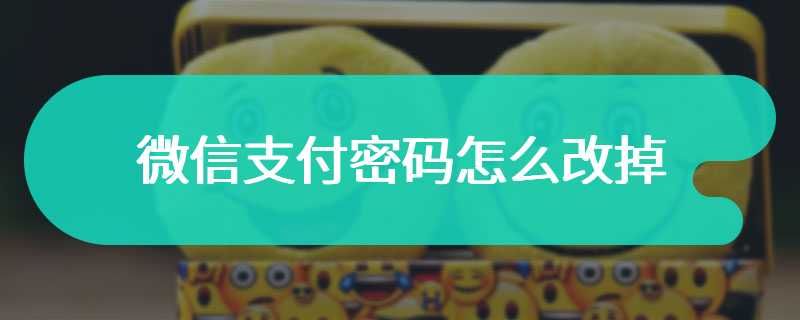
Course Introduction:How to change the WeChat payment password? Everyone has a variety of applications loaded on their mobile phones, and the account and password of each application are often changed. For example, how to change the WeChat payment password is a topic that many young people are concerned about. You can refer to the following article. 1. Please enter WeChat and click [Me] - [Pay] in the lower right corner; 2. Select [···] in the upper right corner; 3. After entering the payment management page, click [Modify payment password]; 4. Enter the original payment password. , verify identity; 5. Set a new payment password; 6. Enter the new payment password again and click [Finish].
2024-02-09 comment 0 565

Course Introduction:"Pinduoduo" has an operation method for turning off password-free payment, and it is affordable and very cost-effective. It supports password-free payment function. Some friends want to turn off this function, so you might as well follow us to take a look. Turn off password-free payment 1. Open the Pinduoduo app, click [Personal Center] in [Settings], and find [Password-free payment settings]. In the interface, you can see WeChat password-free payment, Duoduo Wallet password-free payment, and Alipay password-free payment. There are three payment options. The status will be displayed later, just click and switch the status to off. 3. After turning off the password-free payment function, users need to enter a password to complete verification when purchasing items again. This is more troublesome but can reduce operational errors and is also safer. 4. In short, the password-free payment function can be implemented
2024-06-08 comment 0 793

Course Introduction:I believe that many users have turned on WeChat's password-free payment, automatic deduction and other functions when using relevant platforms, so that payment can be easily completed without entering a password, making the operation more convenient. But there are also some disadvantages, so many people want to know how to turn off the WeChat password-free payment in the Apple app, and how to turn off the WeChat automatic deduction function in 2023. Today, the editor will tell you the detailed steps. How to turn off WeChat password-free payment in the Apple app 1. Open the WeChat software on your phone. After entering the page, click [Me] and select [Services]; 2. Select [Wallet]; 3. Click [Payment Settings]; 4. Open [Password-free payment]; 5. Finally, select the application that you want to cancel password-free payment and [Turn off the deduction service]. How to close WeChat in 2023
2024-01-02 comment 0 3544

Course Introduction:WeChat payment has become one of the important payment methods in people's lives, with the popularity of electronic payment. The password-free payment function brings convenience to users, but it also involves certain risks. Therefore, it is necessary to learn how to turn off the WeChat password-free payment function to improve payment security. Turning off WeChat password-free payment is critical to account security. Turning off WeChat password-free payment can effectively prevent the risk of financial loss if your phone is lost or stolen. The security of the account is greatly improved. By setting a payment password, even if the mobile phone is obtained by others, payment operations cannot be performed directly. To understand the status of WeChat password-free payment, you must first understand whether password-free payment in your account is enabled, and before starting to close WeChat password-free payment. Enter and open WeChat "Me" -> "Payment Management" -> "Free
2024-02-02 comment 0 1016