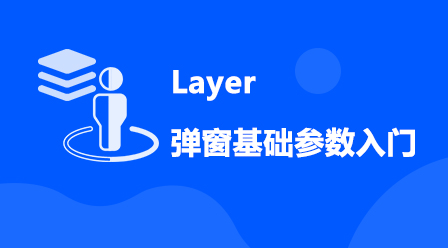
Course Elementary 5271
Course Introduction:Layer is a Web pop-up layer component that has been favored over the years. It has a comprehensive solution for developers of all levels. Your page will easily have a rich and friendly operating experience.
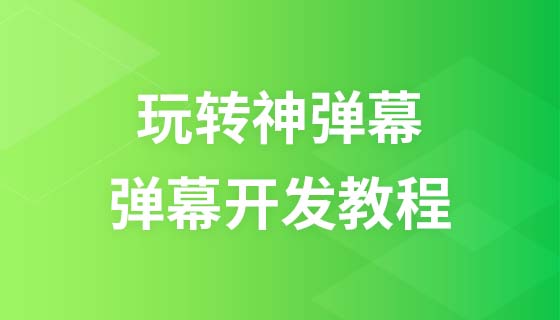
Course Intermediate 5199
Course Introduction:"Enter-Level Danmaku Development Video Tutorial on Fun God Danmaku" Danmaku has become very popular recently, so I will post a course on barrage development. This course is about bilibili barrage. Those who are interested in this aspect can learn it. .

Course Elementary 22657
Course Introduction:The jQuery Tutorial "Learning jQuery at Your Fingertips" is a code version with pictures and texts. You are welcome to watch and practice at the same time! Friends who are learning front-end are familiar with jQuery. It is a simple JavaScript library that can quickly develop interactive animations. Through the study of this course, we can do more things with the least code, let's start learning together!

Course Elementary 36835
Course Introduction:HTML+CSS is the most basic language for making WEB front-ends. It is the most basic language that developers need to learn. This course starts from the most basic concepts and goes in depth step by step, leading everyone to learn HTML and CSS and understand various commonly used tags. The meaning and basic usage of css, learn the basic styles of css, and lay the foundation for subsequent learning.

Course Elementary 32730
Course Introduction:The learning of all computer languages must start from the basics. This part is not only the basic part of PHP, but also the core technology of the PHP language. It is the content that must be mastered to learn PHP. The implementation of any PHP project is inseparable from this part of the content. .
Change the url of an open popup window
2024-03-25 17:35:47 0 2 638
Click the login button to pop up an error message
The pop-up window has no output object
2020-02-27 12:13:07 0 2 1248
javascript - How to achieve smooth switching of pop-up windows in JS?
2017-05-18 10:56:53 0 7 732
x-admin pop-up window does not appear
2017-12-06 16:16:14 0 2 1148
javascript - The problem of the content in the layer pop-up window being hidden on the page
2017-07-05 10:36:49 0 2 1108

Course Introduction:With the continuous development of web development, JavaScript has become an essential language for front-end engineers, and pop-up windows are one of the most common interactive elements in web pages. This article will introduce how to use JavaScript to achieve pop-up effects and provide detailed code examples. What is a pop-up window? A pop-up window refers to an interactive element that when the user performs certain operations or certain events occur, a window will pop up on the page to display relevant information or remind the user to perform operations. Pop-up windows are usually used to remind users to perform some necessary operations, such as filling out a form.
2023-05-09 comment 0 4252

Course Introduction:The reason other people have pop-ups is that they pop up automatically when they open the AirPods charging case. The pop-up window function is inherent to AirPods. As long as you open the lid of the charging box of AirPods, the phone will automatically pop up the connection window. The window that pops up on someone else's phone may pop up automatically when they open the AirPods charging case, etc.
2023-11-07 comment 0 4788

Course Introduction:How to close the pop-up window of Kuaishou desktop? Kuaishou is a short video platform. Kuaishou will also provide the latest news on the desktop pop-up window at any time. If you do not want to receive these messages, you can close the desktop pop-up window. Many friends still don’t know how to close the pop-up window of Kuaishou desktop. Let’s sort out the methods of closing the pop-up window of Kuaishou desktop. Let’s take a look together. How to close the pop-up window of Kuaishou desktop 1. First open the Kuaishou software, go to the Kuaishou page and click the [three horizontal lines] icon in the upper left corner, then click [Settings] on the current page, enter the settings page and click [Notification Settings]; 4. Then click to close the [Desktop pop-up window] in the notification settings page;
2024-06-27 comment 0 884
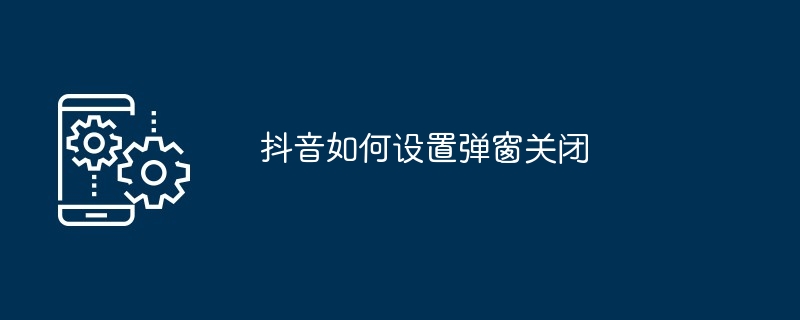
Course Introduction:Douyin pop-ups can be closed through the following steps: Find the "Settings" option and select "Notification Settings"; close the "Recommended Video Pop-ups" and "Activity Notification Pop-ups"; close other unnecessary pop-ups as needed.
2024-05-04 comment 0 498

Course Introduction:Step 1: Open the pop-up window and click Shortcut Tools. Step 2: Click on the pop-up destroyer. Step 3: Click to add a pop-up window. Step 4: Check the pop-ups you want to block. Step 5: Finally click to confirm filtering.
2024-06-09 comment 0 517