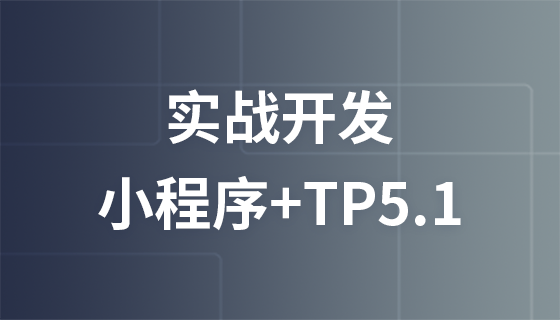
Course Intermediate 31025
Course Introduction:This course lays out a mini program from scratch, an online course mini program (other institutions)

Course Intermediate 13564
Course Introduction:This chapter uses HTML5 to take you through the handwriting development of the front-end production of Baidu’s takeaway mobile site.

Course Advanced 10085
Course Introduction:This course is an integration of the Chongqing leader’s ten years of experience in software development. It focuses on software architecture and uses frameworks such as Prism and ReactiveUI to create modular and reactive programming projects, so that there will be no secrets in PC development. The following is the module content explained in this course: PC development module: Shell module (program entry), core module (dialog box, enumeration, extension type, help type, IOC container, language management, interface), UI general Modules (template styles, transfer converter, font library, pictures, language resources), system configuration module, cache module, log module, hardware module (PLC, control card, camera (Souhaikang robot), optical machine, flat panel detector, X-ray tube, scanner Code gun, serial port), business module (shared interface

Course Intermediate 38348
Course Introduction:"PHP WeChat Interface Development Practical Project Chatbot + WeChat Payment" WeChat has 800 million active users so far. WeChat marketing is the hottest WEB development application in the past two years. Every enterprise needs to develop WeChat public accounts. If you learn WeChat development, you can take on outsourcing projects yourself, develop micro-official websites, micro-malls, micro-distribution, and WeChat games for enterprises, and embark on the road to wealth.

Course Intermediate 11422
Course Introduction:"Self-study IT Network Linux Load Balancing Video Tutorial" mainly implements Linux load balancing by performing script operations on web, lvs and Linux under nagin.
2018-02-09 20:06:58 0 1 2146
javascript - How to disable horizontal screen of mobile phone in webapp developed with js
2017-07-05 10:49:37 0 4 1001
Do you need two links to open the touch-screen version of the mobile webpage on the iPhone?
2018-05-29 16:20:48 0 1 1374
Swipe to open contacts screen in React Native
2024-03-29 19:46:00 0 1 413
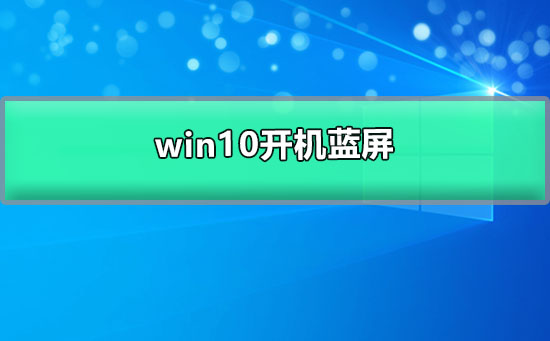
Course Introduction:The win10 system is a very excellent and intelligent high-performance system! Under normal circumstances, the win10 system will intelligently repair various problems to ensure the normal application of the system! But recently, many friends have reported that their win10 system has a blue screen problem when starting up! What's going on? Today, the editor will bring you the solution to the blue screen problem when Windows 10 starts and cannot enter the desktop. Let’s take a look. Solution to win10 blue screen at startup: Failure cause analysis and solution suggestions: Operation steps: 1. If you find a blue screen at startup, try restarting first. If the blue screen still appears in a small circle when startup, press the F8 key quickly and continuously. Select [Safe Mode] on the interface that appears and press [Enter]
2023-12-25 comment 0 1367

Course Introduction:1. A blue screen appears after the computer is turned on? 1. If you find a blue screen when booting, you may enter safe mode by quickly pressing the F8 key on the first screen of booting, selecting [Safe Mode] on the interface that appears on the screen, and pressing [Enter]. 2. If you can enter safe mode, it means there is a software conflict or system failure. At this time, you only need to reinstall the system. 3. If you still get a blue screen after entering safe mode, there may be a problem with the hardware. At this time, you need to open the case and check the hardware. 2. Why does the computer display a blue screen after starting up? 1. Sometimes a blue screen will appear due to an error in a certain program or driver. 2. After the software and system are upgraded, the computer will have a blue screen. The main reason is that the computer has a blue screen due to system incompatibility. 3. The computer is poisoned. The virus will infect the system files and cause system corruption.
2024-08-11 comment 0 1047

Course Introduction:1. How to solve the problem of blue screen when turning on the computer? As the guy above said, this is not a blue screen, but a bios settings page. It automatically enters the bios after booting, indicating that there are no default startup options to choose from, or the hard disk is not recognized. Solution: ① Press the direction key →, switch to the Boot panel, and set the startup item. ② Press and hold F12 to select the startup item as the hard disk. ③ Check whether the keyboard data cable in the host is loose and re-reinforce it. 2. Does the computer start with a blue screen? This is the reason why the computer is malfunctioning. First of all, we need to find the cause of the computer blue screen, because there are many reasons for the computer blue screen, such as excessive computer overclocking, poor memory module contact or memory damage, computer blue screen, hard disk failure, etc.
2024-08-06 comment 0 848
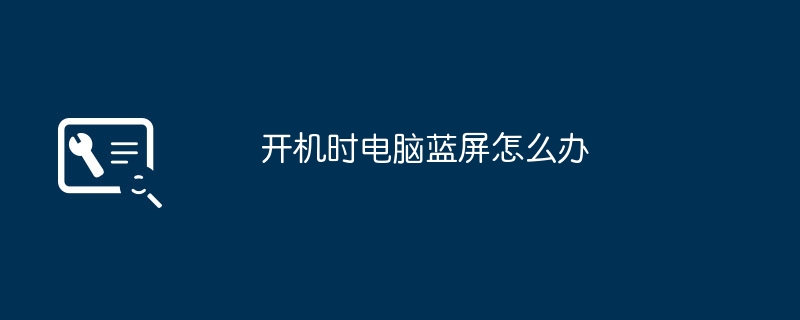
Course Introduction:1. What to do if your computer has a blue screen when you start it up? What to do if your computer has a blue screen when you start it up? This is a common problem that many computer users may encounter in their daily use. When we try to turn on the computer and suddenly encounter a blue screen, it may make people feel confused and anxious. So, how should we deal with a blue screen when the computer is turned on? Here are some possible solutions that we hope will help you resolve this issue. Analyze the possible causes Before solving the problem, we first need to analyze the possible causes of the computer blue screen when booting. A blue screen is usually a protection mechanism generated when the system encounters a serious error, but there may be many specific causes. Some of the common causes include: Hardware failure: Problems with computer hardware, such as memory failure, hard drive failure, etc., may
2024-08-01 comment 0 1005

Course Introduction:You can solve the problem of blue screen at startup by restarting Win10 multiple times and entering the "Select an Option" interface. Click "Troubleshooting" to open the "Advanced Options Window" and select "Revert to Previous Version" to restore the system to the previous version. .
2019-06-15 comment 0 77015