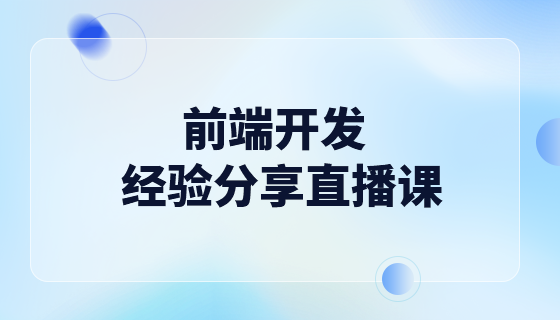
Course Elementary 14323
Course Introduction:As long as you have a restless heart, want to change the status quo, want to devote yourself to the hot Internet industry, are not willing to be a guinea pig, and want to become a developer, please join us.

Course Advanced 19934
Course Introduction:PHP practical tutorial, learn how to make verification codes and verifications with numbers and letters, and understand all aspects of the difficulties and processes.

Course Advanced 9135
Course Introduction:"JS Development Verification Form Tutorial" will introduce the front-end div+css layout in detail and achieve the effect of verification form through native js code.

Course Advanced 9574
Course Introduction:"PHP Development Verification Code Tutorial" will introduce how to use PHP code to create a simple verification code
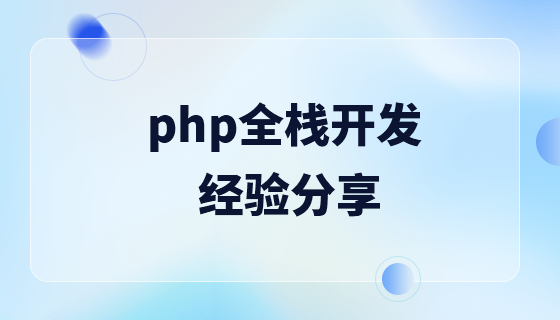
Course Intermediate 38229
Course Introduction:1. Date: October 17th (Wednesday) to October 20th (Saturday); 2. Time slot: Morning session (10:00 ~ 12:00), Afternoon session (15:00 ~ 17:00); 3. Topic: Full-stack development experience sharing for PHP programmers 4. Purpose: Example demonstration, full recording, easy to understand, public welfare and practical 5. Lecturer: Peter_Zhu, Miejie Shitai, Ouyang Ke, Ximen Daguanren Interested friends, please join the QQ group: 929746523 to participate in the exchange!
2018-09-22 12:04:05 0 0 1062
How to enable debugging using php toolbox
Use the toolbox to enable debug in the extension, but why is it still not enabled in phpinfo?
2018-09-14 14:56:19 0 1 1167
Open httpd-ssl.conf, apache stops!
2018-05-10 12:49:14 0 4 4543
What should I do before opening win?
What should I do before opening win? You just talked about mac.
2018-11-07 13:52:33 0 1 1540

Course Introduction:I believe all the users here like to use ToDesk software, so do you know how to enable security verification in ToDesk? Next, the editor will bring you how to enable security verification in ToDesk. Interested users can take a look below. How to enable security verification in ToDesk? How to enable security verification in ToDesk 1. First, click my avatar on ToDesk to log in. 2. Then click Advanced Settings on the left toolbar. 3. Finally, click Security Settings and check Security Verification to complete.
2024-08-12 comment 0 1048
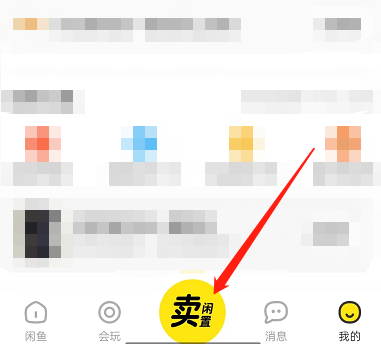
Course Introduction:Recently, many friends have been asking the editor how to activate the Xianyu inspection guarantee? So in response to this problem, the editor will share with you today how to activate the Xianyu inspection guarantee. I hope it can help friends in need. 1. First, open Xianyu and click on Sell Idle in the middle below. 2. Then, click Send Idle. 3. Next, fill in the product information, select the product label, slide to the bottom, and turn on the switch on the right side of the inspection treasure. 4. Then, choose the brand and quality. 5. Finally, confirm that the inspection product information is correct and submit the inspection fee of 19 yuan to start the inspection guarantee service.
2024-07-15 comment 0 998

Course Introduction:1. First open Xianyu and click on Sell Idle in the middle below. 2. Then click Send Idle. 3. Fill in the product information, select the product label, slide to the bottom, and turn on the switch on the right side of the inspection treasure. 4. Then choose a good brand and quality. 5. Finally confirm that the inspection product information is correct and submit the inspection fee of 19 yuan to start the inspection guarantee service.
2024-04-30 comment 0 429

Course Introduction:ToDesk is a simple and convenient remote desktop software. In order to better protect the security of the device during control, many friends want to enable security verification. However, many friends do not know how to operate this step, so this book In this issue of the software tutorial, the editor will share with the majority of users how to enable security verification in ToDesk, hoping to help you all. How to enable security verification in ToDesk: 1. Double-click to enter the software, and click the avatar box in the upper left corner of the page to log in to your account. 2. Then click the Advanced Settings option in the left menu bar. 3. After entering the new interface, click the security settings option at the top and check the box "Control this device needs to verify the local system password" under security verification.
2024-08-29 comment 0 428
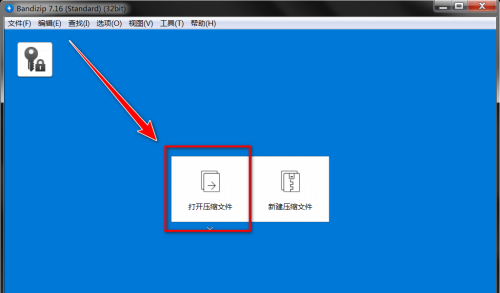
Course Introduction:Bandizip is a compression tool that has fast decompression speed and supports multiple formats. It is welcomed by many friends. Does anyone know how to enable the CRC check value in Bandizip? The editor will give you a detailed introduction to how to enable the CRC check value in Bandizip. If you are interested, you can take a look. How to open: 1. Double-click to enter the software and click the "Open compressed file" option. 2. In the window that opens, select the compressed file you want to open and click the "Open" button. 3. Then click the "View" option in the menu bar above. 4. Then click "
2024-09-02 comment 0 1222