
CourseAdvanced19629
Course Introduction:PHP practical tutorial, learn how to make verification codes and verifications with numbers and letters, and understand all aspects of the difficulties and processes.

CourseAdvanced8890
Course Introduction:"JS Development Verification Form Tutorial" will introduce the front-end div+css layout in detail and achieve the effect of verification form through native js code.

CourseAdvanced9331
Course Introduction:"PHP Development Verification Code Tutorial" will introduce how to use PHP code to create a simple verification code

CourseAdvanced19021
Course Introduction:PHP practical tutorial, learn how to make verification codes and verifications with numbers and letters, and understand all aspects of the difficulties and processes.

CourseElementary41156
Course Introduction:"Session Implementation Login and Authentication Tutorial" mainly introduces how to use PHP for session-based login and authentication.
Validation rules for laravel form form validation
2017-05-16 16:55:44 0 2 476
2017-05-16 16:55:43 0 1 547
vim continuously verifies substitutions
{Code...} How to make it constantly validate the replacement
2017-05-16 16:35:50 0 2 501
2017-05-16 16:48:34 0 2 523
2017-05-16 16:48:43 0 1 335

Course Introduction:ToDesk is a simple and convenient remote desktop software. In order to better protect the security of the device during control, many friends want to enable security verification. However, many friends do not know how to operate this step, so this book In this issue of the software tutorial, the editor will share with the majority of users how to enable security verification in ToDesk, hoping to help you all. How to enable security verification in ToDesk: 1. Double-click to enter the software, and click the avatar box in the upper left corner of the page to log in to your account. 2. Then click the Advanced Settings option in the left menu bar. 3. After entering the new interface, click the security settings option at the top and check the box "Control this device needs to verify the local system password" under security verification.
2024-08-29 comment 0208

Course Introduction:Feishu is a feature-rich software that can meet various needs in our daily work, allowing us to directly transfer files and start online meetings to improve office efficiency. In order to prevent irrelevant people from entering the internal group, we can enable the group verification function. Next, I will share with you how Feishu enables group verification. Solution 1. We first open the Feishu software, and then on the software page, we click on the message option on the left, then click on the all options and find the group message in the drop-down list. 2. After clicking on the group message, we open a group on the page that needs to set up group management, and then click on the... icon in the upper right corner of the group page. 3. After clicking the... option, we find the setting option in the drop-down list and click to open
2024-08-28 comment 01008

Course Introduction:Guide to CakePHP Validation. Here we discuss the definition and steps to create CakePHP Validation along with different validation methods.
2024-08-29 comment 0640
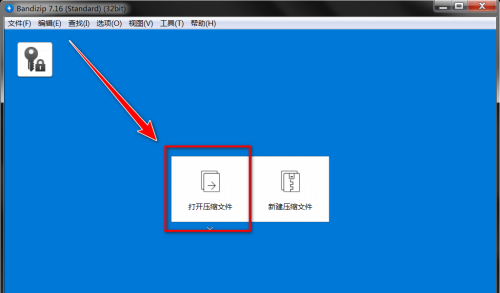
Course Introduction:Bandizip is a compression tool that has fast decompression speed and supports multiple formats. It is welcomed by many friends. Does anyone know how to enable the CRC check value in Bandizip? The editor will give you a detailed introduction to how to enable the CRC check value in Bandizip. If you are interested, you can take a look. How to open: 1. Double-click to enter the software and click the "Open compressed file" option. 2. In the window that opens, select the compressed file you want to open and click the "Open" button. 3. Then click the "View" option in the menu bar above. 4. Then click "
2024-09-02 comment 01048