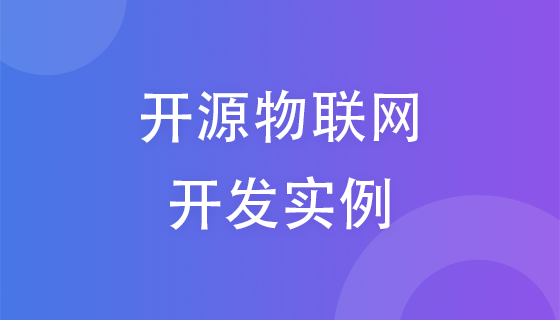
Course2778
Course Introduction:This course aims to teach the comprehensive process of Internet of Things development, from project introduction, hardware construction, server construction, API interface development, to the development and implementation query of Web and APP. Through this course, students will learn how to build an IoT system, including the connection of sensors and devices, data transmission and processing, as well as the development and implementation of query functions on the Web and APP. This course will help students master the key steps and skills of IoT development and lay a solid foundation for their learning and career development in the field of IoT.

Course22144
Course Introduction:Taobao Open Platform is an open platform based on Taobao's various e-commerce businesses. It provides various raw materials for external partners to participate in serving Taobao users, such as API, account system, data security, etc. It is an important open channel for Taobao's basic e-commerce services, and will promote customization, innovation, and evolution in all walks of life, and ultimately promote the establishment of a new business civilization ecosystem.

Course9302
Course Introduction:Sina SEA open platform development documents

Course3093
Course Introduction:Symfony is a set of reusable PHP components and a PHP framework for web projects. This tutorial will teach you how to get started with the Symfony project and develop the Teebblog blog system from scratch. Suitable for beginners to get started and developers with a certain foundation to improve their skills.
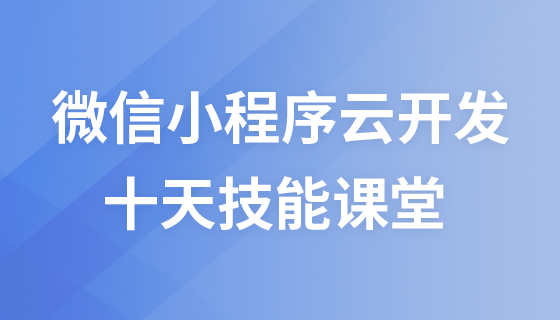
Course2500
Course Introduction:Consult WeChat: ycku_com; the course content covers the basic knowledge of cloud development of WeChat mini programs, practical application scenarios, writing and calling cloud functions, database operations, cloud storage, and interaction between mini programs and the cloud. Through this course, students will learn how to use cloud development to realize data storage, use cloud functions, and use cloud storage to realize file storage and management in WeChat mini programs. In addition, the course will also introduce some practical cases and best practices to help students better understand and apply WeChat mini program cloud development technology. Through the study of this course, students will be able to quickly master the core skills of cloud development of WeChat mini programs, and be able to apply these skills in actual projects, laying a solid foundation for their career development. Whether you are a beginner or an experienced developer, this course will provide you with comprehensive guidance and practical experience to help you quickly master the skills of WeChat mini program cloud development and add new capabilities to your technical capabilities and career development. highlights.
Module is not defined in Vue project
2023-11-17 12:38:53 0 2 394
2023-11-16 14:36:03 0 12 290
Laravel script tries to call method on incomplete object
2023-11-12 23:40:29 0 1 269
What is the alternative to pages/_app.js in Application Router in NextJS?
2023-11-11 09:38:14 0 1 395
How to use open primitive tag in next js 13?
2023-11-10 23:03:51 0 1 527

Course Introduction:很多人都在使用IDM下载器软件,不过你们晓得IDM下载器如何开启开机自启动吗?接下来,小编就为大伙带来了IDM下载器开启开机自启动的方法,感兴趣的用户快来下文看看吧。IDM下载器如何开启开机自启动?IDM下载器开启开机自启动的方法打开你电脑上的IDM下载器,如图所示点击上方的齿轮图标,如图所示点击上方的常规,如图所示将系统启动时运行IDM的勾打上即可,如图所示
2024-08-12 comment 0946

Course Introduction:The users here must be familiar with the Feishu software, but do you know how to enable Feishu to automatically start at startup? Next, the editor will bring you how to enable Feishu to automatically start at startup. Let’s do it together Take a look below. First open [Feishu], you can find [Settings] under the avatar, press it, then you can enter and click [Account and Security]. Finally, we can find the [Automatically launch Feishu at boot time] attribute and press it to turn it on.
2024-03-04 comment 0842
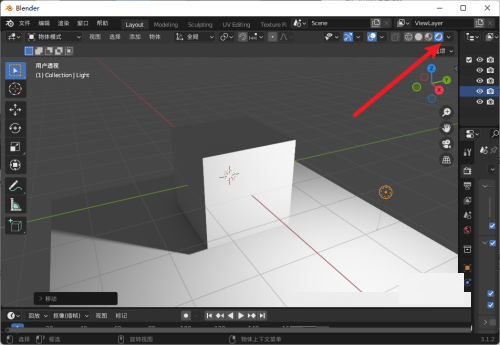
Course Introduction:很多小伙伴在使用Blender的时候,想知道怎么开启HDRI,下面小编就为大家分享Blender开启HDRI教程,感兴趣的小伙伴不要错过哦!Blender怎么开启HDRI?Blender开启HDRI教程1、首先我们进入到应用当中。2、然后打开视图显示模式,去掉场景世界的勾选。3、最后这样即可开启HDRI渲染。
2024-08-10 comment 0933

Course Introduction:1. First, after opening the ToDesk interface, click the advanced settings option on the left. 2. Then, in the startup login column in the basic settings panel, click the mouse to check the auto-start button at startup. 3. Then, wait for the page to pop up [Setup Successful] That’s it
2024-05-10 comment 0262
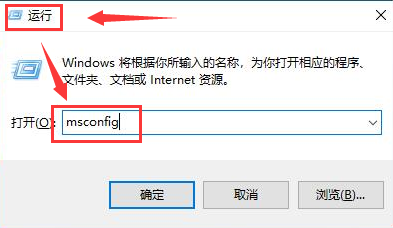
Course Introduction:TranslucentTB is a tool that makes the taskbar look more beautiful. Some friends want to enable the TranslucentTB startup item but don’t know how to enable the TranslucentTB startup item in Win10. Here I will give you a detailed introduction to the tutorial on how to enable the TranslucentTB startup item in Win10. Friends in need can come and take a look. 1. Use the "win+R" shortcut key to start running, enter "msconfig" and press Enter to open it. 2. In the window interface that opens, click the "Startup" tab at the top, and then click "Open Task Manager" at the bottom.
2024-05-09 comment753