
Course Intermediate 11279
Course Introduction:"Self-study IT Network Linux Load Balancing Video Tutorial" mainly implements Linux load balancing by performing script operations on web, lvs and Linux under nagin.

Course Advanced 17605
Course Introduction:"Shangxuetang MySQL Video Tutorial" introduces you to the process from installing to using the MySQL database, and introduces the specific operations of each link in detail.

Course Advanced 11314
Course Introduction:"Brothers Band Front-end Example Display Video Tutorial" introduces examples of HTML5 and CSS3 technologies to everyone, so that everyone can become more proficient in using HTML5 and CSS3.
Ways to fix issue 2003 (HY000): Unable to connect to MySQL server 'db_mysql:3306' (111)
2023-09-05 11:18:47 0 1 792
Experiment with sorting after query limit
2023-09-05 14:46:42 0 1 709
CSS Grid: Create new row when child content overflows column width
2023-09-05 15:18:28 0 1 597
PHP full text search functionality using AND, OR and NOT operators
2023-09-05 15:06:32 0 1 558
Shortest way to convert all PHP types to string
2023-09-05 15:34:44 0 1 988

Course Introduction:What are the requirements for upgrading buildings on a street in the past? In the game Once Upon a Street, players can freely place different types of buildings to decorate your commercial street, and can also obtain additional revenue bonuses for upgrading your store buildings. So how do players upgrade buildings? What are the requirements for upgrading buildings? For those who don’t know yet, come and take a look with the editor. List of requirements for building upgrades in "Once Upon a Street" Answer: Complete the main line upgrade, put the corresponding material upgrades on the shelf, and obtain material upgrades through adventures Method 1: Complete the main line 1. The main line clearance progress in the game affects the rating of the building; 2. The main line of clearance The more missions you have, the faster the building rating will rise. Method 2: Put the corresponding materials on the shelves 1. Everything produced by each building in the game needs to be put on the store; 2. Players
2024-02-01 comment 0 1039

Course Introduction:How to set the Banner button in DW: 1. Prepare a banner material and place it in the img picture library; 2. Create a new html file in DW with ctrl+n and save it; 3. Create content in the body and build the content box. Set the class name; 4. Position the Banner button and set the position.
2018-06-13 comment 0 13420

Course Introduction:Southland Resort Island Story is a Cairo game with the theme of island management. Many friends want to know how to layout the buildings in the game. Below, the editor will bring you the layout guide of Southland Resort Island Story, hoping to help you. Southern Resort Island Story Layout Guide Graphic and Text Layout: Table Large Image: Thumbnail Image: This layout includes all attractions and travel plans (except for the less charming supernatural attractions composed of dead ends). The layout of marine plants is for reference only and can be used freely. Block layout plan: Island 1-villa hotel: Island 2-hotel water villa: Island 3-leisure hotel (51 travel plans): Island 4-leisure hotel (50 travel plans): Island 5-leisure hotel (high popularity):
2024-07-12 comment 0 1214

Course Introduction:1. Open a picture of a landmark building in Shanghai. I found this one from alphawallhaven, the picture is quite big. Cut out the building, and then remove the building on the background, leaving only the sky. 2. Drag in the material. This material was found in pexels. This scene seems to be quite famous. Many photos I saw seemed to be taken in this place, but from different angles. Add a mask to hide the top half of the material. 3. Open another material, cut out the long iceberg in the middle and put it into the composite document. 4. The mountain in the material is a little smaller and feels too short. Make a copy and then add a mask. Make the iceberg part taller. 5. Create a layer group for these two iceberg layers, then add a mask to this layer group and brush the city buildings
2024-06-12 comment 0 1091
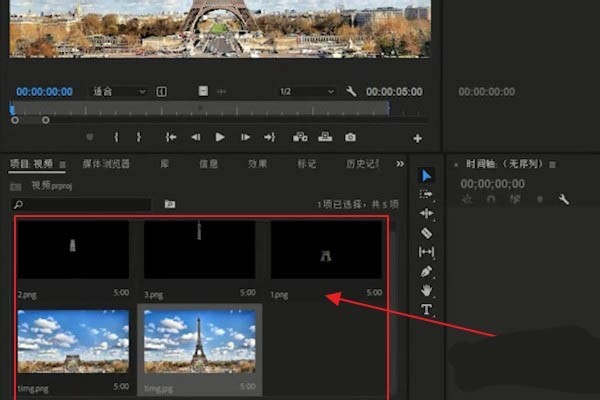
Course Introduction:1. First use PS to cut the picture material of the building into several segments. 2. Then drag the materials into the editing area in sequence according to the order of the buildings. 3. Then select the [Transform] function in [Effect] to add the picture material to the V2 track. 4. Find [Position] in [Effect Controls], add a keyframe, and then adjust the position coordinates a little lower. 5. Then move a few frames of the video and reset the parameters just set. 6. In this way, the process of building growth is realized through key frame technology.
2024-06-13 comment 0 327