
Course Intermediate 11277
Course Introduction:"Self-study IT Network Linux Load Balancing Video Tutorial" mainly implements Linux load balancing by performing script operations on web, lvs and Linux under nagin.

Course Advanced 17603
Course Introduction:"Shangxuetang MySQL Video Tutorial" introduces you to the process from installing to using the MySQL database, and introduces the specific operations of each link in detail.

Course Advanced 11312
Course Introduction:"Brothers Band Front-end Example Display Video Tutorial" introduces examples of HTML5 and CSS3 technologies to everyone, so that everyone can become more proficient in using HTML5 and CSS3.
2017-05-19 10:45:07 0 4 1778
javascript - vue 2.0 transition transition effect is abnormal
2017-05-19 10:33:34 0 1 610
angular.js - Transition animation for angularjs ui-router
2017-05-15 17:06:40 0 3 726
session - Issues regarding reminders for php jump pages
2017-05-16 13:10:58 0 4 549
2017-05-16 13:35:36 0 2 1127
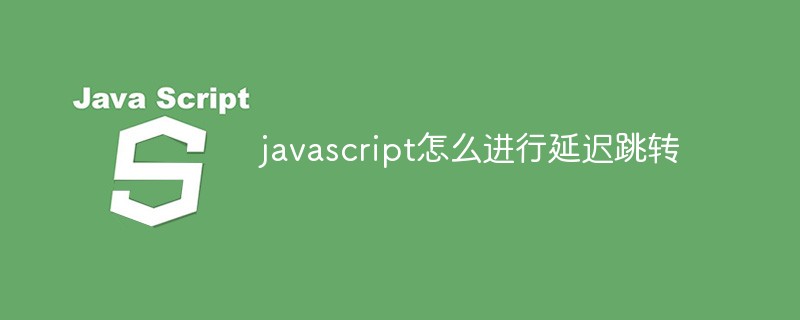
Course Introduction:In JavaScript, you can use the setTimeout() function in conjunction with the "location.href" attribute to implement delayed jumps. The syntax is "setTimeout(function(){window.location.href='jump address';}, delay in milliseconds);".
2021-09-07 comment 0 5525

Course Introduction:How to implement delayed jump in PHP: 1. Use the "header("refresh:3;url=...");" method to implement delayed jump; 2. Use PHP's sleep function to implement delayed jump. The code is as follows "sleep(3);header('location:...')".
2020-08-28 comment 0 4667
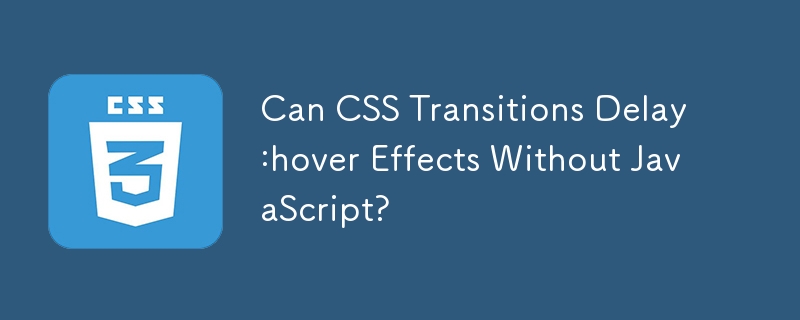
Course Introduction:Delaying :hover Effects in CSSQuestion:Is it possible to delay the activation of the CSS :hover event without resorting to JavaScript?...
2024-11-29 comment 0 335

Course Introduction:Use the CSS transition-delay property to delay transition effects. You can try running the following code to set a 1 second transition delay: Sample Online Demo<!DOCTYPEhtml><html> <head> <style> div{  
2023-09-01 comment 0 1500
Course Introduction:I’m sure everyone will be familiar with js jump pages. We often encounter this phenomenon when browsing pages. If it can be delayed, wouldn’t it be more tactful? Next, I will introduce how to implement it. For those who are interested, You can refer to it
2016-05-16 comment 0 1993