
Course Elementary 10621
Course Introduction:The 13th online training class of php Chinese website officially started last night (2020.9.28)~~! The first 3 days of the course are free and open to the public, welcome to study! To register, please contact QQ27220243 (Teacher Zhong) or go to: //m.sbmmt.com/k.html

Course Elementary 21994
Course Introduction:The sixth online training class of php Chinese website will officially start on April 22, 2019~~! In order to let the majority of Web development enthusiasts understand this course, a live broadcast experience class has been specially arranged. Interested friends should not miss it! Live broadcast every night from 20:00-22:00. If you have any questions, please contact qq: 88526 (Brother Zhu). "Get 6 training quotas for free" activity post address: //m.sbmmt.com/wenda/159728.html

Course Elementary 11453
Course Introduction:The front-end layout of a web page is inseparable from html and css. PHP Chinese website's "Daily Sharing of HTML/CSS Technical Knowledge" course shares some commonly used HTML or DIV+Css knowledge every day, and conveys these commonly used knowledge in the form of videos. Click for explanation! From basic to advanced, the difficult points are broken down, each knowledge point takes about 5 minutes, and we strive to be easy to understand and create a small knowledge base of high-quality HTML and DIV+Css! Let you gradually master web page layout skills and complete an independent front-end page!
The problem of highlighting the column where the vim cursor is in putty
2017-06-07 09:25:06 0 1 1203
Code highlighting - the equal sign in vim is not highlighted
2017-05-16 16:40:20 0 3 788

Course Introduction:Quick LinksTurn off Always-On Display on Your iPhone You Can Customize the Always On Display on Your iPhone Which iPhones Support Always On Display? Does the Always On Display Really Drain Your iPhone Battery? The iPhone's Always
2024-07-01 comment 0 414

Course Introduction:Honor Play7T is a new model recently released. This phone is not only very powerful in terms of configuration, but also has a very good appearance. It has attracted the attention of many young people. As the main series of models promoted by Honor, the functions of this phone There are also many. Some users who have purchased Honor Play7T do not know how to set the lock screen to stay on. Next, editor Bao Xiaoke will give you a brief introduction to the usage tutorial. How to set the lock screen to stay on on Honor Play7T? Introduction to how to set the always-on lock screen on Honor Play7T Honor Play7T cannot directly set the always-on lock screen in the system settings, but it can be achieved in the following two ways: You can use a third-party application to achieve the always-on lock screen function. Search the app store for the keyword "
2023-11-11 comment 0 983
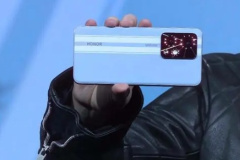
Course Introduction:The always-on lock screen setting of the Honor 90GT mobile phone is a concern of many users. When using mobile phones, we often need to set the screen on time. Sometimes we want the screen to stay on, and sometimes we want the screen to turn off automatically. The following is the specific setting method: 1. Open the settings menu of your phone. 2. In the settings menu, find the "Display" option and click to enter. 3. In the display settings, find the "Lock screen display" option and click to enter. 4. In the lock screen display settings, you can select "Always on" or "Auto off" to set the screen on time. Through the above simple operations, you can easily set the lock screen of your Honor 90GT phone to always be on. Hope this helps you. How to set the lock screen to always be on on Honor 90GT? Honor 90GT lock screen interface
2024-02-09 comment 0 1396

Course Introduction:As a much-anticipated smartphone, Redmi K70Pro has won the favor of a large number of users with its excellent performance and functions. Among them, the always-on screen setting is undoubtedly the focus of many users. The following will introduce how to set the screen to always be on on Redmi K70Pro so that you can enjoy uninterrupted information display and operation experience. First, open the settings menu of your phone, which can be accessed by sliding the shortcut at the bottom of the screen. Next, find the "Display" option in the settings menu and click to enter. In the "Display" interface, you will find the "Screen always on" option. After clicking to enter, you can see the setting options with the screen always on. Here, you can choose "Always on the screen" or "Button to wake up the screen. How to set the screen to always be on on Redmi k70pro? 1. Open
2024-02-14 comment 0 1328