
Course Intermediate 11357
Course Introduction:"Self-study IT Network Linux Load Balancing Video Tutorial" mainly implements Linux load balancing by performing script operations on web, lvs and Linux under nagin.

Course Advanced 17659
Course Introduction:"Shangxuetang MySQL Video Tutorial" introduces you to the process from installing to using the MySQL database, and introduces the specific operations of each link in detail.

Course Advanced 11371
Course Introduction:"Brothers Band Front-end Example Display Video Tutorial" introduces examples of HTML5 and CSS3 technologies to everyone, so that everyone can become more proficient in using HTML5 and CSS3.
Ways to fix issue 2003 (HY000): Unable to connect to MySQL server 'db_mysql:3306' (111)
2023-09-05 11:18:47 0 1 849
Experiment with sorting after query limit
2023-09-05 14:46:42 0 1 738
CSS Grid: Create new row when child content overflows column width
2023-09-05 15:18:28 0 1 631
PHP full text search functionality using AND, OR and NOT operators
2023-09-05 15:06:32 0 1 600
Shortest way to convert all PHP types to string
2023-09-05 15:34:44 0 1 1018

Course Introduction:The win11 system is installed with Microsoft's Edge browser. Some users have lost some data because the homepage of the third-party software has been modified. So how should we repair the browser data? To solve this problem, today's win11 tutorial will be shared. Detailed solution steps, I hope the content shared on this site today can help more people. How to repair browser data in win11 1. Click the Settings button in the desktop start menu. 2. Find the application option on the left. 3. Click the Apps and Functions button. 4. Enter edge in the search box of the application list to find the browser options, and click the settings button on the right. 5. Click the Repair button in the window that opens.
2024-02-12 comment 0 1245

Course Introduction:In our daily web page development, form settings are often unavoidable. The most common one is the style effect of the form button. The form button is also one of the very important elements of the web page. So PHP Chinese Network will introduce a few to you today. A relatively good-looking form button effect! 1. Demo and download of the 404 page missing effect with sharing button: //m.sbmmt.com/xiazai/js/94 Realization effect: 404 page missing template with sharing button This web page is essential in website or mall development. This will better show where the website is...
2017-06-10 comment 0 2612

Course Introduction:The win11 system is installed with Microsoft's Edge browser. Some users have lost some data because the homepage of third-party software has been modified. So how should we repair the browser data? To solve this problem, today's win11 tutorial will be shared. Detailed solution steps, I hope the content shared on the PHP Chinese website today can help more people. How to repair browser data in win11 1. Click the Settings button in the desktop start menu. 2. Find the application option on the left. 3. Click the Apps and Functions button. 4. Enter edge in the search box of the application list to find the browser options, and click the settings button on the right. 5. Click the Repair button in the window that opens.
2024-09-03 comment 0 625

Course Introduction:Many friends often encounter situations where they need to leave the computer temporarily when using the win10 system. At this time, in order to prevent data loss, some friends will choose to turn on the sleep mode in the computer. In Win10 system, some friends may encounter that there is no sleep option in the start button menu list. Next, the editor will share with you the solution to the problem that there is no sleep option in the menu list of Win10 system. Solution to the problem that there is no sleep option in the Win10 menu 1. In the first step, we click to open the Start button on the computer, then find the "Control Panel" option in the menu list, and click to open the option 2. In the second step, after entering the Control Panel page , we first change the viewing mode to "Large Icons&
2024-04-11 comment 0 535
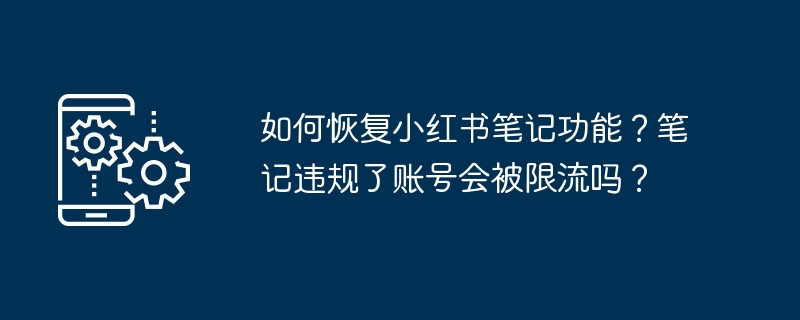
Course Introduction:As a popular social e-commerce platform, Xiaohongshu’s note-taking function has become an important way for users to share their lives and exchange experiences. Sometimes we may accidentally delete or misoperate and cause notes to be lost. So, how to restore the Xiaohongshu note taking function? This article will answer this question in detail for you. 1. How to restore the note-taking function of Xiaohongshu? 1. If the note you deleted was recently deleted, you can find the "Recently Deleted" section on the notes page of Xiaohongshu. Here, you can find your deleted notes and click the "Recover" button to restore the notes. 2. If you forget when you deleted the note, you can find the "Draft Box" section on the note page of Xiaohongshu. Here you can find your unpublished notes and click the "Publish" button to publish the note
2024-07-02 comment 0 937