
Course Elementary 11917
Course Introduction:Git is a powerful version control tool, divided into graphical version and command line version (sourcetree). This chapter only explains the Git operation of the command line version. Git was originally developed by Linus Torvalds, the father of Linux, in order to improve It is written to manage Linux kernel code well and is used by many large Internet companies. The benefits of learning Git: 1. Have a local version library and roll back the version at any time; 2. It is very simple to establish a branch; 3. It is faster, especially after you are familiar with Git commands; 4. Designate and work with several different remote code repositories. Interaction.

Course Elementary 21100
Course Introduction:Git is an open source distributed version control software that is used to effectively and quickly handle version management of projects from small to very large projects. This "Little Knowledge on Using Git Tools" mainly explains what git is; how to use git; the difference between git and other version control software, etc.! Each small knowledge point takes about 5 minutes, and we strive to be concise and to the point!

Course Elementary 7354
Course Introduction:This course is an intensive course on Axure. Through the explanation of various functions, operations, components, functions, etc. of Axure software, all users who are interested in Axure can fully understand and master the functions of the software, allowing users to have a new understanding of Axure. and a relatively thorough understanding.
2019-07-09 06:51:05 0 2 1355
Why can’t I find the index.php folder in the php toolbox?
2018-08-11 20:17:48 0 0 948

Course Introduction:Presumably many users are using Tuba Toolbox software on their computers, but do you know how to double-bake Tuba Toolbox? The following content brings you the specific operation of double baking with the Tuba Toolbox. If you are interested, please come and take a look below. How to double bake the Tuba toolbox? The specific operation of double baking in Tuba Toolbox is in Tuba Toolbox, open FurMark. Click Settings. Check the first and third boxes and click OK. Click GPU stress test. Click GO. Open AIDA64. Click Tools and click System Stability Test. Check only the second one and click Start. Open AIDA64, click Computer, click Sensor to view power and temperature.
2024-08-01 comment 0 830
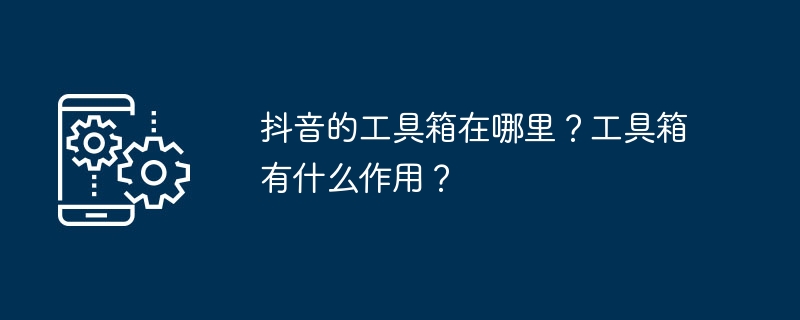
Course Introduction:As a feature-rich short video platform, Douyin provides users with a variety of convenient tools to enhance the creation and sharing experience. Among these tools, toolbox is a very important feature that provides users with multiple options for editing and processing videos. Where is Douyin’s toolbox located and what does it do? Douyin's toolbox is located on the user's personal homepage and can be opened by clicking the "Toolbox" button in the lower right corner. The toolbox provides a rich set of features to enhance the user's video editing and processing options. In the toolbox, users can find the following options: 1. Editing tool: Users can use the editing tool to crop and trim the video to get the desired clip. 2. Filter: Users can choose different filter effects according to personal preferences to make the video more vivid and interesting
2024-05-05 comment 0 1059

Course Introduction:GPS toolbox is a learning software that can teach online, so how to use this software specifically? Users will encounter many problems when using this software and have different solutions. This tutorial summary of how to use the multifunctional GPS toolbox will tell you how to use it. The following is a detailed introduction, so take a look! Tutorial on using the gps toolbox [2024-01-29] How to use longitude and latitude navigation with the gps toolbox [2024-01-29] Why can’t the gps toolbox connect to satellites?
2024-02-24 comment 0 1221