
Course Intermediate 11325
Course Introduction:"Self-study IT Network Linux Load Balancing Video Tutorial" mainly implements Linux load balancing by performing script operations on web, lvs and Linux under nagin.

Course Advanced 17632
Course Introduction:"Shangxuetang MySQL Video Tutorial" introduces you to the process from installing to using the MySQL database, and introduces the specific operations of each link in detail.

Course Advanced 11338
Course Introduction:"Brothers Band Front-end Example Display Video Tutorial" introduces examples of HTML5 and CSS3 technologies to everyone, so that everyone can become more proficient in using HTML5 and CSS3.
2017-05-16 13:25:15 0 5 1109
2017-06-23 09:14:51 0 1 1339
javascript - What is the principle of loading images on Zhihu?
2017-05-24 11:32:17 0 4 732
How to use python nrtworkx to enlarge the picture?
2017-05-18 10:57:21 0 1 671
How to implement this responsive layout using flexbox
2024-02-26 19:29:01 0 2 412

Course Introduction:How to export high-definition pictures from Excel tables? Excel tables are office software used by many users. Some users want to export their completed tables as high-definition pictures, so how do they export them? Let this site give users a detailed introduction on how to save higher-definition pictures in Excel tables. Tutorial on how to save higher-definition pictures in Excel tables 1. Select the table to be output and directly Ctrl+C or right-click to copy. Right-click on the word where you want to display the image and paste it selectively - select output as image. fenye1. Pictures pasted in picture (Windows metafile) mode have brighter colors and clearer tables. Find the copy option in the upper right corner of the WPS start bar
2024-08-22 comment 0 411
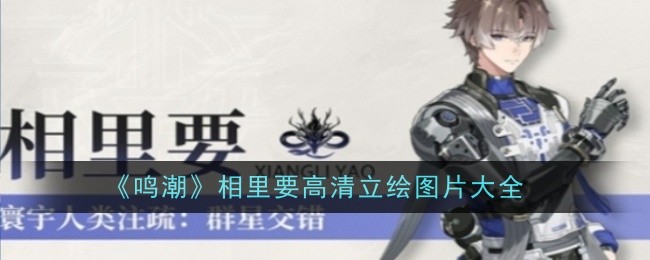
Course Introduction:"Mingchao" Xiangli must be approachable, gentle and sensible. He is not only the chief researcher of Jinzhou Huaxu Research Institute, but also a young expert in many fields. Since some friends don't know much about his high-definition vertical paintings or wallpapers, let's follow Let’s take a look with the editor. Mingchao Xiangli wants a complete collection of high-definition three-dimensional pictures
2024-07-15 comment 0 778

Course Introduction:Ele.me APP is an indispensable mobile app for ordering food, and it is also a commonly used food recommendation tool in our daily lives. Many friends want to know how to adjust the picture quality to high definition in Ele.me without WiFi. In order to save time, let me give you a brief introduction below! How to adjust the picture quality to high definition on Ele.me without WiFi 1. First, click [General Settings] in the [Settings] interface of Ele.me. 2. Then enter the page and click [Image quality under non-wifi]. 3. Finally, select the picture quality of [HD] in the [Picture Quality under Non-wifi] window.
2024-07-11 comment 0 507

Course Introduction:Many netizens have received emoticons of frogs and toads on Chinese Valentine's Day. What does frog and toad mean? Below, the editor will bring you high-definition emoticon pictures of frogs, toads and widows on Chinese Valentine's Day. Come and take a look, friends! Chinese Valentine's Day frog picture emoticon package - Hello, I am the Chinese Valentine's Day toad that your relatives and friends booked for you. Now I am going to start calling the Chinese Valentine's Day frog. You may be interested in You may be interested in milk tea is not more expensive than cigarettes, and a bouquet of flowers is not considered high consumption. Pictures >> Pictures of holding flowers steady on Valentine's Day >> I need one Cabbage animation>&
2024-07-15 comment 0 863
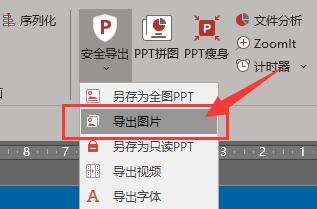
Course Introduction:Open PPT, find iSlide in the menu bar, select Safe Export in the iSlide tool group, click [Export Picture], and in the pop-up [Export Picture] window, set the slide type to be exported. Select [Save As] to export all PPTs as high-definition pictures. You can set the exported image size through "Image Width".
2024-04-17 comment 0 844