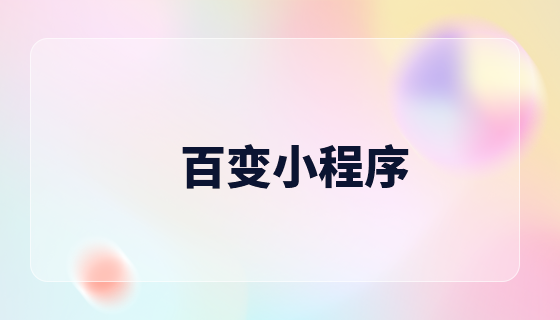
CourseElementary20281
Course Introduction:Mini programs enter the Internet as a new form Is it worth learning? Ouyang Ke, a full-time lecturer on the PHP Chinese website, will accompany you to see: the war caused by small programs. Teacher Ouyang Ke’s teaching style is fun and humorous, and he is sincerely willing to share all the useful information with his friends. If you want to listen, sign up~~

CourseAdvanced2487
Course Introduction:1. Introduction to WeChat mini programs. 2. Mini program front-end page. 3. Implementation of mini program functions.

CourseElementary10482
Course Introduction:WeChat Mini Program provides a simple and efficient application development framework and rich components and APIs to help developers develop services with native APP experience in WeChat. This course introduces the development language, framework, capabilities, debugging, etc. of mini programs in detail, helping developers quickly and comprehensively understand all aspects of mini program development.
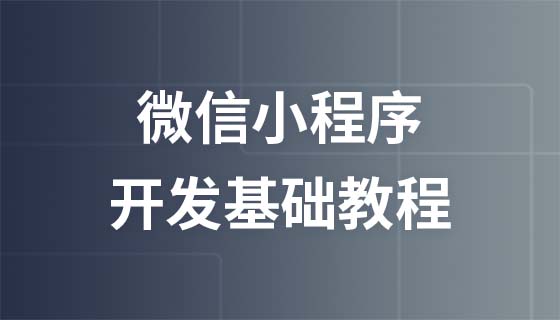
CourseElementary11524
Course Introduction:Mini program is a new open capability that allows developers to quickly develop a mini program. Mini programs can be easily accessed and disseminated within WeChat, while providing an excellent user experience. This course learns the basic knowledge of small programs and is very suitable for students who are just getting started.
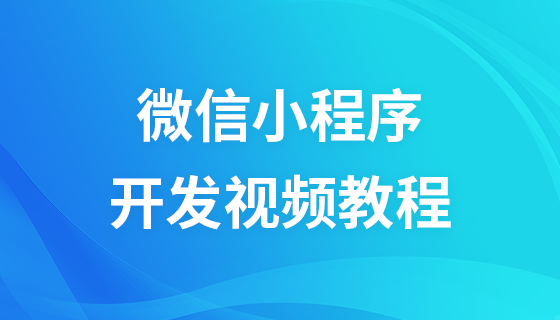
CourseIntermediate102227
Course Introduction:"Video Tutorial on Developing WeChat Mini Programs" This course tells how to develop a WeChat mini program, what tools and interfaces are needed to develop a mini program, etc.! Step by step, we will take you to implement a WeChat applet of your own.
apache cannot parse php7apache2_4.dll
2017-05-16 13:13:58 0 4 1052
rsa - openssl_private_decrypt does not take effect in typecho Login.php
2017-05-16 13:14:27 0 1 4912
2017-05-16 13:14:29 0 3 747
PHP7.1 cannot obtain session data
2017-05-16 13:14:02 0 2 652

Course Introduction:The USB driver is mainly used to control and manage the communication between the USB device and the computer. If there is an error in the USB driver, the USB device may not be recognized or work properly. So how to fix the USB driver error? The editor below will introduce the common causes and solutions of USB driver errors. Common reasons are: 1. The USB device or cable itself is faulty or incompatible, resulting in the inability to connect properly to the computer. 2. The USB port or hub is faulty or incompatible, resulting in the inability to transmit data signals. 3. The USB driver itself is damaged or outdated, causing the USB device to be unable to be recognized or supported. 4. System settings or third-party software have conflicts or effects, causing interference with the work of the USB device. 5
2024-08-26 comment 0577

Course Introduction:Some players are recently using thunder and lightning simulators to run mobile games. There is no lag during the process, but the program will crash, and the frequency of occurrence is very high. Faced with this problem, many people do not know what is causing it. It may not be Compatibility, or the file may be damaged, so how should these two situations be solved? Today’s software tutorial editor will answer the questions for everyone. Let’s find out together. What should I do if the Thunderbolt Simulator does not freeze but the program crashes: 1. Incompatible Thunderbolt Simulator is incompatible with some games and programs. For example, qq mini program, WeChat mini program, qq mini game, etc. If you run these software or programs, it will cause the program to crash. To avoid these situations, you can download games and software from the Thunderbolt Game Center. Download the app here
2024-08-26 comment 0398
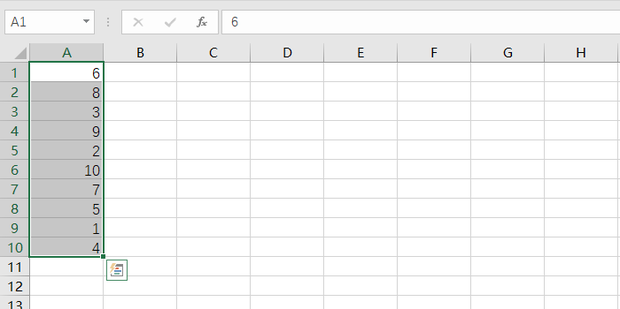
Course Introduction:Sorting, as the name suggests, is to arrange the data in a certain order. If you find that the serial numbers in the excel table are all messed up, how should you adjust them? It takes a lot of time to adjust one by one. Let me share with you a way to automatically sort the excel serial numbers when they are messed up. The method is as follows: 1. To open the Excel table, you need to select the disordered table sequence first. 2. Open the start menu. 3. Select the sequence sorting option in the ribbon. 4. Return to the table and the sequence will be automatically sorted.
2024-08-27 comment 0381