
Course Intermediate 4094
Course Introduction:Front desk + back office, dual project practice! The front-end and back-end projects are independent of each other and can be combined to meet your actual needs for large-scale Vue projects. A set of tutorials covers all aspects of the Vue framework, comprehensive and detailed!

Course Elementary 2787
Course Introduction:This course is an extra chapter that will take you to appreciate the charm of the back-end language PHP, create a virtual host to run PHP projects, and use a mixture of PHP and HTML to write pages.
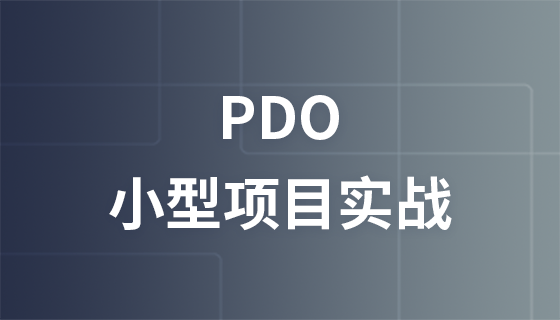
Course Intermediate 15992
Course Introduction:The video tutorial "PDO Small Project Practice" tells the basics and applications of PDO, security processing and transaction processing, and small PDO project examples, taking everyone to understand PDO in detail and master PDO. Okay, no more nonsense, let’s learn together! !

Course Intermediate 15611
Course Introduction:React Native e-commerce project practice

Course Intermediate 9000
Course Introduction:In this chapter, we use vue-cli4 to build the vue mall homepage. The technical hot spots involved mainly include: bus sibling component communication, axios asynchronous request, watch data monitoring, etc.!
javascript - Multiple field search in a single control
2017-05-15 17:14:05 0 1 641
The relationship between three columns in Laravel: Roles, Teams, and Projects.
2023-07-26 15:10:19 0 1 542
objective-c - iOS中点击推送的通知栏,通知栏为什么不会消失
iOS7的设备,APP收到推送后,点击通知栏,通知栏没有消失
2017-05-02 09:22:41 0 0 556
Submission of new column failed
2018-11-10 22:24:07 0 2 1041
The column link is wrong, right?
2019-09-12 17:21:29 0 0 1177

Course Introduction:1. In the powerful search engine, enter "Apply to create a column". 2. Enter the [] below to view the search results of [Apply to create a column]. 3. Find the answer from Zhihu Butler, click [Create Column] to enter the relevant page. 4. Then enter the column name and a sentence to introduce the column, and click Create.
2024-03-23 comment 0 656

Course Introduction:There are columns in the answers in Zhihu, so how to find the columns? Users need to click on the author's avatar and then click on the column on his homepage to see all the column content. This Zhihu answer column can tell you the specific content by introducing the search method. The following is a detailed introduction, so take a look! Zhihu tutorial: How to find the column in Zhihu answer: Click on the author's avatar in the answer, then click on the column. Specific method: 1. First click on any article and click on the author's avatar. 2. Then slide to the left and find the column button. 3. You can then read all the articles in the column.
2024-02-24 comment 0 1258

Course Introduction:If you are eager to choose courses to study anytime and anywhere, then Litchi micro-course software is definitely your best choice. This software provides extremely rich course resources, covering various subjects and stages, providing users with a one-stop exclusive learning experience. It not only provides a massive question bank and study materials, but also allows users to create their own columns. So how to create a column in Litchi Micro Course? This tutorial guide will give you a detailed introduction to the content, and I hope it can help you. How to create a column in Lizhi Micro Course? 1. First enter the Lizhi Micro Course Personal Center. 2. Click on the Lecturer Center. 3. Open column sorting. 4. Click to create a column.
2024-02-27 comment 0 434

Course Introduction:1. First open the software, click My, and select [Create Homepage]. 2. Then click Publish. 3. Then select [Write a Column]. 4. Finally enter the content and submit.
2024-04-12 comment 0 1014

Course Introduction:There are multiple endings of Column 77 in "Back to the Future: 1999" that can be unlocked. Many players want to know the conditions for achieving each ending of Column 77 in "Back to the Future: 1999". Next, the editor will tell you We have brought you a detailed guide to unlocking the entire ending of Column 77 in "Back to the Future: 1999". I hope this article can help everyone. "Back to the Future: 1999" Column 77 Full Ending Unlocking Strategy: Ⅰ [Night Driving] Ending Unlocking: ① Parking (old car) ② Phone - work - parking (handcuffs) ③ Driving - turning the steering wheel - turning the steering wheel (rear view Mirror) ④ drive - speed up - chase - speed up (car window palm) ⑤ phone call - birthday - drive - speed up - chase - speed up (cake) ⑥ phone call - work - drive - give directions
2024-08-15 comment 0 514