
Course Advanced 9574
Course Introduction:"PHP Development Verification Code Tutorial" will introduce how to use PHP code to create a simple verification code

Course Advanced 8850
Course Introduction:"PHP Underlying Code Analysis Video Tutorial" talks about the operating mechanism of PHP's underlying code and how PHP operates, giving you a deeper understanding of PHP.

Course Advanced 19216
Course Introduction:PHP practical tutorial, learn how to make verification codes and verifications with numbers and letters, and understand all aspects of the difficulties and processes.

Course Advanced 18784
Course Introduction:"Python Tutorial: Django Video Tutorial" introduces the development process and development environment of related projects, the use of loggers, introduction to databases, file uploads and other functions.

Course Intermediate 36278
Course Introduction:AngularJS is a front-end development framework designed and developed by Google developers to help you simplify the burden of front-end development. AngularJS ranks first among the global front-end frameworks. Currently, there are very few Chinese AngularJS video tutorials in China, so this set of "angular.js Chinese Teaching Video Tutorials" came into being!
The login password matches the last six digits of the student number
2020-02-16 21:04:11 0 2 1193
Could you please send me the source code of the tutorial? Thanks!
Could you please send me the source code of the tutorial? Thanks!
2018-03-07 18:04:20 0 0 937
Teaching management source code login problem
2018-10-15 00:08:02 0 4 1199
Where can I download the source code of TP5 Practical (Teaching Management System)?
2017-10-24 06:32:56 0 2 1748
How to configure rendis password
Teacher, please tell me how to configure the password when connecting to redis.
2023-02-18 13:58:09 0 1 652

Course Introduction:How to change the password of QQ? What software do you use most when surfing the Internet? There is no doubt that it is the instant messaging software QQ. Its account security issues are always related to our lives, so some users want to You want to improve the security level of your account by changing the password, but you don’t know how to change the QQ password. Here, the editor will bring you a tutorial on changing the QQ password. Tutorial on changing QQ password 1. Changing the password requires password protection prompts. First open the start menu, and then enter the security center homepage. 2. Then choose to change the password in the navigation password management. 3. Then select the password verification method. 4. Then fill in the password verification information. 5. After the password protection is successfully verified, you can enter the new password.
2023-04-06 comment 0 7330
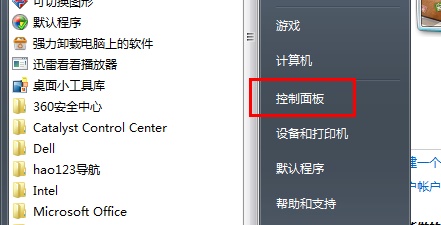
Course Introduction:The win7 system provides users with a login password option. We can encrypt our account by changing the login password. If no login password is set, then the account can be entered by anyone. So how to change the login password? Let’s take a look below. Tutorial on changing win7 login password 1. First enter the "Control Panel" through the start menu 2. Click "Add or Delete User Accounts" in the picture 3. Select the account that needs to be changed. 4. If you have set a password before, click "Change Account Password". If you have not set a password, click "Create Password". 5. Finally enter the password and save the changes.
2023-12-30 comment 0 915

Course Introduction:Many friends want to reset their password when using DingTalk, but don’t know where to change it. The editor will introduce it to you in detail below. I believe it will definitely help you. How to change password on DingTalk - DingTalk password change operation tutorial Forgot the original password: 1. Open DingTalk and click Forgot Password on the login interface. 2. Click OK on the mobile phone number confirmation page. 3. Enter the verification code received on your mobile phone. 4. Just reset the password. You have not forgotten the original password: You can enter the original password in Personal Avatar-Settings-Security Center-Account Settings to change it.
2024-07-16 comment 0 1221

Course Introduction:Since the launch of the win11 system, many users have loved it very much. However, after setting the power-on password, many users do not know how to change the password. Therefore, today I will bring you a tutorial on how to change the win11 power-on password. Come and join us. Learn it. How to change the power-on password in win11: 1. First click Start in the taskbar, and then select the Settings option to enter. 2. Click the "Account" option in the settings interface. 3. Then select "Login Options" in the left taskbar. 4. Then click "Password" on the right to enter settings. 5. After changing the new password, you can solve the problem.
2023-12-30 comment 0 2086
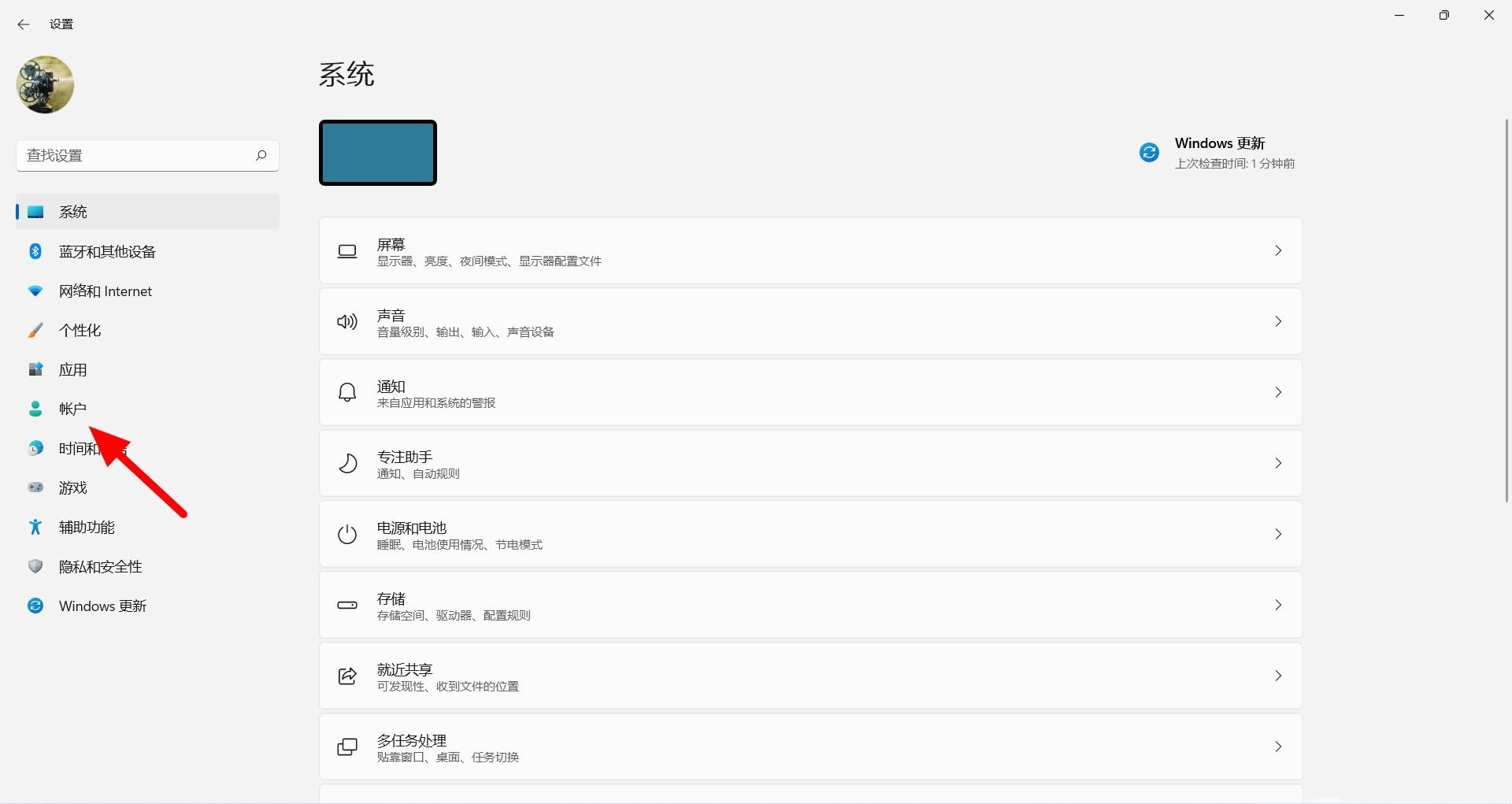
Course Introduction:When we use Win11 system, we want to set up a picture password, but many people don't know how to add it. It's actually very simple. Just click on the login options under the account (Windows Hello, security key, password, dynamic lock) and you can set it up. Now I will teach you how to add a Win11 picture password! Tutorial on adding a picture password in Win11 1. First, press the [Win+i] key combination on the keyboard, open Windows Settings, and then click [Account] on the left sidebar. 2. Under Account, click [Login Options (Windows Hello, Security Key, Password, Dynamic Lock)]. 3. The current path is: Account--Login Options, click [Picture Password (swipe and click your favorite photo to unlock the device
2024-09-09 comment 0 890