
CourseElementary2755
Course Introduction:If you have any questions, please send us a message via WeChat: Le-studyg; This course aims to deeply explore how to use the Swoole extension to operate the database connection pool in the Laravel framework. The course will start with basic concepts, introduce the basic principles and usage of Swoole, and then focus on how to integrate with the Laravel framework. Students will learn how to configure and manage database connection pools to improve the performance and concurrency of database operations. The course will also cover actual case studies and best practices to help students better understand and apply this technology. Whether you are a Laravel developer or a developer interested in Swoole connection pool operation database, this course will open new doors for you to learn and practice.

CourseElementary54145
Course Introduction:"HTML5 From Beginner to Mastery Tutorial" introduces in detail that HTML5 has added a lot of new content based on HTML, with more functions and more dazzling effects.

CourseElementary26944
Course Introduction:"Javascript Basics Tutorial" will take you to quickly learn the basic knowledge of javascript and explain it through examples, so that you can better understand the javascript scripting language.

CourseElementary30812
Course Introduction:This tutorial will start from the basics and does not require you to have any programming knowledge. The "HTML Tutorial" contains our knowledge of HTML5, truly achieving a comprehensive learning of HTML.

CourseElementary24085
Course Introduction:"HTML5 Quick Self-Study Tutorial" is suitable for zero-based entry learning of HTML5. HTML5 is the fifth version of HTML development. With the support of browser technology, it has also begun to be widely used. H5 will become the new standard for WEB development. This course will provide readers with Explain all the core features of HTML5.
python2.7 - django cannot connect to redis
2017-05-16 13:18:54 0 2 567
nginx - How to calculate the server's maximum connection handling capacity (TCP)?
2017-05-16 17:28:43 0 1 541
linux - xshell and xftp cannot connect to windows server
xshell and xftp cannot connect to Windows server? Can't connect via ftp or sftp
2017-05-16 13:17:17 0 3 1100
node.js - Questions about redis connection
2017-05-16 13:20:28 0 1 752
2017-05-16 13:18:32 0 1 860

Course Introduction:What is bandwidth monitor pro.exe doing on my computer? bandwidth monitor pro.exe is a Displays and logs your network adapters bandwidth usage from Pro²soft belonging to Bandwidth Monitor Pro Non-system processes like bandwidth monitor pro.exe
2024-08-28 comment 0326
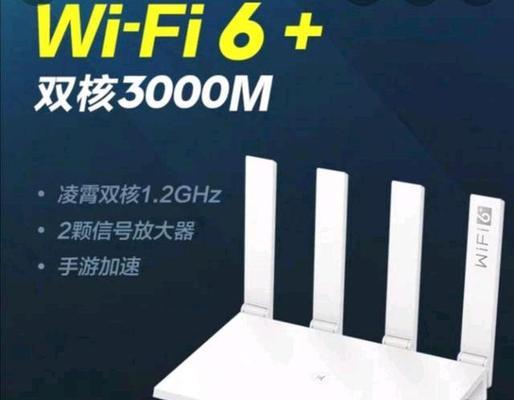
Course Introduction:With the continuous development of science and technology, people's demand for the Internet is getting higher and higher, and high-speed broadband WiFi has become an indispensable part of modern life. When choosing a broadband service, an important indicator is its transmission rate. The common broadband speed unit is mbps (megabits per second). So for 1000M broadband wifi, is its speed considered normal? Next, we’ll find out. How fast is the transmission speed of 1000M broadband WiFi? How can 1000M broadband WiFi meet large-scale network use? What is the effect of 1000Mb broadband WiFi on high-definition video playback? Can 1000M broadband WiFi meet the needs of multiple devices online at the same time? Table of 1000Mb broadband WiFi when downloading large files
2024-09-04 comment 0906
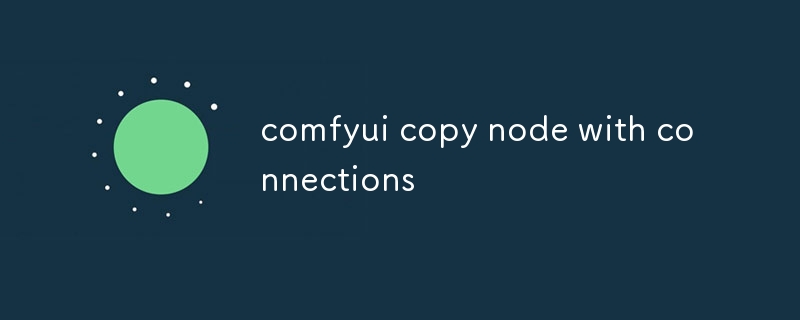
Course Introduction:This article outlines the steps involved in copying a Node.js application along with its associated database connections using ComfyUI. It emphasizes that ComfyUI can maintain the integrity of these connections during the process to ensure a seamless
2024-09-02 comment 0919
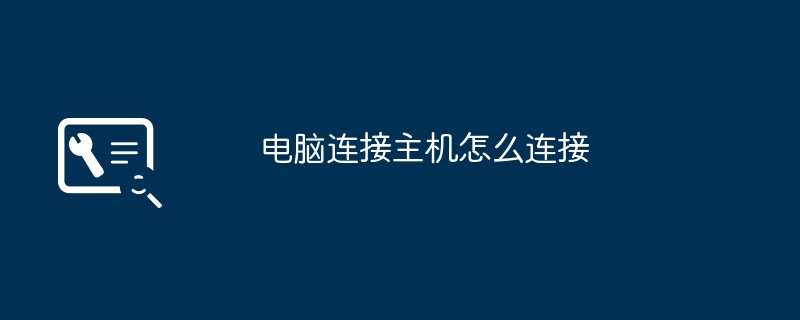
Course Introduction:1. How to connect a computer to a host How to connect a computer to a host In today's digital age, the connection between the computer and the host is a very common and basic operation. This article will introduce you to the method and steps of connecting the computer to the host in detail, allowing you to easily master this skill and improve work efficiency. 1. Use a network cable to connect. One of the most common ways to connect a computer to a host is to use a network cable to connect. This connection method is stable and reliable, and is suitable for longer distance connection needs. The following are the specific connection steps: Prepare a network cable of appropriate length. Plug one end into the network port of the host and the other end into the network port of the computer. Set up the network connection on the computer, select wired connection, and wait for the computer to automatically obtain an IP address. After completing the connection, your computer is successfully connected to the host computer. 2.
2024-09-02 comment 0444

Course Introduction:Guide to PHP Database Connection. Here we discuss PHP MYSQL connection using MYSQL, PHP MYSQL connection Using MYSQLi respectively.
2024-08-29 comment 0613