
Course Intermediate 11271
Course Introduction:"Self-study IT Network Linux Load Balancing Video Tutorial" mainly implements Linux load balancing by performing script operations on web, lvs and Linux under nagin.

Course Advanced 17597
Course Introduction:"Shangxuetang MySQL Video Tutorial" introduces you to the process from installing to using the MySQL database, and introduces the specific operations of each link in detail.

Course Advanced 11307
Course Introduction:"Brothers Band Front-end Example Display Video Tutorial" introduces examples of HTML5 and CSS3 technologies to everyone, so that everyone can become more proficient in using HTML5 and CSS3.
Looking for a javascript map marker plug-in
2017-05-18 10:49:58 0 1 594
Ways to fix issue 2003 (HY000): Unable to connect to MySQL server 'db_mysql:3306' (111)
2023-09-05 11:18:47 0 1 772
Experiment with sorting after query limit
2023-09-05 14:46:42 0 1 702
CSS Grid: Create new row when child content overflows column width
2023-09-05 15:18:28 0 1 593
PHP full text search functionality using AND, OR and NOT operators
2023-09-05 15:06:32 0 1 552

Course Introduction:In front-end development, we often have a scenario where the user needs to wait for the data to be loaded during interaction with the web page. At this time, there is usually a loading effect displayed to remind the user to wait. In the Vue framework, it is not difficult to implement a global loading effect. Let’s introduce how to implement it. Step 1: Create a Vue plug-in We can create a Vue plug-in named loading, which can be referenced in all Vue instances. In the plug-in, we need to implement the following two methods: s
2023-06-11 comment 0 5878

Course Introduction:There is a pop-up layer in bootstrap; you can use the Popover plug-in to implement the pop-up layer. The plug-in can generate specified content and tags according to requirements, and place the generated content in the pop-up box triggered by the specified element. The syntax for enabling the pop-up box is "element object" .popover(options)”.
2022-06-16 comment 0 1897
Course Introduction:Bootstrap is a must-learn pop-up box (Popover) plug-in every day. The content of the pop-up box can be filled using the Bootstrap Data API. Please refer to this article for how to implement it.
2016-05-16 comment 0 1895
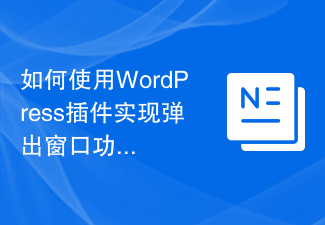
Course Introduction:How to use WordPress plug-in to implement pop-up window function Introduction: In website development, pop-up window is a frequently used function, which can be used to display some important information, advertisements, subscription forms, etc. As a powerful website construction platform, WordPress provides a wealth of plug-ins to implement pop-up window functions. This article will introduce how to use WordPress plug-ins to implement pop-up window functions, and attach corresponding code examples. 1. Choose the appropriate plug-in from the WordPress official plug-in library
2023-09-05 comment 0 1355
Course Introduction:Bootstrap Modals are created using custom Jquery plugins. It can be used to create modal windows to enrich user experience, or to add practical functions to users. You can use Popover and Tooltip in Modals
2016-05-16 comment 0 1266