
CourseElementary54104
Course Introduction:"HTML5 From Beginner to Mastery Tutorial" introduces in detail that HTML5 has added a lot of new content based on HTML, with more functions and more dazzling effects.

CourseElementary26905
Course Introduction:"Javascript Basics Tutorial" will take you to quickly learn the basic knowledge of javascript and explain it through examples, so that you can better understand the javascript scripting language.

CourseElementary30762
Course Introduction:This tutorial will start from the basics and does not require you to have any programming knowledge. The "HTML Tutorial" contains our knowledge of HTML5, truly achieving a comprehensive learning of HTML.

CourseElementary24027
Course Introduction:"HTML5 Quick Self-Study Tutorial" is suitable for zero-based entry learning of HTML5. HTML5 is the fifth version of HTML development. With the support of browser technology, it has also begun to be widely used. H5 will become the new standard for WEB development. This course will provide readers with Explain all the core features of HTML5.

CourseElementary90645
Course Introduction:"JavaScript Elementary Tutorial" is an introductory course to JavaScript, designed to let everyone know and understand the common knowledge of JavaScript.
apache cannot parse php7apache2_4.dll
2017-05-16 13:13:58 0 4 1043
rsa - openssl_private_decrypt does not take effect in typecho Login.php
2017-05-16 13:14:27 0 1 4906
2017-05-16 13:14:29 0 3 711
PHP7.1 cannot obtain session data
2017-05-16 13:14:02 0 2 644
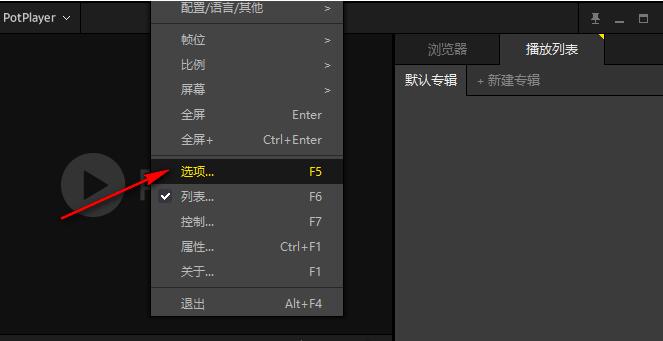
Course Introduction:PotPlayer is a local video playback software. After downloading the video, some friends will find that the video only has English subtitles. At this time, we can use the real-time subtitle translation function in PotPlayer to simply translate the video subtitles, or you can choose to add new translations. The engine translates subtitles. The following describes how to set up real-time subtitle translation. Setting method 1. First open the PotPlayer software, right-click anywhere, click Select Options in the menu bar, and use the shortcut key F5 to open the options. 2. After the parameter options page, find the extended function option and open the + icon on the left side of the extended function. 3. Find the real-time subtitle translation option in the sub-option of the extended function, click to open this option, click these settings to adjust
2024-08-26 comment 0650

Course Introduction:Recently, when some players were playing games, they encountered the problem that the Tencent game security component suddenly popped up and an exception occurred when running, and the game crashed and could not continue. How to solve this problem? This is actually because one of our service components is not open. You only need to open the service list and open related services to solve the problem. The editor will share the specific method with you below. Solution 1. Right-click the bottom start menu and open Run or use the shortcut key win+r. 2. Enter services.msc and press Enter to open the service. 3. Find and double-click the AntiCheatExpert service in the list. 4. Change the startup type to automatic, and then click Start in the lower left corner. 5. Finally, click OK to save, and then open the game to solve the problem.
2024-08-26 comment 0572

Course Introduction:When editing a wps table, you may need to sort the table contents frequently for better organization and analysis. So how to quickly arrange WPS tables in ascending and descending order? Let’s follow the editor to understand the specific operation. If you are not sure, let’s take a look together. Operation steps 1. You can sort in ascending and descending order in the sorting options in the wps toolbar. 2. Open the wps document on your computer and select the text content. 3. Click the Sort option in the lower right corner of the Start menu bar. 4. Click ascending or descending order.
2024-08-26 comment 0967