
课程 初级 3510
课程简介:如果要搭建网站,仅仅打开8888端口只能访问宝塔面板,在打开8888端口的同时大家也要记得打开80端口(这是WEB服务器的默认端口),建议再打开一个443端口(这是基于HTTPS的网站的默认端口),打开了这些端口你们的网站就能正常访问;本课程转载自哔哩哔哩:https://www.bilibili.com/video/BV1fJ41147vV

课程 初级 57501
课程简介:CSS3的设计主要是为了实现文档内容与文档表示的分离,包括布局、颜色和字体等方面。它还可以用于以不同的方式显示web页面,可以根据您的屏幕大小进行更改。对文档设计的更改可以快速、轻松地应用。

课程简介:先支付定金再付尾款可完成定制商品购买,1、打开淘宝搜索商品并点击“付定金”;2、确认信息后提交订单并选择支付方式完成定金支付;3、在“我的淘宝-设置-支付”中设置默认支付方式;4、资金不足时可在订单页选择
2025-11-04 评论 410

课程简介:SUSE正式发布全球首个集成AgenticAI(自主式人工智能)能力的企业级Linux操作系统——SUSELinuxEnterpriseServer16(SLES16),标志着企业开源平台迈入智能化新阶段据官方介绍,SLES16是专为AI时代打造的下一代企业级Linux平台。
2025-11-04 评论 256

课程简介:关闭个性化推荐可简化主页信息流,进入“我的淘宝”-设置-隐私,关闭个性化推荐;2.切换至淘宝极速版可获得更简洁界面,隐藏广告与推荐模块;3.通过添加功能页快捷方式到桌面,可跳过主页直达目标页面。
2025-11-04 评论 243
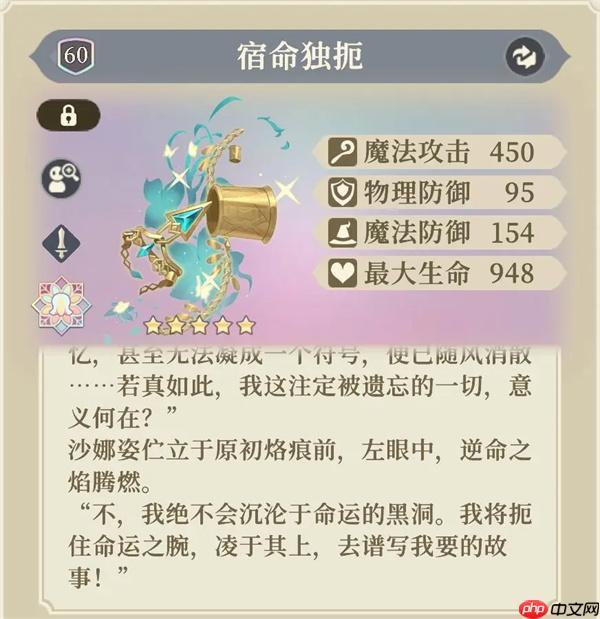
课程简介:部分玩家对于如何搭配她的装备和塔罗牌存在疑问,以下将详细介绍沙娜姿的装备与塔罗搭配推荐,帮助大家更好地发挥其战斗潜力。铃兰之剑为这和平的世界沙娜姿装备与塔罗搭配指南刻印选择建议:宝剑+权杖1.武器推荐注意:尽管「破净万恶之光」(萨曼莎专武)在极限输出上与沙娜姿专武相差不大,但由于沙娜姿难以频繁触发回合外伤害机制,无法稳定获得该武器提供的增益效果
2025-11-04 评论 711

课程简介:真三国无双起源洗闪光宝玉当前版本首选推荐升风玉,因其能为角色带来显著的伤害提升效果。通过收集辉石、运用SL大法刷取闪光宝玉、结合月香草锁定所需玉种等技巧,可高效打造高等级闪光升风玉。一键激活>>>真三国无双起源修改器点击下载Tips:如果上方按钮无法打开,请点击右侧链接进入https://www.wywyx.com/download/pc/488296.html>真三国无双起源闪光宝玉选择与打造方法详解如下
2025-11-04 评论 587