
Course Advanced 6050
Course Introduction:jQuery is a JavaScript library. jQuery greatly simplifies JavaScript programming. jQuery is easy to learn. The jQuery plug-in has already been written, making it easier for programmers to develop functions.

Course Intermediate 11676
Course Introduction:"BootStrap plug-in explanation video tutorial" This course was recorded by Beifeng.com. Bootstrap, from Twitter, is a very popular front-end framework. Bootstrap is based on HTML, CSS, and JavaScript. It is simple and flexible, making web development faster.

Course Elementary 7636
Course Introduction:Composer is a dependency management tool for PHP. We can declare the external tool libraries we depend on in the project, and Composer will help you install these dependent library files. With it, we can easily use one command to reference other people's excellent code into our project. .

Course Elementary 6994
Course Introduction:The 17th online training class of php Chinese website (2021.9.17) has officially started~~! The first 2 days of the course are free and open to the public, welcome to study! To register, please contact QQ27220243 (Teacher Zhong) or go to: //m.sbmmt.com/k.html
2019-02-26 19:47:57 0 0 1013
2018-01-09 12:54:51 0 3 2154
Atom Chinese plug-in cannot be installed
2019-06-02 18:40:13 0 2 1144
vim plug-in - vim plug-in YouCompleteMe plug-in installation failed
2017-05-16 16:35:15 0 1 1149
Error installing linter-eslint plugin with atom - Stack Overflow
2017-07-05 11:02:04 0 1 956
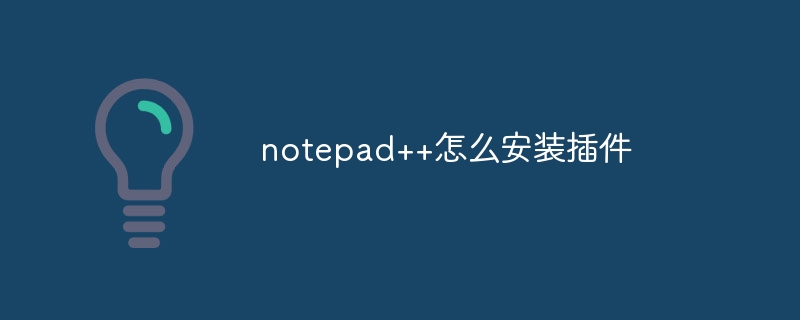
Course Introduction:Answer: There are two ways to install Notepad++ plug-ins: manual installation and plug-in manager installation. Manual installation: Download the plug-in file (.dll or .dllm). Copy the plugin files to the plugins subdirectory under the Notepad++ installation directory. Restart Notepad++. Plug-in Manager installation: Open the Plug-ins menu in Notepad++. Select Plug-in Manager > Show Plug-in Manager > Available. Find the plugin you want to install, select it and click the Install button. Restart Notepad++.
2024-04-08 comment 0 1531
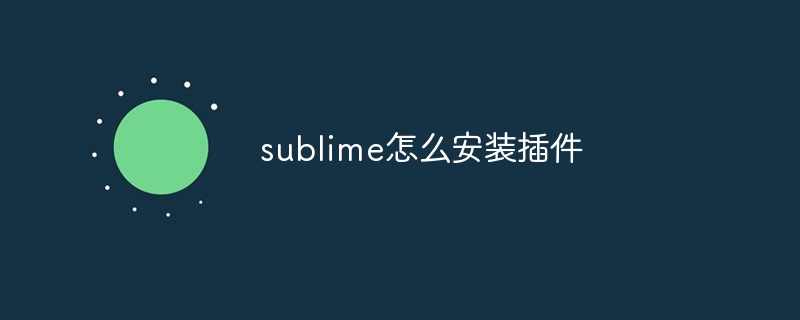
Course Introduction:How to install plug-ins in Sublime Text: 1. Install the package manager plug-in; 2. Restart Sublime Text; 3. Search and install the plug-in you want to install; 4. Activate the plug-in; 5. Access the plug-in function from the "Command Panel".
2024-04-03 comment 0 643
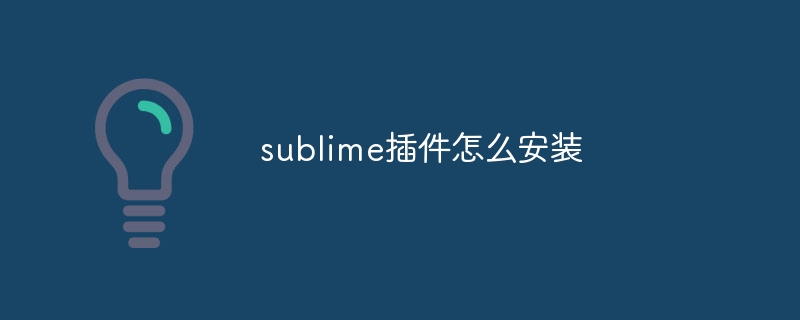
Course Introduction:There are two ways to install Sublime plug-ins: through Package Control: Install Package Control, enter "Install Package" in the command panel to search and install the plug-in. Manual installation: Download the plug-in package, copy it to the plug-in directory, and restart Sublime Text.
2024-04-03 comment 0 1182

Course Introduction:WordPress plug-in installation method: Log in to the admin panel and select "Add New Plugin" in the "Plugins" menu. Search for the plugin you want to install and click Install Now. After the installation is complete, click "Activate". To set it up, click "Settings" next to the plugin name. After completing the setup, test whether the plugin is working properly.
2024-04-15 comment 0 963
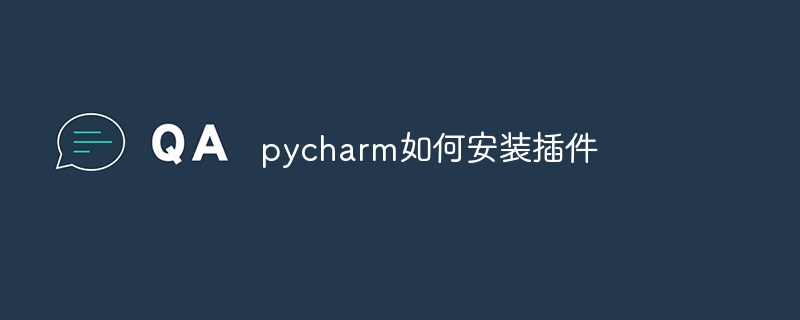
Course Introduction:How to install plugins in PyCharm? Steps: Open the plug-in repository. Browse or search for plugins. Click the install button. Enable the plugin. Restart PyCharm (if necessary).
2024-04-19 comment 0 1180