
CourseIntermediate10130
Course Introduction:Composer is a tool used by PHP to manage dependency relationships. You can declare the external libraries (libraries) you depend on in your project, and Composer will install these dependent library files for you.

CourseElementary54123
Course Introduction:"HTML5 From Beginner to Mastery Tutorial" introduces in detail that HTML5 has added a lot of new content based on HTML, with more functions and more dazzling effects.

CourseElementary26925
Course Introduction:"Javascript Basics Tutorial" will take you to quickly learn the basic knowledge of javascript and explain it through examples, so that you can better understand the javascript scripting language.

CourseElementary30789
Course Introduction:This tutorial will start from the basics and does not require you to have any programming knowledge. The "HTML Tutorial" contains our knowledge of HTML5, truly achieving a comprehensive learning of HTML.

CourseElementary24061
Course Introduction:"HTML5 Quick Self-Study Tutorial" is suitable for zero-based entry learning of HTML5. HTML5 is the fifth version of HTML development. With the support of browser technology, it has also begun to be widely used. H5 will become the new standard for WEB development. This course will provide readers with Explain all the core features of HTML5.
When checking whether the column exists, an error is reported
2017-06-22 10:17:36 0 2 977
apache cannot parse php7apache2_4.dll
2017-05-16 13:13:58 0 4 1073
rsa - openssl_private_decrypt does not take effect in typecho Login.php
2017-05-16 13:14:27 0 1 4926

Course Introduction:Guide to Java Repository. Here we discuss an Introduction to Java Repository and How does the JPA Repository Work with code implementation?
2024-08-30 comment 0345

Course Introduction:In the modern web development landscape, managing client-side storage is crucial for creating efficient and interactive web applications. There are primarily three ways to handle this: session storage, local storage, and cookies. Each method comes wi
2024-08-26 comment 0847

Course Introduction:PPT is a slideshow tool that we often use in our daily lives. Many users have said that they found errors when saving ppt. What should they do if they cannot save it? Let this website carefully introduce to users the solution to the error when saving this file in Powerpoint. Solution to the error when saving this file in PowerPoint 1. Check the file name and path: Make sure the file name has no special characters or illegal characters, and the saving path is valid. Save as new file: Try saving as a new PowerPoint file. Click the "File" menu, select "Save As", and select a new file name and save path. Close other programs: Close programs that may conflict with PowerPoint to free up system resources
2024-08-26 comment 0412
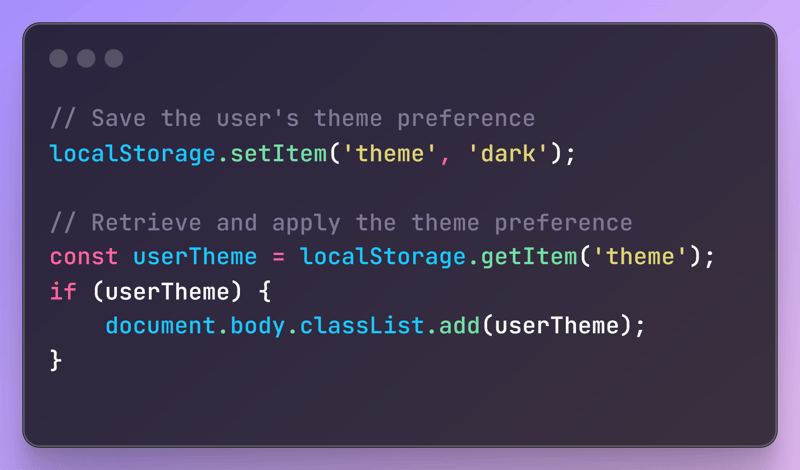
Course Introduction:In modern web development, managing data on the client side has become an essential skill. Developers often rely on localStorage, sessionStorage, and cookies to store data in the user’s browser. While these three mechanisms serve similar purposes, th
2024-08-31 comment 0894

Course Introduction:The most secure practice is to store the token in the application state. However, it's important to note that if the user refreshes the application, the token will be reset. That can lead to the loss of the user's authentication status. That is why
2024-08-28 comment 0151