
Course Intermediate 11369
Course Introduction:"Self-study IT Network Linux Load Balancing Video Tutorial" mainly implements Linux load balancing by performing script operations on web, lvs and Linux under nagin.

Course Advanced 17683
Course Introduction:"Shangxuetang MySQL Video Tutorial" introduces you to the process from installing to using the MySQL database, and introduces the specific operations of each link in detail.

Course Advanced 11384
Course Introduction:"Brothers Band Front-end Example Display Video Tutorial" introduces examples of HTML5 and CSS3 technologies to everyone, so that everyone can become more proficient in using HTML5 and CSS3.
Ways to fix issue 2003 (HY000): Unable to connect to MySQL server 'db_mysql:3306' (111)
2023-09-05 11:18:47 0 1 859
Experiment with sorting after query limit
2023-09-05 14:46:42 0 1 743
CSS Grid: Create new row when child content overflows column width
2023-09-05 15:18:28 0 1 634
PHP full text search functionality using AND, OR and NOT operators
2023-09-05 15:06:32 0 1 605
Shortest way to convert all PHP types to string
2023-09-05 15:34:44 0 1 1022

Course Introduction:This is a cool weather forecast card design effect based on HTML5 SVG and snap.svg. This weather forecast card can switch between different weather in the form of tabs, and each weather is displayed in the form of svg animation.
2017-01-18 comment 0 3432

Course Introduction:Many friends are using 360 Safe Browser software, so do you know how to change the weather forecast in 360 Safe Browser when using it? Next, the editor will bring you how to change the weather forecast in 360 Safe Browser. Let us take a look below. How to change the weather forecast in 360 Secure Browser? How to change the weather forecast in 360 Safe Browser 1. Open 360 Safe Browser on your computer desktop; as shown in Figure 2. Open the weather forecast at the top of the browser and click Switch; as shown in Figure 3. Switch the city and select the weather forecast you want to query. city; Figure 4. After selecting the province, city, and district, click to change; Figure 5. You can see the current weather conditions in Shanghai today and tomorrow; Figure 6. Click to view this week's weather.
2024-08-12 comment 0 471
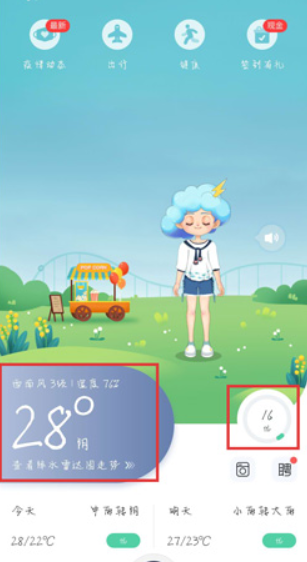
Course Introduction:Weather forecast is an essential function in our daily lives. It can help us understand future weather conditions in advance and make reasonable arrangements. The 15-day weather forecast in Moji is simple and convenient to set up. Just click on the date at the top of the App interface to quickly switch to the 15-day weather forecast. Let's explore this feature together to bring you more detailed weather information. How to set the 15-day Moji weather forecast 1. First open the Moji Weather APP and enter the main page, click on the icon shown by the arrow in the picture below; 2. Then you can check the situation for tomorrow in the red box in the picture below; 3. Then click on the left The degree icon on the side, slide left and right to view the weather for several hours; 4. After viewing the weather for fifteen days, return to the bottom of the main page to view the fifteen days
2024-03-29 comment 0 484

Course Introduction:As long as it is on the Windows 10 operating system, we can easily add weather forecast function applications. In addition, we can also freely switch to different cities to check the latest local weather information. However, many users are often confused about how to change the city. The following is a detailed explanation of the specific steps and instructions for this operation. How to change the city in win10 weather 1. Click Weather and then click "More Options" above 2. Then click Edit Location here 3. Enter the location here and click OK.
2024-01-24 comment 0 970

Course Introduction:Moji Weather is a very easy-to-use weather forecast software for mobile phones. In order to facilitate users to pay attention to the weather in real time, they can turn on the mobile phone desktop display, so that they can always pay attention to weather changes even without opening the software. The following editor will introduce Moji Weather to you. Let’s take a look at how to set it to desktop display. 1. Long press on a blank space on the phone desktop. 2. After entering the desktop editing state, click the "Add Plug-in" button. 3. Among the plug-ins displayed below, slide left and right to find the "Ink Weather" plug-in, select the size suitable for the current page, and move it to the desktop. 4. After entering the preview page, click the "Apply" button, or continue to switch weather plug-ins. 5. Finally return to the mobile phone desktop, you can see that Moji Weather has been successfully added to the desktop.
2024-03-18 comment 0 803