
Course Intermediate 11357
Course Introduction:"Self-study IT Network Linux Load Balancing Video Tutorial" mainly implements Linux load balancing by performing script operations on web, lvs and Linux under nagin.

Course Advanced 17659
Course Introduction:"Shangxuetang MySQL Video Tutorial" introduces you to the process from installing to using the MySQL database, and introduces the specific operations of each link in detail.

Course Advanced 11370
Course Introduction:"Brothers Band Front-end Example Display Video Tutorial" introduces examples of HTML5 and CSS3 technologies to everyone, so that everyone can become more proficient in using HTML5 and CSS3.
How to use CSS selectors to target div elements containing specific attributes or tags?
2024-04-03 22:25:59 0 1 431
2017-07-01 09:12:17 0 3 2277
2019-03-07 15:25:00 0 2 1209
2017-05-19 10:36:08 0 2 647
How to put text into donut chart using react-chartjs-2.js?
2024-03-30 15:14:29 0 1 521
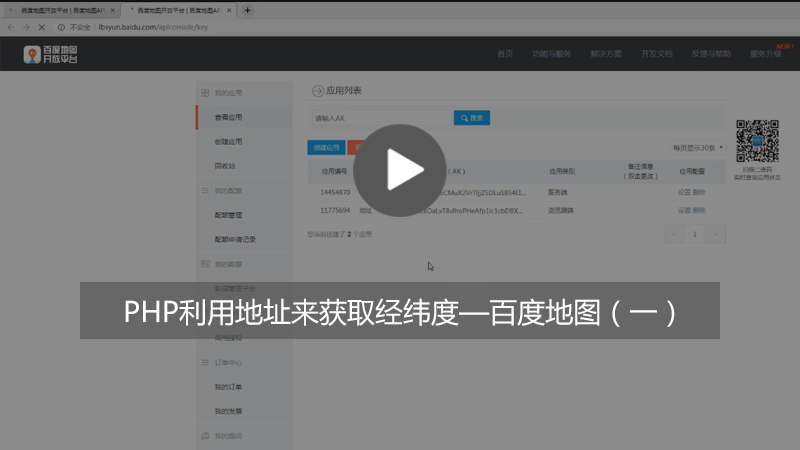
Course Introduction:This article mainly introduces how to create AK (api key) in PHP using Baidu Map to obtain the coordinates of a specified address. In our previous article [PHP uses Tencent Map to obtain the specified address coordinates: create key] [PHP uses Tencent Map to obtain the specified address coordinates: longitude and latitude], we have introduced to you the specific steps and methods of using Tencent Map to obtain the specified address coordinates, that is, longitude and latitude. , if you have already read those two articles, it will be easier to understand the content of this article. In fact, whether we use Baidu or Tencent maps, we mainly call the corresponding interfaces to obtain maps, coordinates and other related data.
2018-10-22 comment 0 5492

Course Introduction:1. Open the network map and click to change the locator style. 2. Select the positioning mark style you need. Method 2: 1. Open the network map and click on the avatar. 2. In the personal center, click Decoration Map. 3. Click to change the position mark. 4. Select the positioning mark style you need.
2024-04-07 comment 0 703

Course Introduction:How to Use Python to Position Calibrate Pictures Introduction: With the development of digital image technology, more and more application scenarios require position calibration of pictures to accurately determine the position and size of objects of interest in the pictures. This article will introduce how to use Python to position the image, and attach a code example. 1. Install the necessary tools and libraries Before starting, we need to install some necessary tools and libraries. First, we need to install the Python interpreter, download and install the latest version on the official website
2023-08-18 comment 0 1890

Course Introduction:How to modify the image and text titles of Xiumi Editor? Many friends still don’t know how to change image and text titles in Xiumi Editor, so the editor below explains the tutorial on how to change image and text titles in Xiumi Editor. If you need it, hurry up and take a look. I believe it will be helpful to everyone. It will be helpful. The first step of the tutorial on changing image and text titles in the Xiumi editor: First, on the Xiumi homepage, click [My Xiumi], as shown in the figure below. Step 2: Then in My Showmi, select a picture and text title that needs to be modified, and click the [Edit] symbol button, as shown in the figure below. Step 3: Then enter the title content you want and click [OK] to complete the operation, as shown in the figure below. The above is the entire content of how to modify the picture and text title of Xiumi Editor brought to you by the editor. I hope it will be helpful to everyone.
2024-06-07 comment 0 662
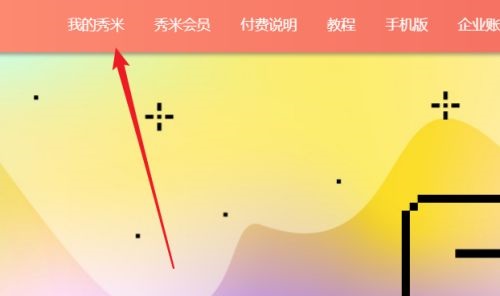
Course Introduction:Many friends still don’t know how to change image and text titles in Xiumi Editor, so the editor below explains the tutorial on how to change image and text titles in Xiumi Editor. If you need it, hurry up and take a look. I believe it will be helpful to everyone. It will be helpful. Step 1: First, click [My Xiumi] on the Xiumi homepage, as shown in the picture below. Step 2: Then in My Showmi, select a picture and text title that needs to be modified, and click the [Edit] symbol button, as shown in the figure below. Step 3: Then enter the title content you want and click [OK] to complete the operation, as shown in the figure below. The above is the entire content of how to change the title of pictures and texts in Xiumi Editor brought to you by the editor. I hope it can be helpful to everyone.
2024-03-04 comment 0 521