
Course Intermediate 11337
Course Introduction:"Self-study IT Network Linux Load Balancing Video Tutorial" mainly implements Linux load balancing by performing script operations on web, lvs and Linux under nagin.

Course Advanced 17642
Course Introduction:"Shangxuetang MySQL Video Tutorial" introduces you to the process from installing to using the MySQL database, and introduces the specific operations of each link in detail.

Course Advanced 11351
Course Introduction:"Brothers Band Front-end Example Display Video Tutorial" introduces examples of HTML5 and CSS3 technologies to everyone, so that everyone can become more proficient in using HTML5 and CSS3.
[Help] How to build phpstudy+SVN local file (mature website)?
2017-10-30 17:21:23 2 2 1416
Ways to fix issue 2003 (HY000): Unable to connect to MySQL server 'db_mysql:3306' (111)
2023-09-05 11:18:47 0 1 830
Experiment with sorting after query limit
2023-09-05 14:46:42 0 1 730
CSS Grid: Create new row when child content overflows column width
2023-09-05 15:18:28 0 1 619
PHP full text search functionality using AND, OR and NOT operators
2023-09-05 15:06:32 0 1 581

Course Introduction:How to use Vue and NetEase Cloud API to implement multiple music playback modes Introduction: With the rapid development of the Internet, music playback has become an indispensable part of our lives. On the NetEase Cloud Music platform, there are rich music resources and a rich API for developers to use. This article will introduce how to use the Vue framework and NetEase Cloud API to implement multiple music playback modes. 1. Preparation First, we need to apply for a developer account on the NetEase Cloud Music Developer Platform and obtain a valid APIkey
2023-07-18 comment 0 1337

Course Introduction:NetEase Cloud Music is a music player software widely loved by young people, attracting a large number of users with its unique music recommendations and social functions. Among them, the heartbeat mode is a special feature of NetEase Cloud Music. It can automatically recommend songs that suit the user's taste based on the user's listening history and preferences. So how to turn on the heartbeat mode of NetEase Cloud Music? Friends who are still unclear, don’t worry. Next, the editor will bring you how to enable NetEase Cloud Music Heartbeat Mode. I hope it can help you. How to turn on the heartbeat mode of NetEase Cloud Music 1. First open NetEase Cloud Music and enter the homepage, then click [My] at the bottom of the page; 2. Then come to my page and click [Heartbeat Mode]; 3. Finally click to open it cardiac pattern;
2024-02-06 comment 0 1947

Course Introduction:Adding the NetEase Cloud Music function to the Weiguang application means that users can directly enjoy NetEase Cloud Music services on the Weiguang platform, including playing music, creating and sharing playlists, etc. So how to add NetEase Cloud Music? Go check it out below. How to add NetEase Cloud Music 1. Enter the Shimmer app on your phone, open the room page, and click Set Music. 2. The listening panel pops up and select your favorite music. 3. Finally, click Add.
2024-06-24 comment 0 886

Course Introduction:On October 31, 2023, Alibaba Cloud CTO Zhou Jingren said at the 2023 Yunqi Conference that in order to cope with the intelligent era, Alibaba Cloud will upgrade the cloud computing system through comprehensive technological innovation, from underlying computing power to AI platform to model services, and create The most open cloud platform in the AI era. At the venue, Zhou Jingren announced the latest progress in basic cloud computing capabilities, upgraded the artificial intelligence platform, and released the large-scale general model "Qianwen 2.0" with a parameter scale of hundreds of billions, as well as the one-stop model application development platform Alibaba Cloud Hundreds of refinements. At present, Alibaba Cloud has initially built a full-stack cloud computing system in the AI era. "Currently, half of China's large model enterprises are running on Alibaba Cloud, and 2.8 million AI developers are active in the Alibaba Cloud Magic Community. In the future, Alibaba Cloud will Join hands with thousands
2023-10-31 comment 0 545
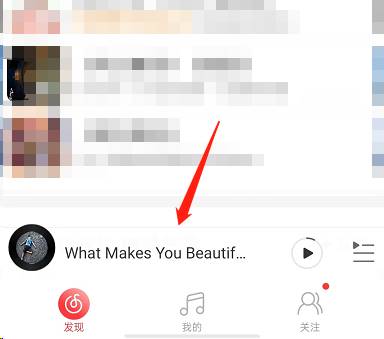
Course Introduction:1. First open NetEase Cloud Music and click to enter the play page. 2. Then enter the comment area. 3. Then long press the comment and click to make a video. 4. Finally, select the template and start making it.
2024-06-09 comment 0 334