
Course Intermediate 11357
Course Introduction:"Self-study IT Network Linux Load Balancing Video Tutorial" mainly implements Linux load balancing by performing script operations on web, lvs and Linux under nagin.

Course Advanced 17659
Course Introduction:"Shangxuetang MySQL Video Tutorial" introduces you to the process from installing to using the MySQL database, and introduces the specific operations of each link in detail.

Course Advanced 11370
Course Introduction:"Brothers Band Front-end Example Display Video Tutorial" introduces examples of HTML5 and CSS3 technologies to everyone, so that everyone can become more proficient in using HTML5 and CSS3.
2023-08-14 19:11:53 0 1 612
Insert HTML formatting into email body using Suitescript
2023-09-09 20:41:10 0 1 712
Ways to fix issue 2003 (HY000): Unable to connect to MySQL server 'db_mysql:3306' (111)
2023-09-05 11:18:47 0 1 845
Experiment with sorting after query limit
2023-09-05 14:46:42 0 1 737
CSS Grid: Create new row when child content overflows column width
2023-09-05 15:18:28 0 1 630
Course Introduction:The jQuery plug-in dataTables is an excellent table plug-in that provides table sorting, browser paging, server paging, filtering, formatting and other functions. Next, I will introduce you to the jQuery plug-in datatables tutorial through this article. Friends who are interested can learn together.
2016-05-16 comment 0 1298

Course Introduction:How does Firefox translate pages? Firefox is a browser software with very diverse functions. It also supports free plug-ins to extend custom functions, allowing users to obtain many intelligent Internet browsing services. When we use Firefox, if we want to use the web page translation function, we need to use one of the plug-in functions. However, many friends don’t know exactly how to do it. Let’s take a look with the editor. Take a look at the tutorial on how to use Firefox’s web page translation function. Tutorial on how to use the Firefox web page translation function. First, open the software, click on the three horizontal lines icon in the upper right corner, and select [Extensions and Themes]. 2. In the window that opens, enter [translation] in the search box above, as shown in the picture. 3. Then there will be a lot of questions about
2024-01-31 comment 0 1961
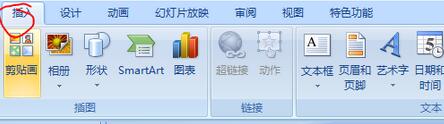
Course Introduction:1. Open the PPT and turn the page to the page where you need to insert the excel icon. Click the Insert tab. 2. Click [Object]. 3. The following dialog box will pop up. 4. Click [Create from file] and click [Browse]. 5. Select the excel table to be inserted. 6. Click OK and the following page will pop up. 7. Check [Show as icon]. 8. Click OK.
2024-03-26 comment 0 623

Course Introduction:WPS Office is a very practical document office software. This software can provide users with efficient document editing services and greatly meet the various needs of users in work and study. Many friends will also create document forms. requirements, so how can we draw a table in WPS? Next, the editor will teach you the specific operation methods. Method introduction: On the document page, click [Insert]. Under the insert options, click [Table]. Select the table [column] as needed. This will successfully draw the table.
2024-06-29 comment 0 520

Course Introduction:This article collects a large number of jQuery table plug-ins to help web designers better control HTML tables. You can sort tables horizontally and vertically, set fixed headers, search tables, paginate large tables, and scroll tables. , drag and drop operations, etc. Many of these plugins include detailed tutorials.
2016-05-16 comment 0 1096