
Course Intermediate 11277
Course Introduction:"Self-study IT Network Linux Load Balancing Video Tutorial" mainly implements Linux load balancing by performing script operations on web, lvs and Linux under nagin.

Course Advanced 17603
Course Introduction:"Shangxuetang MySQL Video Tutorial" introduces you to the process from installing to using the MySQL database, and introduces the specific operations of each link in detail.

Course Advanced 11312
Course Introduction:"Brothers Band Front-end Example Display Video Tutorial" introduces examples of HTML5 and CSS3 technologies to everyone, so that everyone can become more proficient in using HTML5 and CSS3.
Ways to fix issue 2003 (HY000): Unable to connect to MySQL server 'db_mysql:3306' (111)
2023-09-05 11:18:47 0 1 789
Experiment with sorting after query limit
2023-09-05 14:46:42 0 1 708
CSS Grid: Create new row when child content overflows column width
2023-09-05 15:18:28 0 1 597
PHP full text search functionality using AND, OR and NOT operators
2023-09-05 15:06:32 0 1 557
Shortest way to convert all PHP types to string
2023-09-05 15:34:44 0 1 988

Course Introduction:After downloading and installing the Clip app from the mobile App Store, return to the desktop and select the "Clip" icon to enter the recording screen. Select the "Color Five Star" tool to open more options. Select the "required filter" in the filter selection tab. After selecting the "Effect" option, select the "Close" button in the option bar and then add filter effects to the camera screen. At this time, long press the "red rectangle button in the middle" on the page to record the scene. After long pressing, the recording is in progress. Release Immediately end the recording with your finger, then record the video, add the filter effect correctly, and select the "Export" button. Then, more export options will open, choose which platform to export the video to share, and export it here in the "Storage Video" option.
2024-06-21 comment 0 545

Course Introduction:In today's world where digital content is becoming increasingly abundant, Hongguo short dramas have attracted many audiences with their exciting content. If you are a short play creator or enthusiast and want to obtain the materials of Hongguo short plays for secondary creation or learning, but don’t know how to download them, the editor of this website will bring you this article below. Detailed download guide introduction, users in need must not miss it. Below, the editor of this site will bring you this detailed content guide introduction. Open the Hongguo Short Play APP and click on the category channel at the top of the homepage. After entering the category channel page, click on the content you want to download. Select the download content in the opened directory, and then click the [Download] button on the right.
2024-06-07 comment 0 794

Course Introduction:Introduction: Today, this site will share with you relevant information on how to add watermarks to files on Mac. If it can solve the problem you are facing now, don’t forget to follow this site and start now! How to add watermark to PS?? First, open the PS software on your computer. Then create a new blank layer and enter the watermark text as shown below. Next, click the [Straight Line Tool] on the left and hold down the Shift key to draw a black straight line, as shown in the figure below. 2. Method 1: Add text in PS. Use the text tool to add text above the picture, select a transparent or translucent fill color, and adjust the text to the appropriate position. Method 2: Download and install the PS professional watermark plug-in and follow the plug-in instructions to automatically add pictures, copyright information and other watermark content. first
2024-02-14 comment 0 720
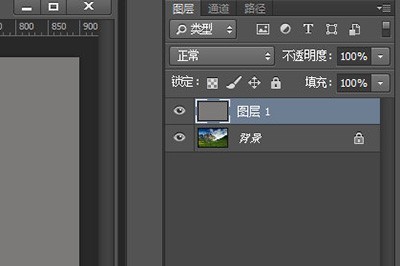
Course Introduction:First import your photos into PS, create a new layer, and then press ALT+DEL on this layer to quickly fill the layer with the color of your choice. Then we use the [Rectangle Tool] and the style is [Shape]. Then select an area on the canvas and draw a rectangle of whatever size you want. Then we double-click on this rectangular layer to enter the layer style, and make the following modifications in [Blending Options]: Fill Opacity: 0% Hollow: [Light] Then you can check the [Shadow] effect to make the separation The graphics have a three-dimensional feel. Then use the selection tool, hold down the ALT key, and copy your rectangle a few more times until you divide the original image, so that a three-dimensional style image is ready.
2024-06-02 comment 0 250

Course Introduction:How to use the existing gho file as the default backup file to restore ghost with one click The method and steps are as follows: To use GHOST one-click restore, you need to download the appropriate one-click restore tool first. There are many different types of tools available online. Once the download is complete, it only takes about a minute to begin the installation process, which is simple and requires no explanation. You need to back up the operating system before using one-click restore, just click the backup button. The backup process may take a while, please be patient. If you already have an image file of the operating system, you can skip the backup step. The backup time is about ten to twenty minutes. After completing the backup, you can perform a one-click restore operation. Open the one-click restore software and you will find that the one-click restore button has become optional. Only
2024-01-25 comment 0 920