
Course Elementary 12047
Course Introduction:Git is a powerful version control tool, divided into graphical version and command line version (sourcetree). This chapter only explains the Git operation of the command line version. Git was originally developed by Linus Torvalds, the father of Linux, in order to improve It is written to manage Linux kernel code well and is used by many large Internet companies. The benefits of learning Git: 1. Have a local version library and roll back the version at any time; 2. It is very simple to establish a branch; 3. It is faster, especially after you are familiar with Git commands; 4. Designate and work with several different remote code repositories. Interaction.

Course Elementary 2633
Course Introduction:If you have any questions, add WeChat: Le-studyg; the course content includes the basic principles of MySQL master-slave replication, the data synchronization mechanism during the replication process, the configuration and management of the replication topology, the high availability and fault tolerance of the master-slave replication, and the replication process. Data consistency and conflict handling, etc. Through an in-depth analysis of the underlying implementation of MySQL8 master-slave replication, you will understand key mechanisms such as data flow, log transmission, and status synchronization during the replication process, and learn how to optimize and adjust the performance and stability of master-slave replication.

Course Elementary 10609
Course Introduction:"JavaScript Basic Grammar and Basic Statements Video Tutorial" This course was recorded by Beifeng.com. JavaScript is a literal scripting language. It is a dynamically typed, weakly typed, prototype-based language with built-in support for types. Its interpreter is called the JavaScript engine, which is part of the browser and is widely used in client-side scripting languages. It was first used on HTML (an application under Standard Universal Markup Language) web pages to add dynamic functions to HTML web pages. .

Course Elementary 19764
Course Introduction:PHP's powerful string processing functions are realized through hundreds of string processing functions with different functions. This set of courses selects string processing functions for different purposes, allowing you to quickly master PHP string processing skills in the fastest way.
Copy text without typing or buttons
2023-08-30 09:21:39 0 1 591
2017-05-16 13:29:16 0 1 668
After copying website to local, WordPress homepage redirects to duplicate copy
2024-03-31 15:26:18 0 2 511
javascript - Issues about disabling text selection and copying
2017-06-26 10:58:49 0 2 807
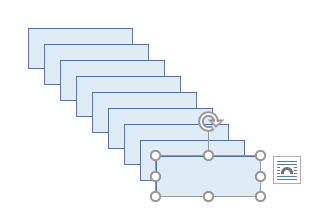
Course Introduction:Method 1: Select the text box, hold down the Ctrl key, and click the letter D at the same time. If you want to copy N identical text boxes, click the letter D N times. The result is as shown in the figure: Method 2: Select the text box, hold down the Ctrl key and the Alt key , drag the text box to the specified position at the same time, and release the mouse, thus completing a copy. If you want to copy N identical text boxes to different specified locations, just hold down the Ctrl key and Alt key while dragging the newly generated text box multiple times to the specified location.
2024-06-02 comment 0 639
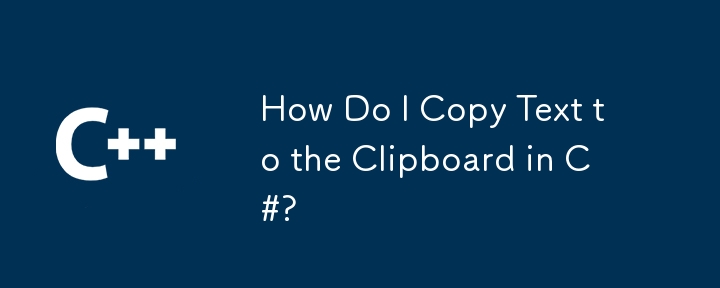
Course Introduction:Copy Data to the Clipboard in C#Question:How do we copy a string or the contents of a textbox to the System Clipboard in C#, so that the text can...
2024-12-25 comment 0 641
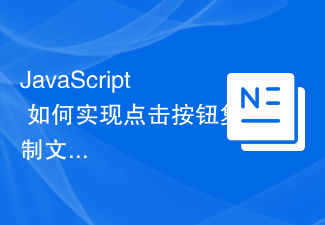
Course Introduction:How does JavaScript implement the function of clicking a button to copy text? In modern network applications, we often encounter situations where we need to copy text, such as copying sharing links, copying discount codes, etc. JavaScript provides a simple and powerful way to achieve this function, that is, by listening to the click event of the button and calling the clipboard API provided by the browser to copy the text. First, we need an HTML file to implement the buttons and text boxes. The code is as follows: <!DOCTYPE
2023-10-20 comment 0 1754

Course Introduction:1. First, find any pdf document on your computer. 2. Then, use Foxit PDF Reader to open the pdf document file. 3. Next, select the Tools menu on the menu bar of Foxit PDF Reader, and select the text option in the pop-up drop-down box. 4. Return to the PDF document information and select the text information you want to copy. 5. After selecting the text information, right-click the mouse and select the first one in the pop-up window to copy to the clipboard. 6. Finally, you can just open a word document or QQ interface window, right-click the mouse and select paste, so that the text information you just selected will be successfully copied to other places.
2024-06-04 comment 0 726
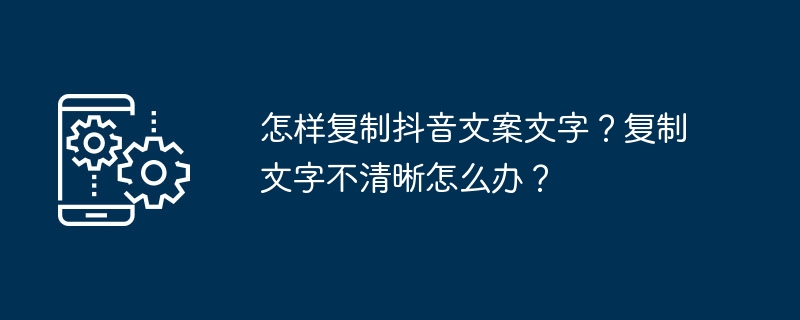
Course Introduction:As the leading short video platform in China, Douyin has attracted many content creators and brand merchants. On Douyin, copywriting is an important element to attract users’ attention and interaction. So, how to copy the text of Douyin? What should I do if the copy text of Douyin is not clear? This article will answer these two questions for you in detail. 1. How to copy Douyin copywriting text? 1. Open Douyin APP: First, you need to open Douyin APP and enter the video page where the copy text that needs to be copied is located. Below the video page, you can find the section containing the text of the document. Typically, document text is displayed in the form of text boxes. 3. Copy the copy text: Click the text box where the copy text is located, and an option menu will pop up. In the options menu, select the "Copy" option i.e.
2024-04-16 comment 0 955