
CourseElementary54143
Course Introduction:"HTML5 From Beginner to Mastery Tutorial" introduces in detail that HTML5 has added a lot of new content based on HTML, with more functions and more dazzling effects.

CourseElementary26943
Course Introduction:"Javascript Basics Tutorial" will take you to quickly learn the basic knowledge of javascript and explain it through examples, so that you can better understand the javascript scripting language.

CourseElementary30809
Course Introduction:This tutorial will start from the basics and does not require you to have any programming knowledge. The "HTML Tutorial" contains our knowledge of HTML5, truly achieving a comprehensive learning of HTML.

CourseElementary24081
Course Introduction:"HTML5 Quick Self-Study Tutorial" is suitable for zero-based entry learning of HTML5. HTML5 is the fifth version of HTML development. With the support of browser technology, it has also begun to be widely used. H5 will become the new standard for WEB development. This course will provide readers with Explain all the core features of HTML5.

CourseElementary90683
Course Introduction:"JavaScript Elementary Tutorial" is an introductory course to JavaScript, designed to let everyone know and understand the common knowledge of JavaScript.
apache cannot parse php7apache2_4.dll
2017-05-16 13:13:58 0 4 1081
rsa - openssl_private_decrypt does not take effect in typecho Login.php
2017-05-16 13:14:27 0 1 4943
2017-05-16 13:14:29 0 3 783
PHP7.1 cannot obtain session data
2017-05-16 13:14:02 0 2 692

Course Introduction:Guide to Cheat Sheet HTML. Here we have discussed the content and command as well as free tips and tricks of using cheat sheet HTML in detail.
2024-09-04 comment 0413

Course Introduction:Guide to Cheat Sheet Java. Here we have covered important features,commands along with tips & tricks of using Cheat Sheet Java.
2024-08-30 comment 0794

Course Introduction:When we use computers to search for things, we will leave some records, but many people also want to ask, how to delete the searched records in Win10? It's actually very simple, just click on "My Device History" in the search settings and turn it off. Let’s take a look at how to operate it! Will the win10 search box leave records? Answer: The win10 search box will leave historical records. Open the search box and click on the application below to see your recent usage records. How to clear device search history in Win10 1. We first open the win10 search box and click on the three-dot search settings on the upper right. 2. Scroll the open page to the bottom. You can see my device history and my search history and close them.
2024-09-03 comment 0623

Course Introduction:When we use computers to search for things, we will leave some records, but many people also want to ask, how to delete the searched records in Win10? It's actually very simple, just click on "My Device History" in the search settings and turn it off. Let’s take a look at how to operate it! Will the win10 search box leave records? Answer: The win10 search box will leave historical records. Open the search box and click on the application below to see your recent usage records. How to clear device search history in Win10 1. We first open the win10 search box and click on the three-dot search settings on the upper right. 2. Scroll the open page to the bottom. You can see my device history and my search history and close them.
2024-09-03 comment 0299
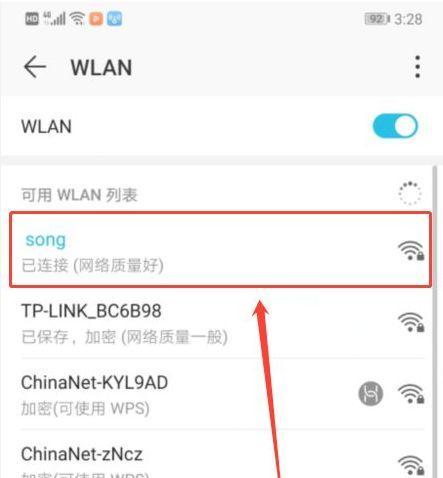
Course Introduction:In today's digital age, mobile phones have become a necessity in our lives, and WiFi is a powerful tool that allows us to connect to the Internet anytime and anywhere. However, sometimes we forget the WiFi password for our mobile phone connection, which undoubtedly brings some inconvenience to our lives. When we encounter this situation, how should we quickly retrieve the mobile phone WiFi password? Next, this article will introduce you to some practical methods. Checking the Memo or Notes App The first step is to check the Memo or Notes app on our phone to see if the WiFi password has been recorded there. Sometimes, when we set a WiFi password, we may save it in a note for later use. Open the Notes or Notes app and search for WiFi related keys
2024-09-02 comment 0514