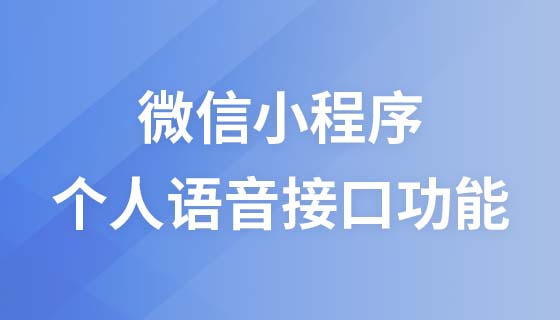
Course Intermediate 3745
Course Introduction:This course will introduce the recording interface, audio interface, and iFlytek voice recognition interface in the WeChat applet. Among them, the "personal voice assistant function" is realized through the backend built by Node.js to connect WeChat applet and iFlytek Voice. 1. Course introduction 2. Environment construction 3. WeChat mini program page construction 4. Node.js background interface construction 5. WeChat applet calls Node.js interface to realize voice interaction

Course Intermediate 2594
Course Introduction:Swoole enables PHP developers to write high-performance and high-concurrency TCP, UDP, Unix Socket, HTTP, WebSocket and other services, making PHP no longer limited to the Web field.

Course Intermediate 11360
Course Introduction:"Self-study IT Network Linux Load Balancing Video Tutorial" mainly implements Linux load balancing by performing script operations on web, lvs and Linux under nagin.

Course Advanced 17663
Course Introduction:"Shangxuetang MySQL Video Tutorial" introduces you to the process from installing to using the MySQL database, and introduces the specific operations of each link in detail.
2017-07-02 19:07:40 0 1 1121
2017-05-16 17:23:31 0 2 1464
2019-07-01 19:59:33 0 1 1908
2018-08-19 11:04:25 0 1 1370

Course Introduction:1. The Linux sound icon is missing? The reason is that the program that interacts with the user in the desktop system is not started, and the interactive system programs of different desktop systems are different, which is very troublesome. You need to find the interactive program and set it to start automatically when you turn on the computer. 2. The sound icon is missing in WinXP? First, restart the computer or log off the computer to see if the sound icon has been restored. If it is restored, it will be ok. If the sound icon is not restored, open "Control Panel" - "Sounds and Audio Devices" - "Check "Put the volume icon into the taskbar". If the second step does not work, the sound system is missing a file: sndvol32.exe. The general path of this file is: c:\windows\system32
2024-08-06 comment 0 361
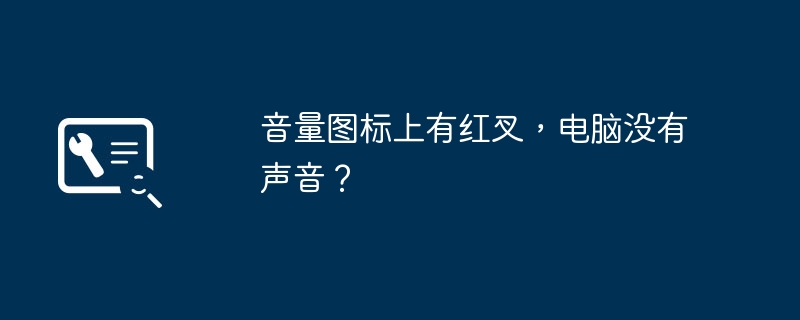
Course Introduction:1. There is a red cross on the volume icon, but there is no sound from the computer? Some video audios are louder and softer for various reasons. When they are loud, they are deafening, and when they are small, they are whispering, which affects the experience. Windows can solve this problem by setting the loudness equalization. 0. Be careful to turn down the sound first, and then turn it up as needed after setting it, because after setting the loudness equalization, the small sound will become louder, which may damage the ears. 1. Right-click the sound icon in the lower right corner of the Windows desktop to pop up the menu 2. Left-click the playback device (P) to pop up the sound management interface 3. Left-click your playback device such as a speaker or headset, and then click the mouse Right-click and left-click Properties in the pop-up menu 4. In the properties panel that pops up, left-click
2024-08-23 comment 0 1264
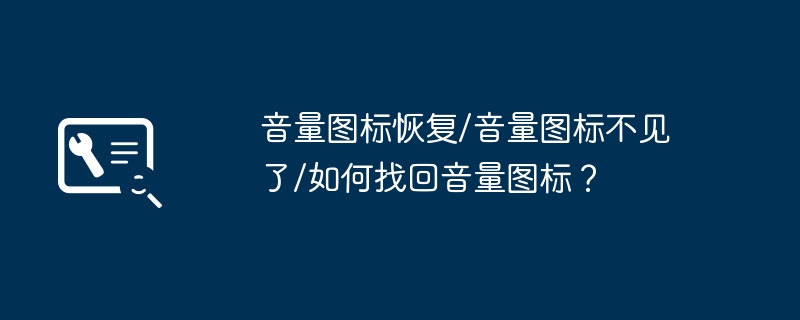
Course Introduction:1. Volume icon recovery/Volume icon is missing/How to retrieve the volume icon? When using computers on a daily basis, we often encounter glitches where the volume icon is missing. It is usually caused by a system error or abnormal shutdown. Without the volume icon, the system cannot produce sound normally, which is frustrating. In fact, there is no need to worry about this. The following methods try to help everyone rediscover the audio world. 1. Retrieve the missing speaker. If the volume icon suddenly disappears when the system is running, you can quickly retrieve the volume icon through the following method. Step 1: In Start and Settings, click on the Control Panel. Step 2: Open the small speaker "Sounds and Audio Devices". Step 3: Check the box for "Put the volume icon into the taskbar" and click Apply. OK; if it is already checked, uncheck it first.
2024-08-22 comment 0 479

Course Introduction:How to change the Amap sound back to its original sound? The sound volume of the Amap map can be set directly through the system volume. If the voice package does not feel good to use, you can choose to restore it to the default voice package. Many friends still don’t know how to change the sound of the Amap map to the original sound. Here is a guide on how to change the sound of the Amap map to the original sound. Let’s take a look. How to set the sound volume of Amap **Optimized content:** **Plan your trip through Amap** **Step 1: Launch the Amap App** * On the home screen of your smartphone, find the Amap app icon. * Click the icon to enter the Amap map application. **Optimization techniques to improve the search engine friendliness and inclusion of website content
2024-06-26 comment 0 324

Course Introduction:In the iPhone15Pro series, Apple has made some changes. They did away with the mute switch and replaced it with an action button. Unlike the mute switch, the action button does not display the mute status. To solve this problem, Apple added a bell icon to the status bar to show whether silent mode is enabled. Although this icon is convenient, sometimes it can be annoying to see. So, in this guide, I will show you how to hide the silent ringtone icon on iPhone15Pro and ProMax. How to Get Rid of Silent Ringtone Icon on iPhone Open "Settings" on iPhone. Go to sound and touch. Turn off "Show in status bar". After turning off the switch, even if your iPhone15
2024-02-05 comment 0 1073