
Course Intermediate 11361
Course Introduction:"Self-study IT Network Linux Load Balancing Video Tutorial" mainly implements Linux load balancing by performing script operations on web, lvs and Linux under nagin.

Course Advanced 17663
Course Introduction:"Shangxuetang MySQL Video Tutorial" introduces you to the process from installing to using the MySQL database, and introduces the specific operations of each link in detail.

Course Advanced 11379
Course Introduction:"Brothers Band Front-end Example Display Video Tutorial" introduces examples of HTML5 and CSS3 technologies to everyone, so that everyone can become more proficient in using HTML5 and CSS3.
How can I fill the bottle with color using clipPath
2023-09-09 14:53:51 0 2 557
Make grid container fill columns instead of rows
2023-08-27 20:59:46 0 1 504
How to make a diamond shape using the <svg> element?
2023-08-26 12:41:30 0 1 501
SVG - ugly edges with multiple gradient fills
2024-04-01 20:00:27 0 1 404
Vue dynamically fills color SVG file
2024-01-03 22:39:20 0 2 572
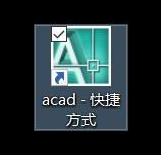
Course Introduction:The article brought to you in this chapter is about the AutoCAD2007 software. Do you know how to fill patterns in AutoCAD2007? The following article brings you the method of filling patterns in AutoCAD2007. Interested users, please come and take a look below. The first step, click to open the AutoCAD2007 software. The second step, click the "Pattern Fill" button. The third step, set the relevant parameters in "Pattern Fill" and click OK. Finally, we have completed using AutoCAD2007 to fill the pattern here.
2024-03-04 comment 0 1255

Course Introduction:1. The filling pattern should be filled in a closed interval, so convert the filling shape you need into a closed shape such as multiple broken lines. Here we take a rectangle as an example. 2. Select [Pattern Fill], shortcut key: hatch. 3. The following dialog box appears, and you can change the pattern and proportion size. 4. If you want to change the pattern, click the pattern behind [Sample] to select the pattern. 5. Then click Add Select Object in the red box. 6. Select the rectangle just now and press Enter. 7. Then click [OK], and the pattern will be filled.
2024-05-08 comment 0 418

Course Introduction:Many friends still don’t know how to fill patterns in AutoCAD 2014, so the editor below will explain how to fill patterns in AutoCAD 2014. If you are in need, hurry up and take a look. I believe it will be helpful to everyone. How to fill patterns in AutoCAD 2014? Step 1 of the filling pattern method in AutoCAD 2014: Open the AutoCAD 2014 software, click the rectangle tool, and draw three rectangles, as shown in the figure below. Step 2: After drawing the rectangle, click the pattern fill tool, as shown in the picture below. Step 3: Enter the settings panel and select the pattern style you want, as shown in the figure below. Step 4: Click on the pick point and select the middle of the rectangle, so that the two small rectangles are filled
2024-08-19 comment 0 347
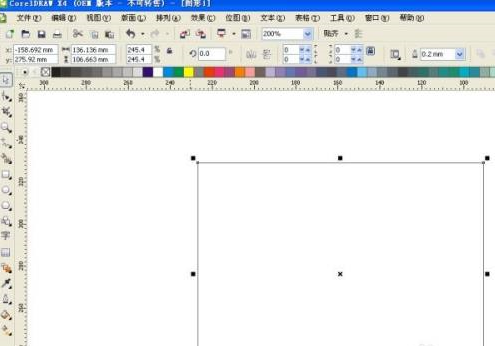
Course Introduction:Are you also using CorelDrawX4 software in your office, but do you know how to use pattern filling in CorelDrawX4? The following editor will bring you the method of using pattern filling in CorelDrawX4. Interested users can take a look below. Open the coreldraw file with the drawn rectangle. Click the small triangle in the lower right corner of the toolbar and select Pattern Fill in the drop-down box. Click Load in the pop-up box. Select the pattern you want to use. After confirming the import, you can see that the preview of the pattern fill changes to the prepared pattern, click OK. At this time the rectangle has been filled with the prepared pattern.
2024-03-04 comment 0 1089

Course Introduction:Open the coreldraw file with the drawn rectangle. Click the small triangle in the lower right corner of the toolbar and select Pattern Fill in the drop-down box. Click Load in the pop-up box. Select the pattern you want to use. After confirming the import, you can see that the preview of the pattern fill changes to the prepared pattern, click OK. At this time the rectangle has been filled with the prepared pattern.
2024-06-09 comment 0 299