
Course Intermediate 11334
Course Introduction:"Self-study IT Network Linux Load Balancing Video Tutorial" mainly implements Linux load balancing by performing script operations on web, lvs and Linux under nagin.

Course Advanced 17638
Course Introduction:"Shangxuetang MySQL Video Tutorial" introduces you to the process from installing to using the MySQL database, and introduces the specific operations of each link in detail.

Course Advanced 11350
Course Introduction:"Brothers Band Front-end Example Display Video Tutorial" introduces examples of HTML5 and CSS3 technologies to everyone, so that everyone can become more proficient in using HTML5 and CSS3.
javascript - About highchart data rendering
2017-06-26 10:53:06 0 1 866
ReactJS design roadmap timeline
2024-03-29 11:31:47 0 1 414
javascript - Image gathering effect, plus 3D effect, why are there lines after gathering?
2017-05-18 10:46:23 0 1 556
javascript - css layout problem, you can use flex
2017-05-19 10:22:11 0 6 587
javascript - The loading animation effect of the page is not displayed?
2017-05-19 10:18:28 0 4 709
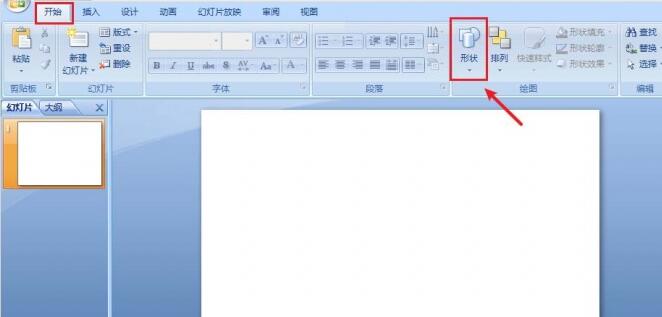
Course Introduction:1. Open PPT, click [Shape] of drawing under the start toolbar. 2. Click the shape to insert the slide. 3. Click on another shape, adjust the size and position, and insert the slide. 4. Add shapes according to the length of the timeline you want to make. 5. Click a straight line to insert the slide as a text line for the timeline. 6. Use the text box to enter the time and move it close to the straight line, so that the PPT has created a timeline.
2024-03-26 comment 0 563
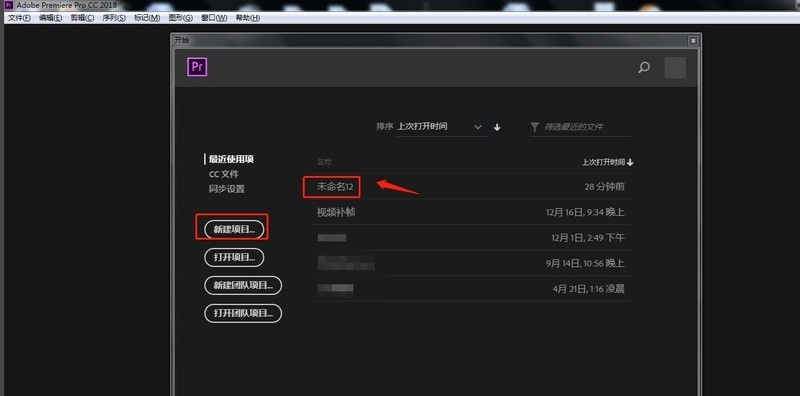
Course Introduction:1. First open the PR software on your computer, click [New Project] to create a video editing project. 2. Click on the lower left area of the software to import the required video material. 3. Long press the left mouse button and drag the imported video material on the left to the timeline on the right. 4. Click [Video Effect] - [Transform] - [Vertical Flip] in the effect window on the right, and drag the effect to the timeline video track. 5. Click on the effect control window in the upper left corner, create a mask, and select the flip area. 6. After the editing is completed, export the produced video.
2024-04-29 comment 0 402

Course Introduction:1. After opening the interface, import the video clips that need to be edited in the timeline 2. Click the crop button in the effect menu, delete the upper half of the video, and add a 20 feather edge effect at the top 27% position 3. Copy the video and Place it on the V2 track, click the effects menu, and add the vertical flip option 4. Finally, adjust the motion parameters of the video appropriately to align the edges of the screen.
2024-04-29 comment 0 452

Course Introduction:How to set the PR screen fade-in and fade-out effect: 1. Open PR and drag the material to the timeline; 2. Select the clip on the timeline where you want to apply the fade-in effect, click Video Transition in the edit menu bar, and then type in the search box "Fade in" and press the Enter key; 3. Select the clip on the timeline that you want to apply the fade out effect to, and click the "Video Transition" option again; 4. The fade in and fade out effect has been successfully added to the video clip. You can preview the effect by clicking the play button.
2023-08-09 comment 0 6504
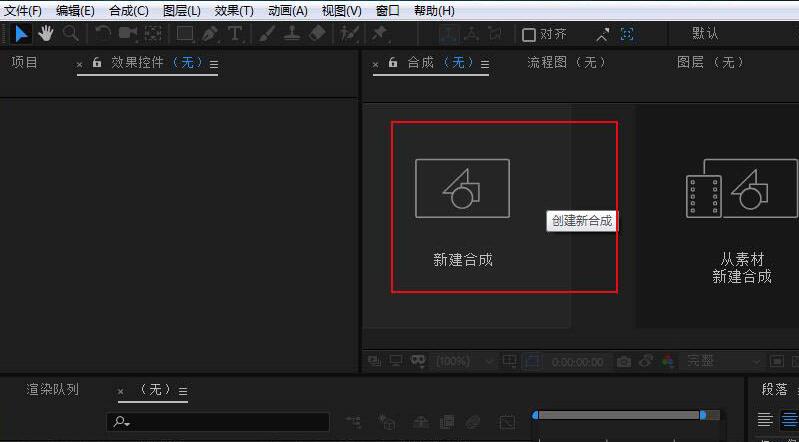
Course Introduction:1. Enter AE and create a new synthesis. 2. Select the text tool and enter text. 3. Enter text content, adjust size and other parameters. 4. Select the somersault effect in Effects and Presets, drag and drop it directly onto the text. 5. Somersault effect keyframes will appear in the fixed area of the timeline, and the distance between keyframes can be adjusted. 6. Move the time mark to preview the text somersault effect.
2024-04-07 comment 0 1122