
Course Advanced 10473
Course Introduction:JFinal is an extremely fast WEB + ORM development framework based on Java language. Its core design goals are rapid development, small amount of code, simple learning, powerful functions, lightweight, easy to expand, and Restful. While having all the advantages of the Java language, you also have the development efficiency of dynamic languages such as ruby, python, and php! Save you more time to spend time with your lover, family and friends.

Course Intermediate 8652
Course Introduction:JSLite is a major jQuery-compatible API minimalist JavaScript library for modern browsers. If you use jQuery, you already know how to use JSLite. Make web development faster, download execution faster and lighter, a JavaScript library for modern advanced browsers.

Course Intermediate 10888
Course Introduction:java online learning YMP framework, it is a very simple and easy-to-use lightweight Java application development framework, covering AOP, IoC, WebMVC, ORM, Validation, Plugin, Serv, Cache and other features, making development work as easy as building blocks !

Course Elementary 81123
Course Introduction:"CSS Online Manual" is the official CSS online reference manual. This CSS online development manual contains various CSS properties, definitions, usage methods, example operations, etc. It is an indispensable online query manual for WEB programming learners and developers! CSS: Cascading Style Sheets (English full name: Cascading Style Sheets) is an application used to express HTML (Standard Universal Markup Language).

Course Elementary 9311
Course Introduction:The role of a DTD (Document Type Definition) is to define the legal building blocks of an XML document. A DTD can be declared in an XML document as a line or as an external reference. Start learning DTD now!
Why can't I find the online simulator?
2018-03-15 15:03:34 0 0 1794
Where did you find the online editor?
Where did you find the online editor?
2017-07-31 19:54:37 0 2 1336
An online editor, like discuz, UEditor, etc. Are there any other useful online editors?
2018-01-04 15:29:36 0 3 1451
java - The main thread exits without the child thread ending
2017-06-12 09:21:01 0 2 1070
Can't enter the online code editor
Can't enter the online code editor
2019-08-02 22:14:04 0 2 1322
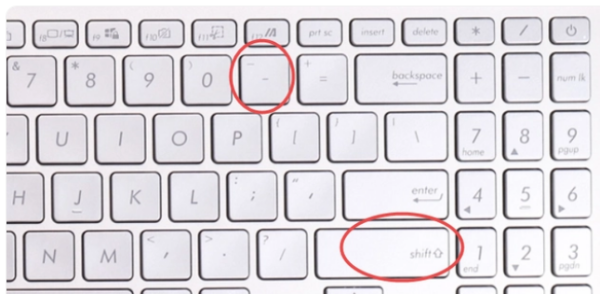
Course Introduction:Word is an office software that is loved by everyone. Word has rich document editing functions, including format adjustment, text input, chart insertion, table creation, etc. When we edit a document, we may use some lines. For example, we need to draw horizontal lines. So how to draw horizontal lines in word? Let’s learn how to draw horizontal lines in word! How to draw a horizontal line in word? The first way to draw a horizontal line in word is to directly use the underline symbol shortcut key to create a horizontal underline. 1. Directly press "shift+— (underline key)" on the keyboard. 2. You can output the required underline. The second method is to use the straight lines in the shape to draw the required horizontal lines. 1. Click "Insert"
2024-03-04 comment 0 2079

Course Introduction:How to be invisible online in Kuaishou? The online status on Kuaishou will be displayed to your friends. Users can choose to be invisible online, so that their friends will not be online when they see them. Many friends still don’t know how to be invisible online in Kuaishou. Here is a guide on how to be invisible online in Kuaishou. Let’s take a look. How to be invisible online in Kuaishou? The first step is to open the Kuaishou software by clicking on the menu, and then click on the three horizontal lines in the upper left corner. 2 In the second step, click Settings to enter the menu, and then click the Settings function below, as shown in the figure. 3The third step, click Privacy Settings to enter the settings, and then we click the Privacy Settings function inside. 4The fourth step, click online status. After we enter the privacy settings, then we
2024-06-27 comment 0 291

Course Introduction:As a short video software that is loved by users, Douyin has many functions that can be used. You can also use Douyin to communicate with friends. Other users can check whether you are online through the current status. If you don’t want to be discovered that you are online, you can choose to turn off the online status. Some users don’t know how to turn off the online status, so let’s The editor will tell you in detail how to turn off online status. How to turn off the online status of "Douyin": Method to turn off the online status: Me - three bars in the upper right corner - Privacy settings - turn off the online status 1. Open Douyin and click on Me in the lower right corner. 2. Click the three bars in the upper right corner, and on the pop-up page, click Settings. 3. In the settings page, find the privacy settings and enter. 4. Finally, click the switch on the right side of "Show Online Status"
2024-07-15 comment 0 366

Course Introduction:Players in Let's Go McFen can improve their level through challenges, tasks and idle methods. There are two types of idle methods: offline and online. Many players may not know whether the offline and online experiences are the same. The editor will introduce them in detail below. Come and take a look if you are interested. Let’s go. Is the offline and online experience of McFen the same? Detailed introduction: 1. No matter you choose to hang up online or offline, the benefits obtained are the same. 2. When the player is offline, the system will calculate the corresponding income based on the hosting mechanism. 3. If the system hosting encounters a level challenge that cannot be completed after being offline, the offline experience gained will be calculated as 0 stars. 4. The income from idle includes: gold coins, experience, jewelry equipment, raw materials, star experience, animal food, etc. 5. In addition, the essence of defeating
2024-08-31 comment 0 416

Course Introduction:How does Soul become invisible online? Soul is a chat and dating community software that is widely loved by contemporary young people. Its excellent social function design allows it to bring you the best social chat service. You can make friends from all over the country in Soul, but if sometimes you want a more private online socialization, you can choose to hide your online status and enter the invisible state to socialize. If you don’t know how to use the invisible online function, Let’s follow the editor to introduce how to hide online status. How to make Soul invisible online 1. Click on yourself to open SOUL and click on yourself. 2. Click Settings on my page and click Settings. 3. Click My Online Status. On the settings page, click My Online Status. 4. Complete the settings and finally
2024-02-07 comment 0 927