
Course Intermediate 11340
Course Introduction:"Self-study IT Network Linux Load Balancing Video Tutorial" mainly implements Linux load balancing by performing script operations on web, lvs and Linux under nagin.

Course Advanced 17643
Course Introduction:"Shangxuetang MySQL Video Tutorial" introduces you to the process from installing to using the MySQL database, and introduces the specific operations of each link in detail.

Course Advanced 11353
Course Introduction:"Brothers Band Front-end Example Display Video Tutorial" introduces examples of HTML5 and CSS3 technologies to everyone, so that everyone can become more proficient in using HTML5 and CSS3.
Offline picture display Twitch WP plug-in
2023-07-26 16:40:51 0 1 587
Is there a limit to the size of a single document inserted into a MongoDB shard?
2017-05-17 10:04:23 0 1 747
javascript - Is there any simple js that can be used to zoom in and out by clicking on the image?
2017-05-19 10:47:30 0 2 760
javascript - js image upload plug-in with preview function, which ones are easier to use?
2017-06-12 09:30:40 0 4 937
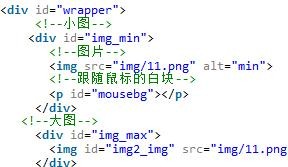
Course Introduction:This article mainly introduces in detail how to use JS to implement the picture magnifying glass plug-in. It has certain reference value. Interested friends can refer to it. I hope it can help everyone.
2018-01-19 comment 0 1818

Course Introduction:WPSOffice is a powerful office software that can help users create and edit various documents. The software provides many convenient and practical functions, one of which is inserting pictures. Through the insert picture function, users can add images to documents to make the documents more vivid and interesting. So how does wpsoffice put pictures into files? Friends who are still unclear, don’t worry. Next, the editor will bring you a method of importing pictures into word documents. I hope it can help you. How to put pictures into files in wpsoffice 1. First, we open the word document and click [Insert] in the upper left corner. 2. Then click and select [Picture]-[Local Picture]. 3. Then we select the photo and click on the lower right corner [
2024-02-06 comment 0 1567
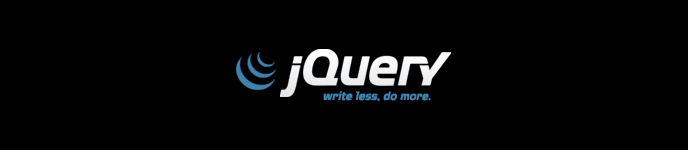
Course Introduction:Img2Blob.js is a jquery plug-in that can add custom watermarks to images. This image watermark plug-in can convert images into blob objects and then add custom watermark effects to them.
2017-01-19 comment 0 2361

Course Introduction:With the advancement of Internet technology, web design is becoming more and more creative. In design, it is often necessary to use image rotation and magnification effects to enhance the visual effect of the page. This is also an effect that most designers like very much. Therefore, in this article, we will introduce how to rotate and enlarge images using jQuery. 1. Realize the rotation effect of the image. Before realizing the rotation effect, we first need to have a certain understanding of the jQuery.rotate.js plug-in. This plug-in is a JavaS developed based on jQuery
2023-05-12 comment 0 697
Course Introduction:The original jQuery image upload plug-in supports server-side upload, preview, deletion, enlargement, upload quantity and size limits, and callback functions before, during, and after uploading.
2017-09-01 comment 0 2378