
Course Intermediate 24659
Course Introduction:"Laravel5 Practical Development of Online Book Mall Project Video Tutorial" mainly introduces how to use Laravel5 to develop a complete book mall project. Friends who have just mastered Laravel5 can take another step forward by learning this video!

Course Intermediate 11327
Course Introduction:"Self-study IT Network Linux Load Balancing Video Tutorial" mainly implements Linux load balancing by performing script operations on web, lvs and Linux under nagin.

Course Advanced 17632
Course Introduction:"Shangxuetang MySQL Video Tutorial" introduces you to the process from installing to using the MySQL database, and introduces the specific operations of each link in detail.
android - problem of reusing image list after grouping
2017-05-24 11:38:06 0 1 730
objective-c - 从七牛用?imageInfo读取图片宽高,发现颠倒问题?
我将图片上传至七牛,后根据图片的宽高进行显示,发现图片的宽高颠倒了?仅有少量图片有此情况,大部分都是正常的,为什么
2017-04-25 09:03:57 0 2 806
Is it possible to use vuetify rules to validate image width, height?
2024-03-29 14:30:58 0 1 483
2017-06-23 09:14:51 0 1 1339
How can I get the complete list of all book categories in the table?
2024-03-28 19:11:27 0 1 375

Course Introduction:How to export high-definition pictures from Excel tables? Excel tables are office software used by many users. Some users want to export their completed tables as high-definition pictures, so how do they export them? Let this site give users a detailed introduction on how to save higher-definition pictures in Excel tables. Tutorial on how to save higher-definition pictures in Excel tables 1. Select the table to be output and directly Ctrl+C or right-click to copy. Right-click on the word where you want to display the image and paste it selectively - select output as image. fenye1. Pictures pasted in picture (Windows metafile) mode have brighter colors and clearer tables. Find the copy option in the upper right corner of the WPS start bar
2024-08-22 comment 0 411
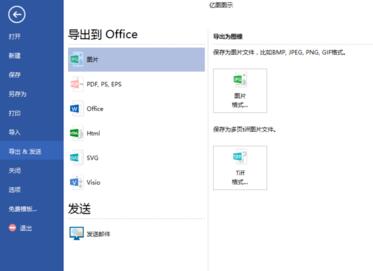
Course Introduction:Open Edraw, and after drawing the picture, click the [Export] option in the [File Menu] to export the picture. Select the image format you want to export. Click Save. Then a dialog box for adjusting the picture will pop up. Size can be adjusted. Sometimes the picture is not clear, so you can adjust the zoom ratio or size appropriately. Set the resolution and quickly adjust the resolution. You can also choose to customize it. Usually it is very clear to select the printer. Finally click OK.
2024-06-03 comment 0 1181

Course Introduction:How to clear the cache of other interesting pictures? The cache of other interesting pictures can be cleared manually. Many friends still don’t know how to clear the cache of other interesting pictures. Here we have compiled the methods for clearing the cache of other interesting pictures. Let’s take a look. How to clear the cache of other interesting pictures? In the first step, select [Me] and click to enter; in the second step, select the [Settings] icon and click to enter; finally, click on the [Clear Picture Cache] option, and we can proceed.
2024-06-25 comment 0 986

Course Introduction:How to achieve high-definition display of images through Vue? With the rapid development of mobile Internet, pictures have become an indispensable part of web pages. However, when we display high-resolution images on a Web page, we often face a problem: the quality of the image decreases and looks blurry. This is because when images are displayed on a browser, they are compressed and scaled to accommodate different devices and resolutions, resulting in a decrease in image quality. Vue is a progressive Javascript framework for building user interfaces that
2023-08-18 comment 0 1924

Course Introduction:After the Xiaohongshu version is updated, we can already save the pictures posted by the publisher directly in the notes. Many users still don’t know about this new feature. It is very practical and convenient. You don’t have to work hard to save screenshots. After reading this tutorial, You know how to save pictures easily. How to save pictures in Xiaohongshu 1. Open Xiaohongshu, click to enter notes, and use two fingers to enlarge the picture. 2. Enter the picture details page and long press the picture. 3. Click Save. 4. It will show that the save is successful.
2024-07-03 comment 0 1334