
Course Intermediate 11352
Course Introduction:"Self-study IT Network Linux Load Balancing Video Tutorial" mainly implements Linux load balancing by performing script operations on web, lvs and Linux under nagin.

Course Advanced 17653
Course Introduction:"Shangxuetang MySQL Video Tutorial" introduces you to the process from installing to using the MySQL database, and introduces the specific operations of each link in detail.

Course Advanced 11368
Course Introduction:"Brothers Band Front-end Example Display Video Tutorial" introduces examples of HTML5 and CSS3 technologies to everyone, so that everyone can become more proficient in using HTML5 and CSS3.
Offline picture display Twitch WP plug-in
2023-07-26 16:40:51 0 1 594
javascript - How to display the column chart horizontally in chart.js plug-in (chart plug-in).
2017-05-16 13:33:06 0 3 828
2017-11-23 17:22:53 0 3 1429
How to allow chrome extension to access his path and files
2024-02-26 23:12:34 0 1 805
Looking for a javascript map eagle eye plug-in
2017-05-18 10:50:05 0 1 448

Course Introduction:This time I will bring you the image display function of JQuery’s FancyBox plug-in. What are the precautions for the image display function of the FancyBox plug-in? Here is a practical case, let’s take a look.
2018-04-24 comment 0 2072
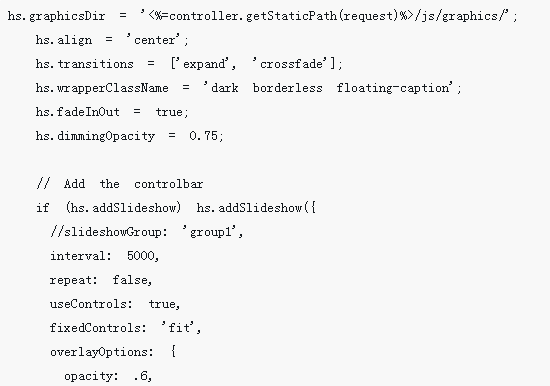
Course Introduction:This time I will show you how to use the image display plug-in highslide.js in jQuery. What are the precautions for using the image display plug-in highslide.js in jQuery? The following is a practical case, let's take a look.
2018-06-02 comment 0 1624

Course Introduction:This is a file format plug-in I wrote for Photoshop, IcoFormat, which is used to read and write Windows icon files (extension ICO, CUR). The PS plug-in for the icon file format was written by a foreigner many years ago, but the plug-in I provide now has better functions, and there are enough reasons to replace the plug-in provided by the foreigner.
2017-02-20 comment 0 2317
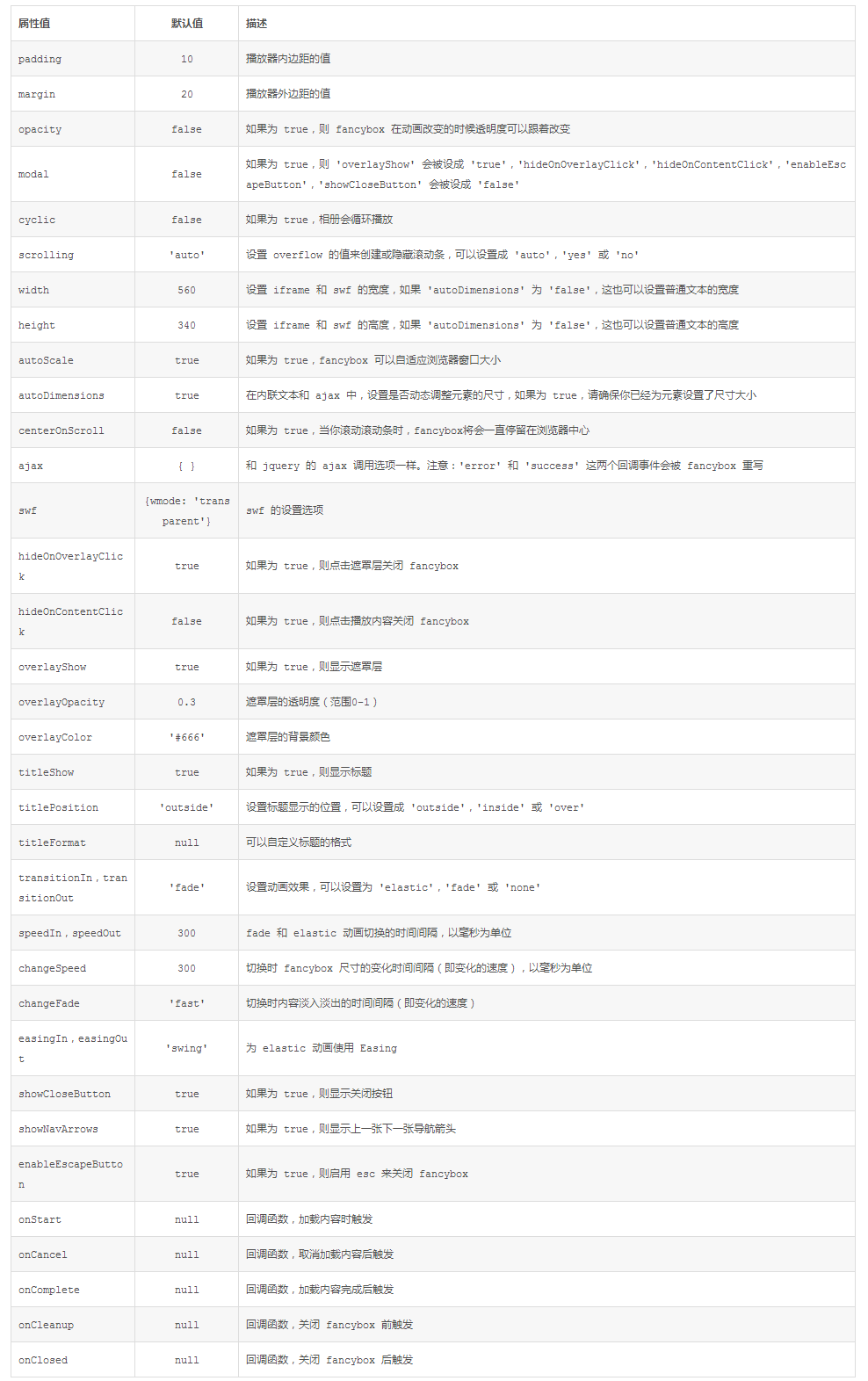
Course Introduction:Today I would like to share with you an excellent jquery pop-up layer display plug-in fancybox. In addition to displaying images, it can also display flash, iframe content, html text and ajax calls. We can customize the appearance through css. Features of fancybox: can support images, html text, flash animation, iframe and ajax support; can customize the css style of the player; can play in the form of groups; if
2016-05-16 comment 0 1432
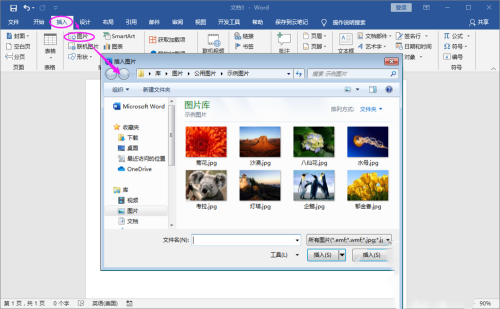
Course Introduction:Word software is a very commonly used document editing tool nowadays. It has a variety of practical tools. It is inevitable that you will encounter some problems when using it. Recently, some users reported that they encountered problems when inserting pictures. The inserted pictures were blank and only displayed. I don’t know how to deal with the white frame. In this article, I have compiled a detailed tutorial to share with you. Let’s take a look. What should I do if a blank box appears when inserting a picture into a Word document? 1. Open the Word document and choose to insert a picture. In the picture selection box that pops up, find the picture you want to insert. 2. The picture is inserted successfully and is displayed as a blank box. 3. Click the menu file and find the options. 4. Enter the word option settings and find Advanced. 5. Under the advanced menu content, find Show document content > Show image
2024-08-30 comment 0 1079