
CourseAdvanced19000
Course Introduction:"PHP Image Upload Tutorial" teaches you how to use our PHP and a PHP image upload class to implement our image upload function.

CourseAdvanced15159
Course Introduction:"Kitty Cup AngularJS Video Tutorial" will introduce AngularJS to you in detail. AngularJS's ideas are very avant-garde. Different from the usage and ideas of traditional JavaScript frameworks, AngularJS allows us to build web applications in a simpler and more direct way.

CourseAdvanced10507
Course Introduction:Java online learning Web application uploads pictures to generate thumbnails. The course "Java Video Tutorial for Implementing Equal-proportioned Thumbnails of Images" explains how to use Java to implement the function of generating equal-proportioned thumbnails of images in the form of examples. The performance of information browsing is improved through thumbnail generation, which reduces the amount of data transmission while ensuring user experience.

CourseElementary10528
Course Introduction:IOS is becoming more and more popular at present. Many IOS beginners really know what to do after learning IOS. Then "iOS Small Project Development Video Tutorial" is to take IOS beginners to practice software development. Here is a collection of the most popular 6 small projects suitable for beginners to learn, share with everyone!
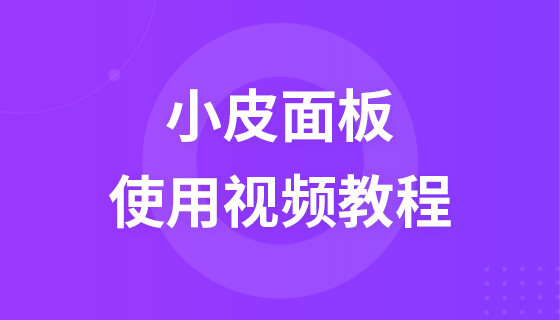
CourseElementary61312
Course Introduction:Xiaopi Panel (phpstudy-linux panel) is a server environment construction and management tool launched for Linux servers. This course video includes a series of tutorials on the installation of small leather panels, site construction, website backup, security protection, etc.
How to compress image size after uploading in python
2017-05-18 10:52:27 0 3 675
Is there a limit to the size of a single document inserted into a MongoDB shard?
2017-05-17 10:04:23 0 1 656
html5 - Image viewing based on vue, how to implement it?
2017-05-16 13:42:53 0 1 394
javascript - Uploading pictures, there is a problem on Android, most pictures cannot be uploaded
2017-05-16 13:35:24 0 1 572
laravel - vuejs local image preview, how to get the image src?
2017-05-16 16:46:32 0 2 541
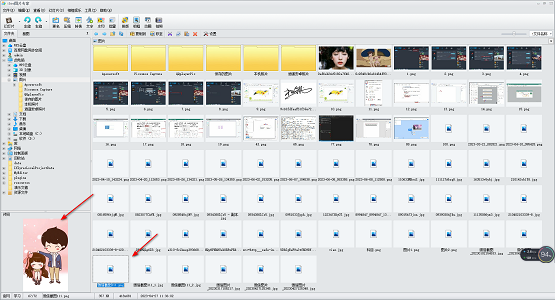
Course Introduction:Does anyone know how to change the image size in iSee? Below, the editor will introduce the method of modifying the image size in iSee. I hope it will be helpful to everyone. Let’s follow the editor to learn it! How to change the image size in iSee? How to modify the image size in iSee 1. First enter the main page of isee picture expert, double-click the image we need to adjust, and enter the editing page, as shown in the figure below. 2. After entering, in the page that opens, we need to click the [Image Adjustment] option in the menu bar at the top of the page, and select [Adjust Image Size] from the options that open, as shown in the figure below. 3. A window for resizing the image will pop up on the page. In this window, you can
2024-09-02 comment 0259
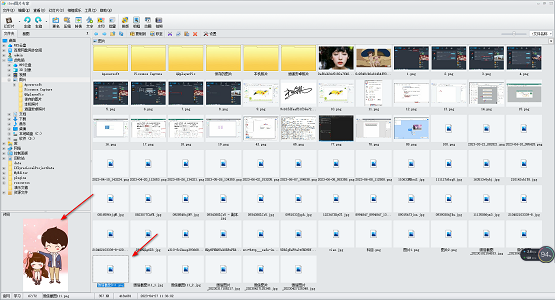
Course Introduction:Does anyone know how to change the image size in iSee? Below, the editor will introduce the method of modifying the image size in iSee. I hope it will be helpful to everyone. Let’s follow the editor to learn it! How to change the image size in iSee? How to modify the image size in iSee 1. First enter the main page of isee picture expert, double-click the image we need to adjust, and enter the editing page, as shown in the figure below. 2. After entering, in the page that opens, we need to click the [Image Adjustment] option in the menu bar at the top of the page, and select [Adjust Image Size] from the options that open, as shown in the figure below. 3. A window for resizing the image will pop up on the page. In this window, you can
2024-09-02 comment 0420

Course Introduction:When editing a document using Word, pictures need to be inserted due to content requirements, but many users want to know how to set the uniform size of pictures in Word? It looks neat, but many friends don't know how to set it up. So this tutorial will share the operation method with the majority of users, hoping to help everyone. How to uniformly resize Word pictures: 1. First, you need to open the word document interface, insert a picture in word, and select a picture. 2. After selecting the picture, right-click with the mouse, and a drop-down menu will pop up. Click on the size and position options. 3. The layout setting window will appear. Click the size setting module. 4. Cancel the locked aspect ratio in the settings interface, and then reset the picture
2024-08-29 comment 0799

Course Introduction:When editing a WPS document, you may need to insert multiple pictures into the WPS. If the sizes of these pictures are inconsistent, it will look very unsightly. Is there any way to resize all wps images at once? This article will show you how to resize images in batches using WPS, so you don’t have to modify them one by one. How to resize pictures uniformly in wps? Open wps and create a new word document. Click [Insert] - [Picture] - [Local Picture] above. Insert all the pictures you want to edit. Click the [Start] option above. Click [Select] on the far right. Click [Select Pane] in the drop-down list. Hold down the control key to select all images. Adjust the width and height of the picture. Detailed steps: 1. Open w
2024-08-27 comment 0553

Course Introduction:When many users use Word to edit documents, they need to add various pictures to the document due to different needs. Then there will be a problem of different picture sizes. Adjusting one by one is a waste of time, so some people want to know How to batch resize images in Word documents? In response to this problem, today the editor of PHP Chinese website will share with you the method of batch adjustment of images. I hope that the content of this issue can answer your questions. Method for batch resizing pictures in Word 1. First, open the Word software and enter the software homepage. First, we randomly select a picture that we like. 2. After selecting the picture, right-click the picture and a drop-down list will appear next to the picture. Let's look below to find the size and position options
2024-08-27 comment 0291