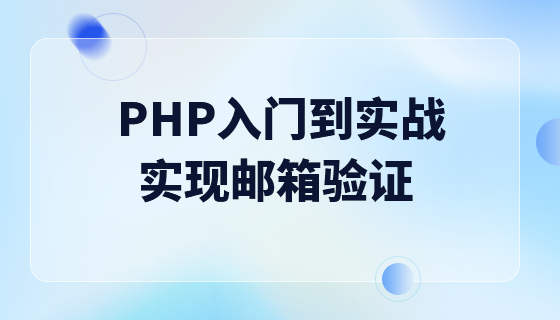
CourseElementary21253
Course Introduction:This project is developed using native PHP, so novices can easily get started. Core knowledge points~ 1. PHP object-oriented programming 2. CURD (create, update, read, delete) of MySQL database 3. Combination of PHP and MySql--PDO connection to database 4. PHPmailer sends the email and completes email verification 5. Telnet simulates email sending 6. Execute php in php-cli mode 7. PHP+MySQL implements queue sending emails 8. AJAX asynchronously triggers the mail queue

CourseElementary54135
Course Introduction:"HTML5 From Beginner to Mastery Tutorial" introduces in detail that HTML5 has added a lot of new content based on HTML, with more functions and more dazzling effects.

CourseElementary26931
Course Introduction:"Javascript Basics Tutorial" will take you to quickly learn the basic knowledge of javascript and explain it through examples, so that you can better understand the javascript scripting language.

CourseElementary30805
Course Introduction:This tutorial will start from the basics and does not require you to have any programming knowledge. The "HTML Tutorial" contains our knowledge of HTML5, truly achieving a comprehensive learning of HTML.

CourseElementary24073
Course Introduction:"HTML5 Quick Self-Study Tutorial" is suitable for zero-based entry learning of HTML5. HTML5 is the fifth version of HTML development. With the support of browser technology, it has also begun to be widely used. H5 will become the new standard for WEB development. This course will provide readers with Explain all the core features of HTML5.
apache cannot parse php7apache2_4.dll
2017-05-16 13:13:58 0 4 1080
rsa - openssl_private_decrypt does not take effect in typecho Login.php
2017-05-16 13:14:27 0 1 4934
2017-05-16 13:14:29 0 3 782
PHP7.1 cannot obtain session data
2017-05-16 13:14:02 0 2 691

Course Introduction:The msn mailbox is the hotmail mailbox, which is a free mailbox service provided by Microsoft Corporation in the United States. Many users will use this mailbox when using Microsoft systems. So how to log in to this mailbox? Now, let this site carefully introduce to users how to log in to msn email. msn email login method 1. First enter the MSN official website: https://www.msn.cn/zh-cn 2. After opening the login, you can see the following Register Now click to enter. 3. Then fill in the information. Outlook must be selected for the account number. 4. Fill in the verification code and you will be redirected to the page, which means you are registered.
2024-08-26 comment 0131

Course Introduction:Guide to Internationalization in Java. Here we discuss the introduction and examples of internationalization in Java respectively.
2024-08-30 comment 0956

Course Introduction:Alibaba Mailbox is a powerful, safe and reliable email application. Users can use Alibaba Mailbox to send and receive emails, manage contact information or arrange work schedules, etc. How to export it to local use? Users can directly use the export email option in Alibaba mailbox, and then save it as another. Let’s take a look at the specific method below. Setting method 1. Open the Alibaba mailbox software, go to the homepage and click the inbox option in the left tab. 2. A list of received emails will be displayed on the page. Users can find the emails they need to export and click on them with the mouse. 3. In the right-click menu that pops up, if the user selects the export email option, the relevant window will pop up. 4. Enter the export email window, and the user selects what he needs
2024-08-26 comment 0580

Course Introduction:163 Mailbox can provide users with safe, stable and convenient email services. It is the Chinese mailbox with the most users in the world. So how to register the 163 mailbox? The editor below will give you a detailed introduction to the registration method of the 163 mailbox. Friends in need can take a look. Registration method: 1. First enter the official website. [Click to enter] 2. Click "Register a new account". 3. In the new window interface, multiple registration methods are given: quick registration with mobile phone number, ordinary registration and application to become a VIP. Users can just choose the appropriate registration method according to their needs. Fenye
2024-08-23 comment 0440
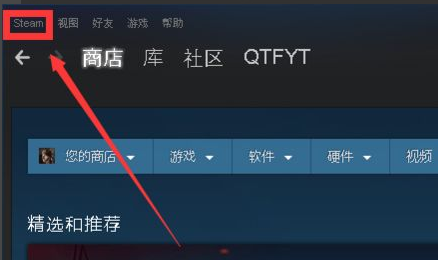
Course Introduction:When we register for the Steam game platform, we need to bind our email address. Many users no longer use this email address and want to change it, but don’t know how to do it. They can change their email address through the software settings. For users In this issue, the editor will share with you the detailed methods for the questions raised by them. I hope that the software tutorials in this issue can be helpful to the majority of users. Tutorial on changing Steam binding email address: 1. Double-click to open the software and click the software icon in the upper left corner. 2. Then click Settings in the option list below. 3. In the opened interface, click the account option in the left column, and then click Change Contact Email Address in the right side. 4. Then enter the verification interface and choose to use your mobile phone number for verification. 5. Lose in the end
2024-08-28 comment 0691