
Course Intermediate 11360
Course Introduction:"Self-study IT Network Linux Load Balancing Video Tutorial" mainly implements Linux load balancing by performing script operations on web, lvs and Linux under nagin.

Course Advanced 17663
Course Introduction:"Shangxuetang MySQL Video Tutorial" introduces you to the process from installing to using the MySQL database, and introduces the specific operations of each link in detail.

Course Advanced 11379
Course Introduction:"Brothers Band Front-end Example Display Video Tutorial" introduces examples of HTML5 and CSS3 technologies to everyone, so that everyone can become more proficient in using HTML5 and CSS3.
Ways to fix issue 2003 (HY000): Unable to connect to MySQL server 'db_mysql:3306' (111)
2023-09-05 11:18:47 0 1 854
Experiment with sorting after query limit
2023-09-05 14:46:42 0 1 741
CSS Grid: Create new row when child content overflows column width
2023-09-05 15:18:28 0 1 633
PHP full text search functionality using AND, OR and NOT operators
2023-09-05 15:06:32 0 1 604
Shortest way to convert all PHP types to string
2023-09-05 15:34:44 0 1 1020
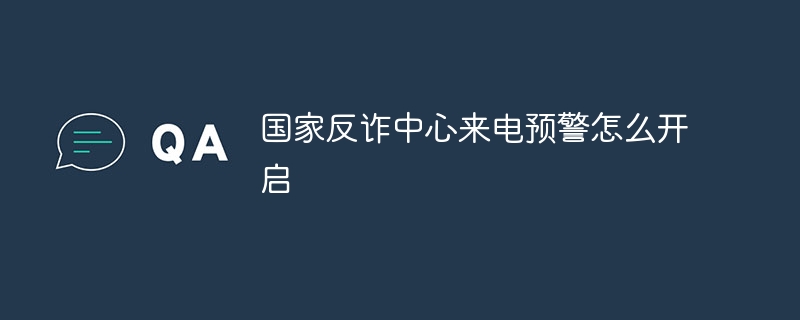
Course Introduction:How to activate the National Anti-Fraud Center call warning: 1. Open the mobile phone desktop and click "Settings", slide up the interface, and then click "Phone"; 2. Click "Call Blocking and Identification", and then click the National Anti-Fraud Center button to successfully activate; 3. Re-open the mobile phone desktop and click "National Anti-Fraud Center", then click "Incoming Call Alert"; 4. Click "Enable Now", and then the system prompts "Incoming Call Alert Guarding", proving that the incoming call alert function is successfully turned on.
2023-09-13 comment 0 3632

Course Introduction:The call warning function of the National Anti-Fraud Center is an important line of defense for us to prevent fraudulent calls. But sometimes, it may be necessary to turn off the call warning based on some special needs or circumstances of the individual. When we take action to turn off the National Anti-Fraud Center’s call alerts, this is by no means a disregard or belittling of our anti-fraud efforts. How to turn off the call warning of the National Anti-Fraud Center. 1. First open the National Anti-Fraud Center software. After entering the home page, you can see the latest developments. We click [Call Warning]; 2. Then on the call warning page, we click to close [ Call Alert】button at the back;
2024-06-17 comment 0 1090

Course Introduction:The National Anti-Fraud Center’s pop-up function plays an important role in reminding people to guard against fraud. However, in some specific cases, it may be necessary to close pop-ups. When we decided to close the pop-up window of the National Anti-Fraud Center, it was actually a carefully considered action. Perhaps it is because the current usage scenario is not suitable for pop-up windows, or it is to avoid unnecessary interference at some important moments. To close the pop-up window of the National Anti-Fraud Center, first open the National Anti-Fraud Center software. After entering the homepage, you can switch to different pages. Here, click the [My] button in the lower right corner. 2. Then in the My page we can see functions such as settings, feedback and help. We need to click [Settings]; 3. Finally, after clicking, we will go to the settings page.
2024-06-18 comment 0 807

Course Introduction:National Anti-Fraud Center Setting a password is a very important operation. When we set a password for the National Anti-Fraud Center, it is equivalent to adding a key lock to our anti-fraud protection. We need to think carefully and choose a password that is complex and unique enough to effectively protect the security of our accounts and prevent others from easily breaking through the defenses. How to set a password for the National Anti-Fraud Center 1. First open the National Anti-Fraud Center software. After entering the home page, you can switch to Scam Exposure and My Page. We click [My] in the lower right corner; 2. Then in My Page You can see that there are many functions. We click the [Settings] function here; 3. When you come to the settings page, there are account and security, scheduled APP self-check, push simultaneous, clear cache, log out, etc.
2024-06-17 comment 0 603

Course Introduction:The National Anti-Fraud Center provides important guarantees for people’s property security and information security. However, there may be times when you need to cancel your account for specific reasons. When the National Anti-Fraud Center cancels its account, it means temporarily saying goodbye to this important protection system that it once relied on. So how to cancel your account? Go check it out below. How to cancel the account of the National Anti-Fraud Center 1. First open the National Anti-Fraud Center software. After entering the homepage, you can switch to Scam Exposure and My Page. We click [My] in the lower right corner; 2. Then in My Page For feedback and help, about us, user manual, and settings, click [Settings] here; 3. Then when we come to the settings page, what we need to click is the [Account and Security] button; 4
2024-06-19 comment 0 1203